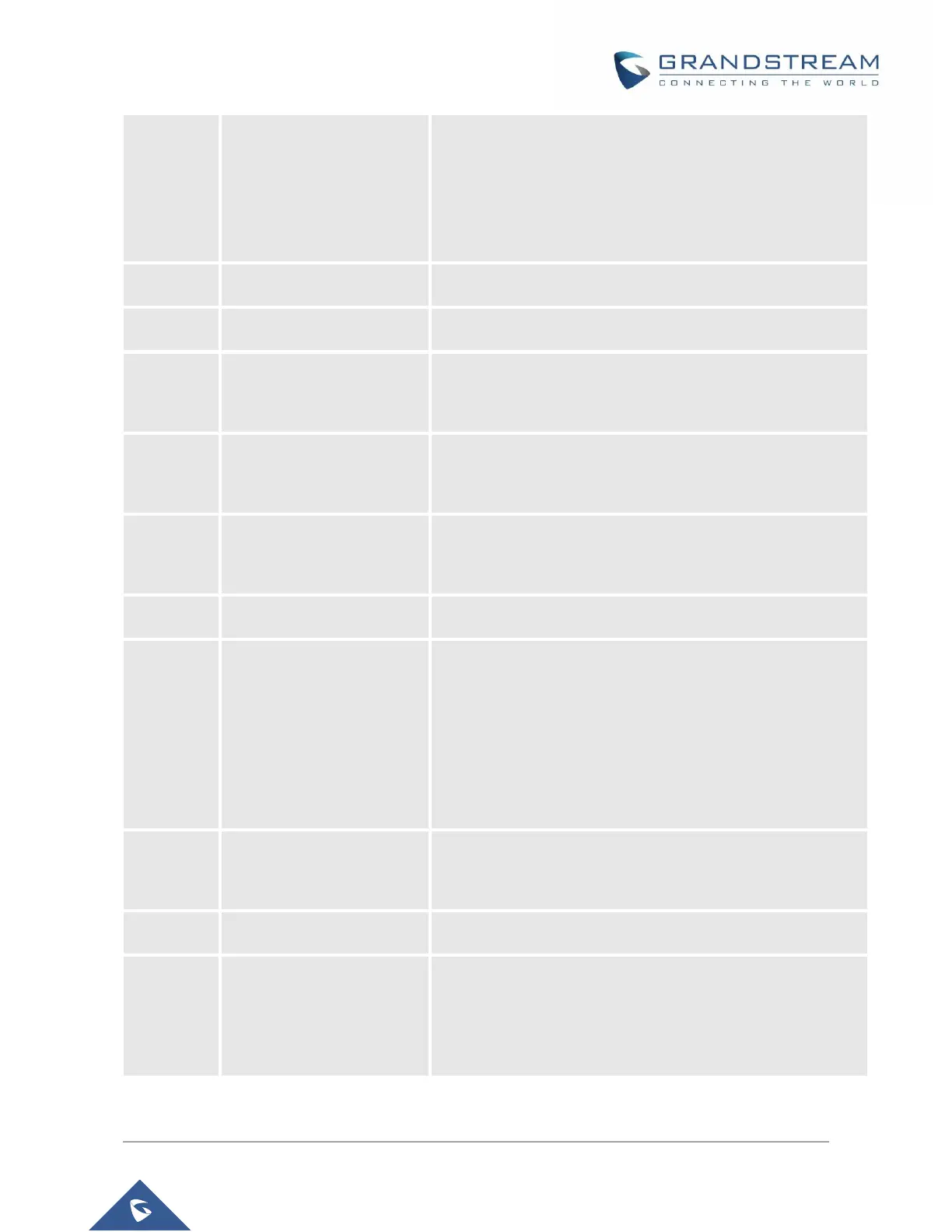iLBC
G.726
G.723
G.729
Announces the MAC address.
Press “9” to toggle between enable / disable
Firmware Server IP Address
Announces current Firmware Server IP address. Enter 12
digit new IP address.
Configuration Server IP
Address
Announces current Config Server Path IP address. Enter 12
digit new IP address.
Upgrade protocol for firmware and configuration update.
Press “9” to toggle between TFTP / HTTP / HTTPS
Firmware version information.
Firmware upgrade mode. Press “9” to toggle among the
following three options:
- always check
- check when pre/suffix changes
- never upgrade
Enter the IP address to make a direct IP call, after dial tone.
(See “Make a Direct IP Call”.)
Press “9” to reboot the device; or
Enter encoded MAC address to restore factory default setting
(See “Restoring Factory Settings”)
