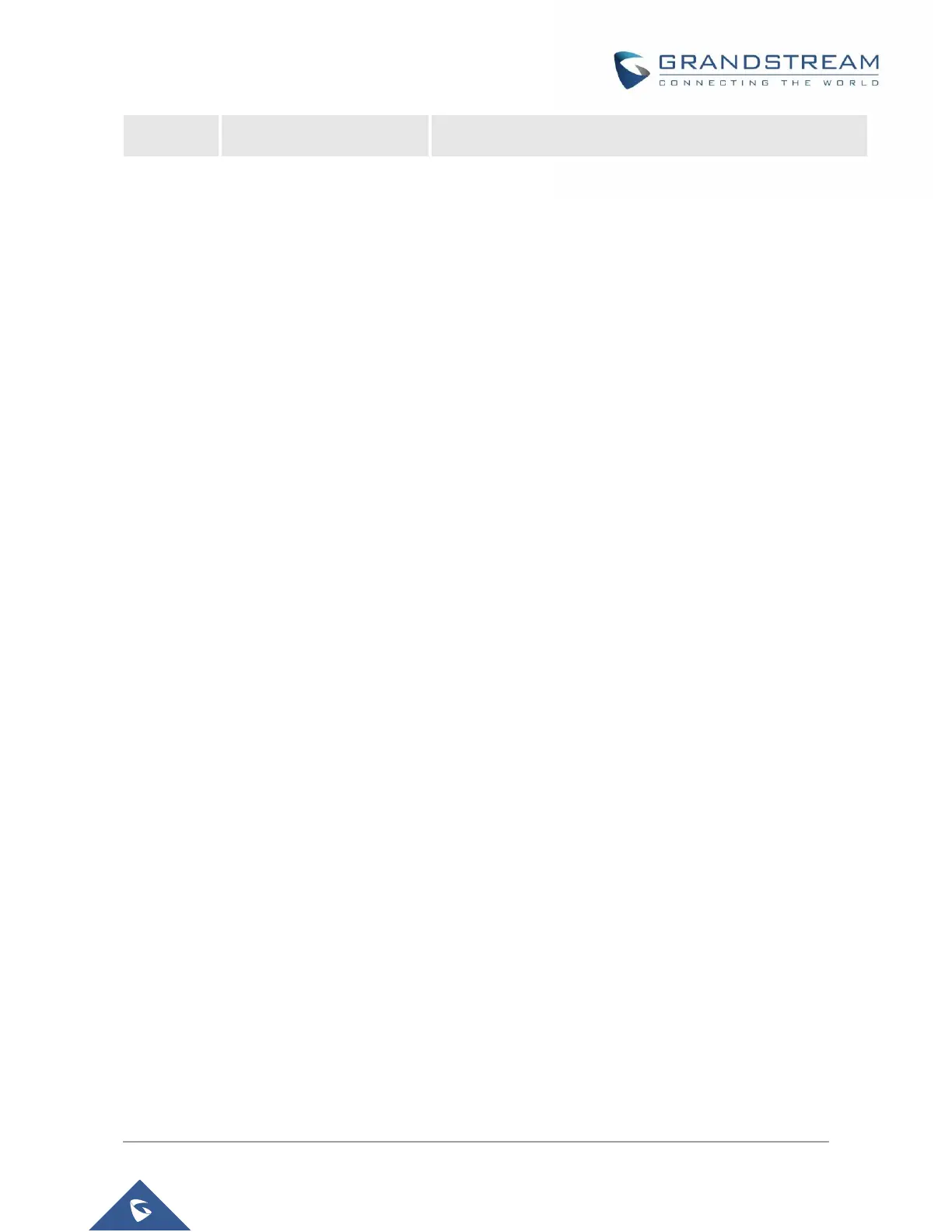NOTE:
“*” shifts down to the next menu option
“#” returns to the main menu
“9” functions as the ENTER key in many cases to confirm an option
All entered digit sequences have known lengths - 2 digits for menu option. For IP address, the "*"
key represent the dot "." (Like 192.168.0.26 should be key in like 192*168*0*26). Once all of the
digits are collected, the input will be processed.
Key entry cannot be deleted but the phone may prompt error once it is detected
