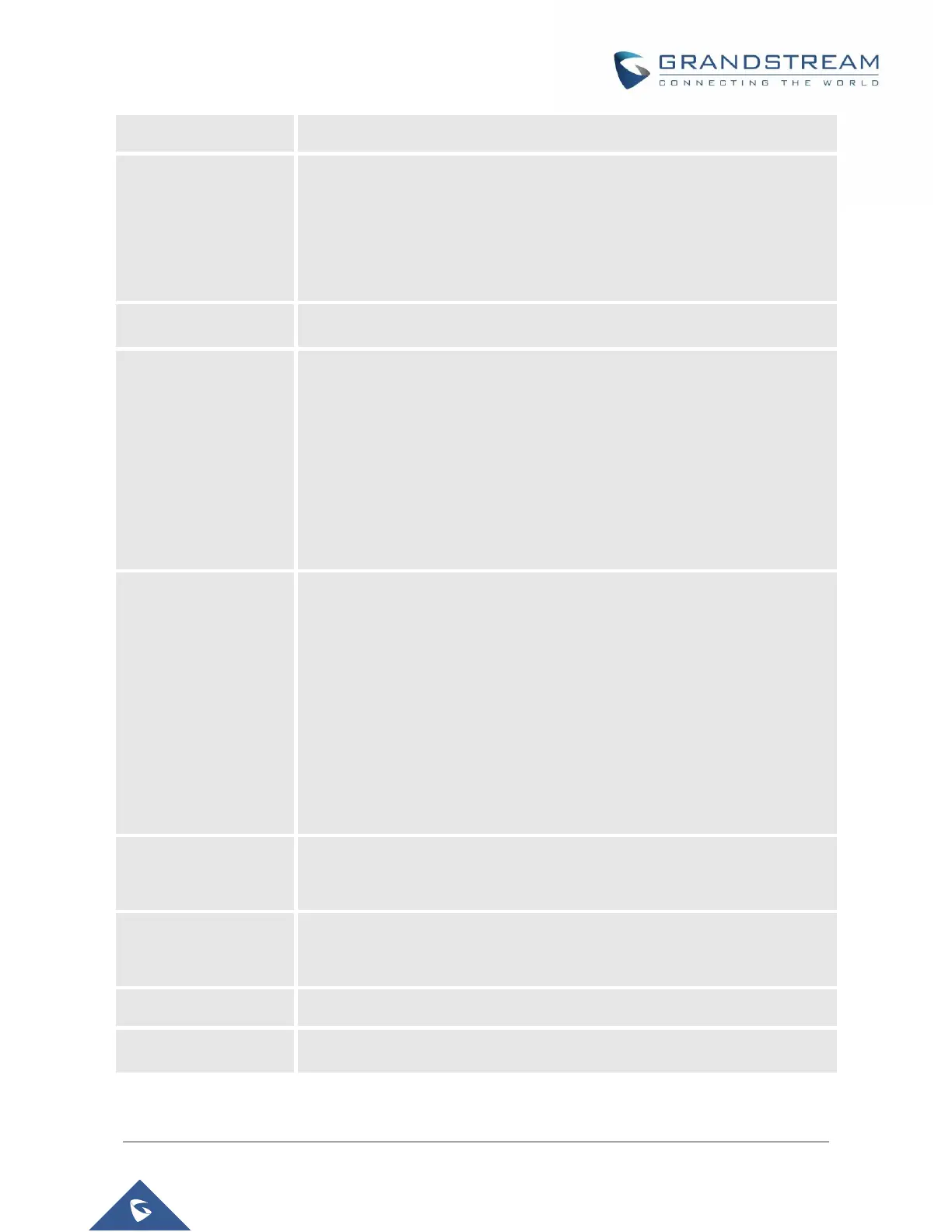one will be used in case the device loses the connection with the first server.
IP address or Domain name of Outbound Proxy, or Media Gateway, or
Session Border Controller. Used by ATA for firewall or NAT penetration in
different network environment. If symmetric NAT is detected, STUN will not
work and ONLY Outbound Proxy will work.
User can select UDP or TCP or TLS.
This setting decides whether the NAT traversal mechanism is activated. It
should be set to “Yes” if the device is behind a NAT router. If no outbound
proxy is configured, a STUN server needs to be set to activate STUN
detection mechanism. Usually ITSP will provide these settings. If this field
is set to “Yes”, then the device will periodically send a dummy UDP packet
to the SIP server to pinhole the NAT.
User account information, provided by VoIP service provider (ITSP), usually
has the form of digit similar to phone number or actually a phone number.
This field contains the user part of the SIP address for this phone. e.g., if
the SIP address is sip:my_user_id@my_provider.com, then the SIP User
ID is: my_user_id.
Do NOT include the preceding “sip:” scheme or the host portion of the SIP
address in this field.
ID used for authentication, usually same as SIP user ID, but could be
different and decided by ITSP.
Password for ATA to register to (SIP) servers of ITSP. Purposely left blank
once saved for security. Maximum length is 25.
SIP service subscriber’s name which will be used for Caller ID display
One from the 3 modes available for “DNS Mode” configuration: