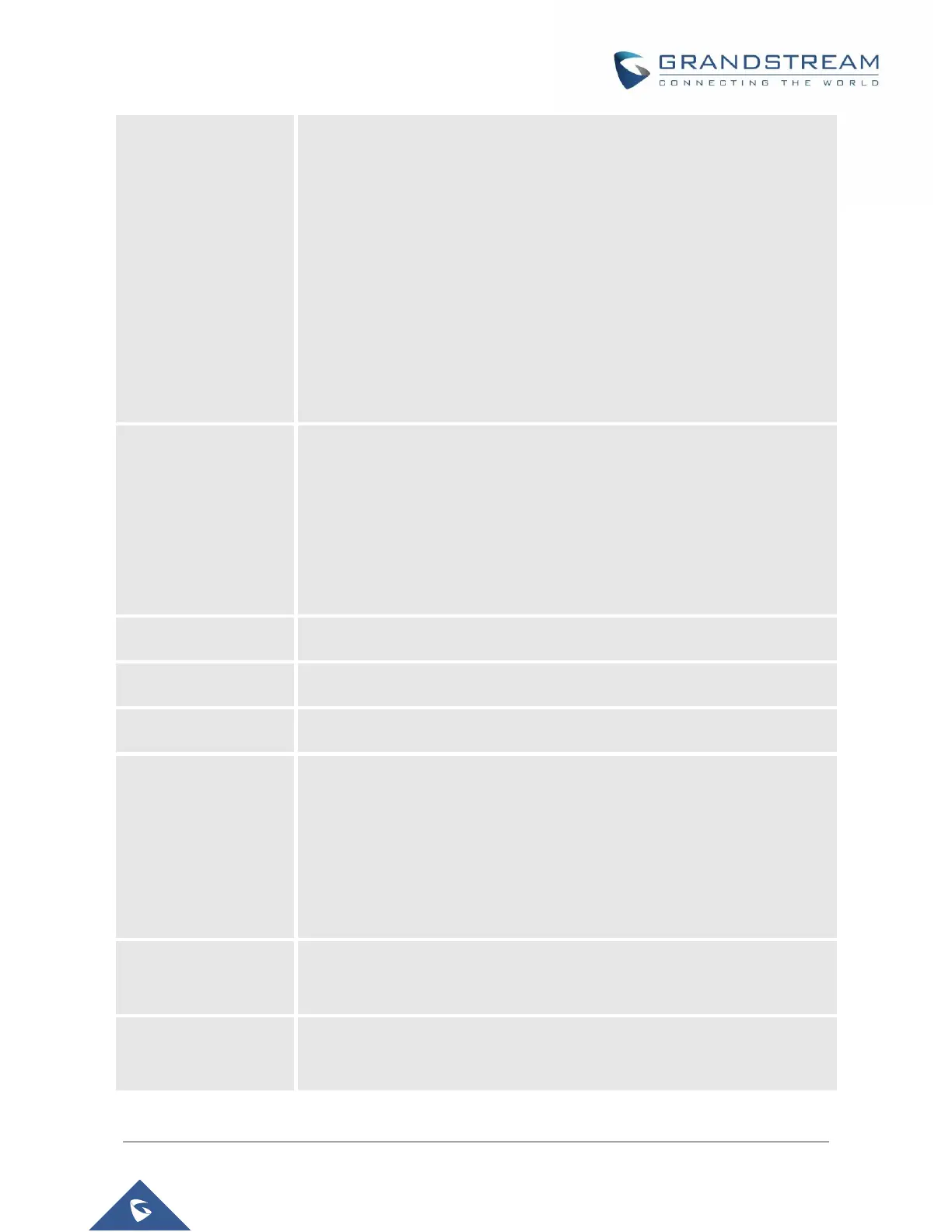-A Record (for resolving IP Address of target according to domain name)
-SRV (DNS SRV resource records indicates how to find services for various
protocols)
-NAPTR/SRV (Naming Authority Pointer according to RFC 2915)
-Use Configured IP (Use the three configured IP address instead of any DNS
query)
One mode can be chosen for the client to look up server.
The default value is “A Record”
DNS SRV use
Registered IP
Choose whether to enable DNS SRV to use Registered IP when DNS mode
is set to SRV or NAPTR/SRV. If set to Yes, the device will send the request
to IP which is used for SIP REGISTER request. If set to No and DNS Mode
is SRV or NAPTR/SRV, the device is going to send request to the IP based
on SRV priority order. Default is No.
Configure the primary IP for DNS Mode: Use Configured IP
Configure the first backup IP for DNS Mode: Use Configured IP
Configure the second backup IP for DNS Mode: Use Configured IP
The default setting is “Disabled”. If the phone has an assigned PSTN
Number, this field should be set to “User=Phone” then a “User=Phone”
parameter will be attached to the “From header” in the SIP request to
indicate the E.164 number. If server supports TEL URI format, then this
option needs to be selected.
This parameter controls whether the HT503 needs to send REGISTER
messages to the proxy server. The default setting is “Yes”.
Default is No. If set to yes, the device will first send registration request to
remove all previous bindings. Use only if proxy supports this remove
