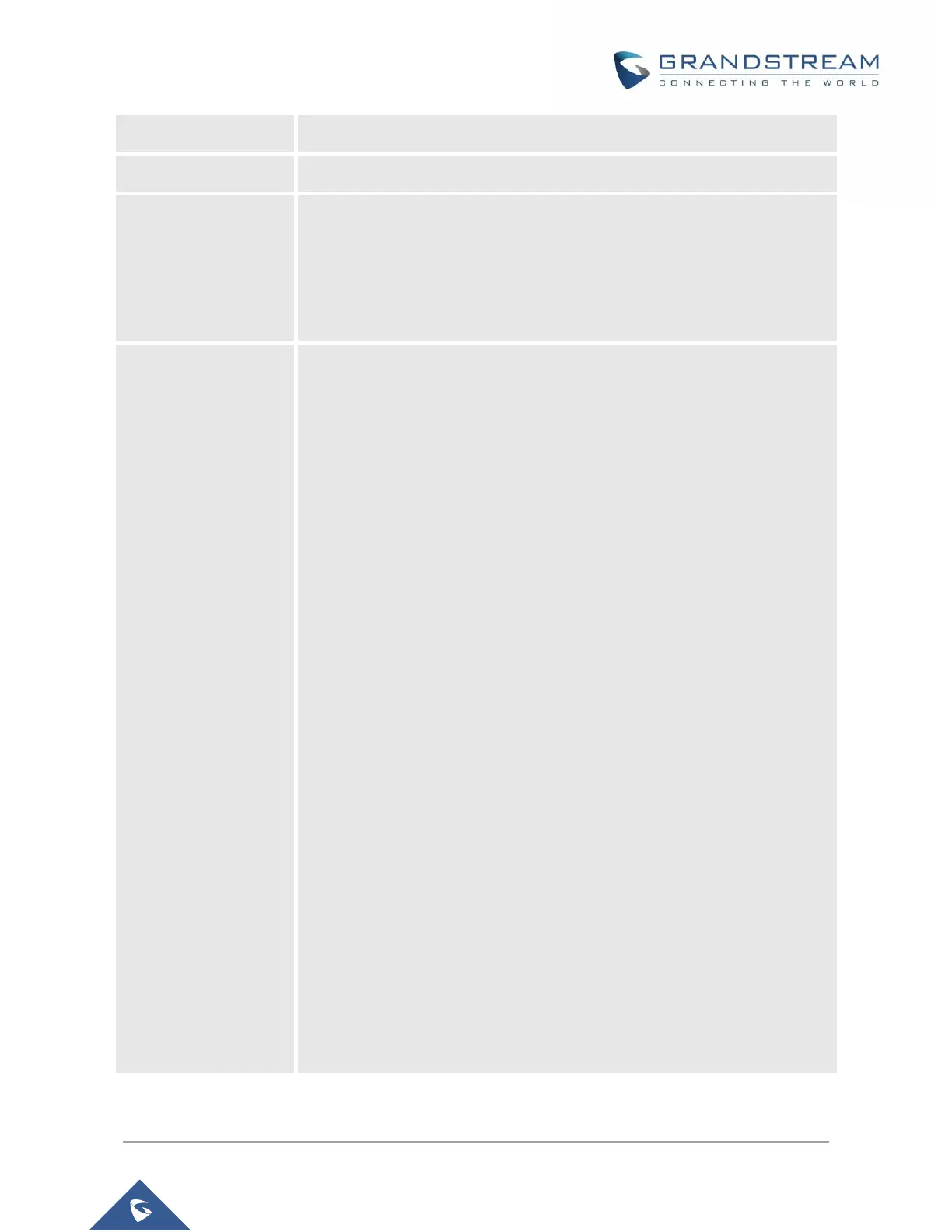This allows users to configure the # key as the “Send” (or “Dial”) key. If set
to “Yes”, “#” will send the number. In this case, this key is essentially
equivalent to the “Dial” key. If set to “No”, the “#” key can be included as
part of a number.
Dial Plan Rules:
1. Accept Digits: 1,2,3,4,5,6,7,8,9,0 , *, #, A,a,B,b,C,c,D,d
2. Grammar: x - any digit from 0-9;
xx+ - at least 2 digits number;
xx. – at least 1 digit number.
^ - exclude;
[3-5] - any digit of 3, 4, or 5;
[147] - any digit 1, 4, or 7;
<2=011> - replace digit 2 with 011 when dialing
< =1> - add a leading 1 to all numbers dialed, vice versa
will remove a 1 from the number dialed
| - or
• Example 1: {[369]11 | 1617xxxxxxx}
Allow 311, 611, 911, and any 10 digit numbers of leading digits 1617
• Example 2: {^1900x+ | <=1617>xxxxxxx}
Block any number of leading digits 1900 and add prefix 1617 for any
dialed 7 digit numbers