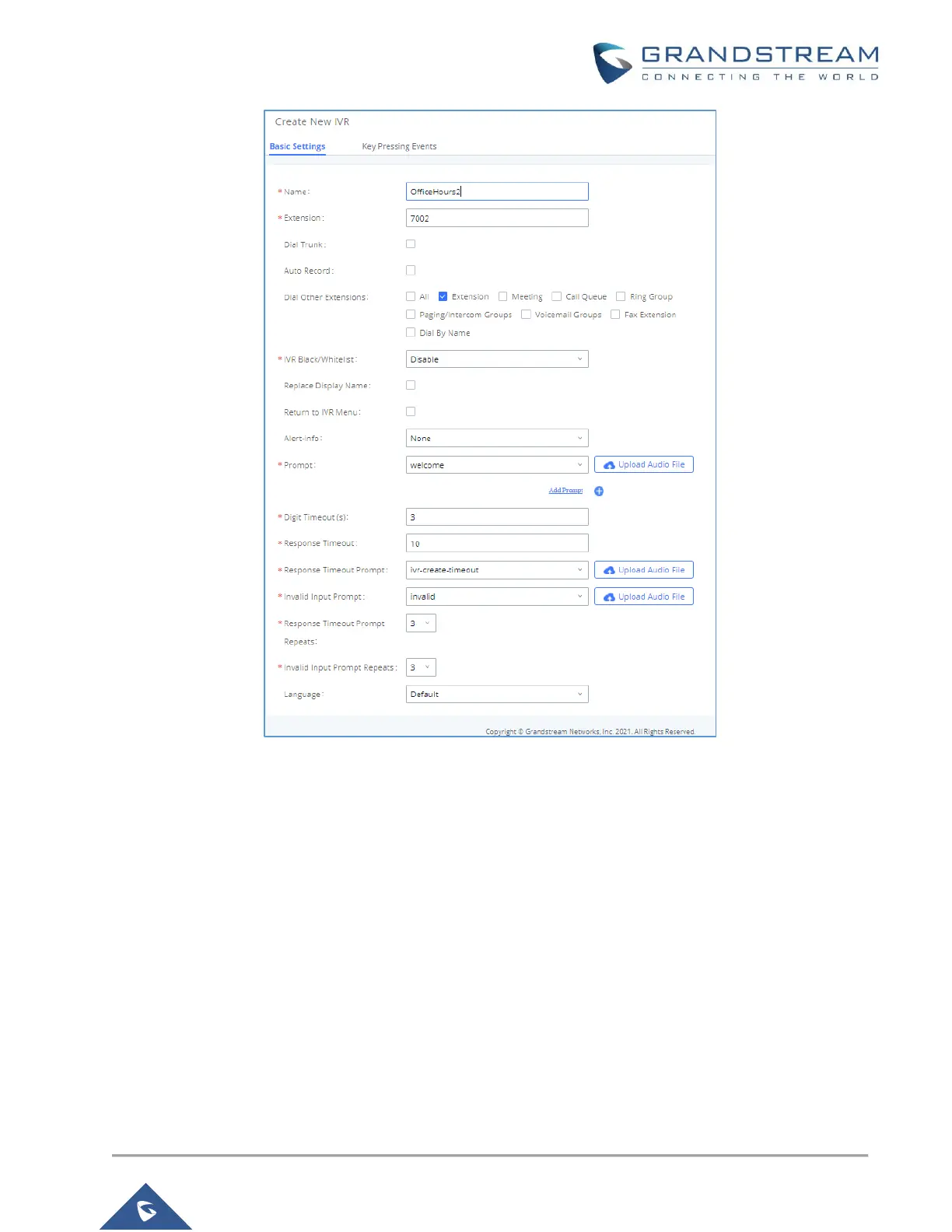P a g e | 20
UCM6XXX Basic Configuration Guide
Figure 22: IVR – Create New IVR
6. The next section on configuring an IVR would be the Key Pressing Events. Users can direct calls based
on a caller selection. For example, a caller reaches the IVR and the Welcome Prompt plays, “Thank you
for calling Grandstream Networks. For support, please dial 0. For Sales, please dial 1.”
Click on the drop down box for the first event, which is “Press 0” and select Extension. Another drop down
box will appear and the user can then select an extension from the list. For this example, the user selects
Extension 1000.
7. For Key Pressing Event “Press 1” click on the drop down box and select Extension. User selects Extension
1001. Besides from Extension as a Key Pressing Event, the user can select Voicemail, Conference Room,
Voicemail Group, IVR, Ring Group and many more.
