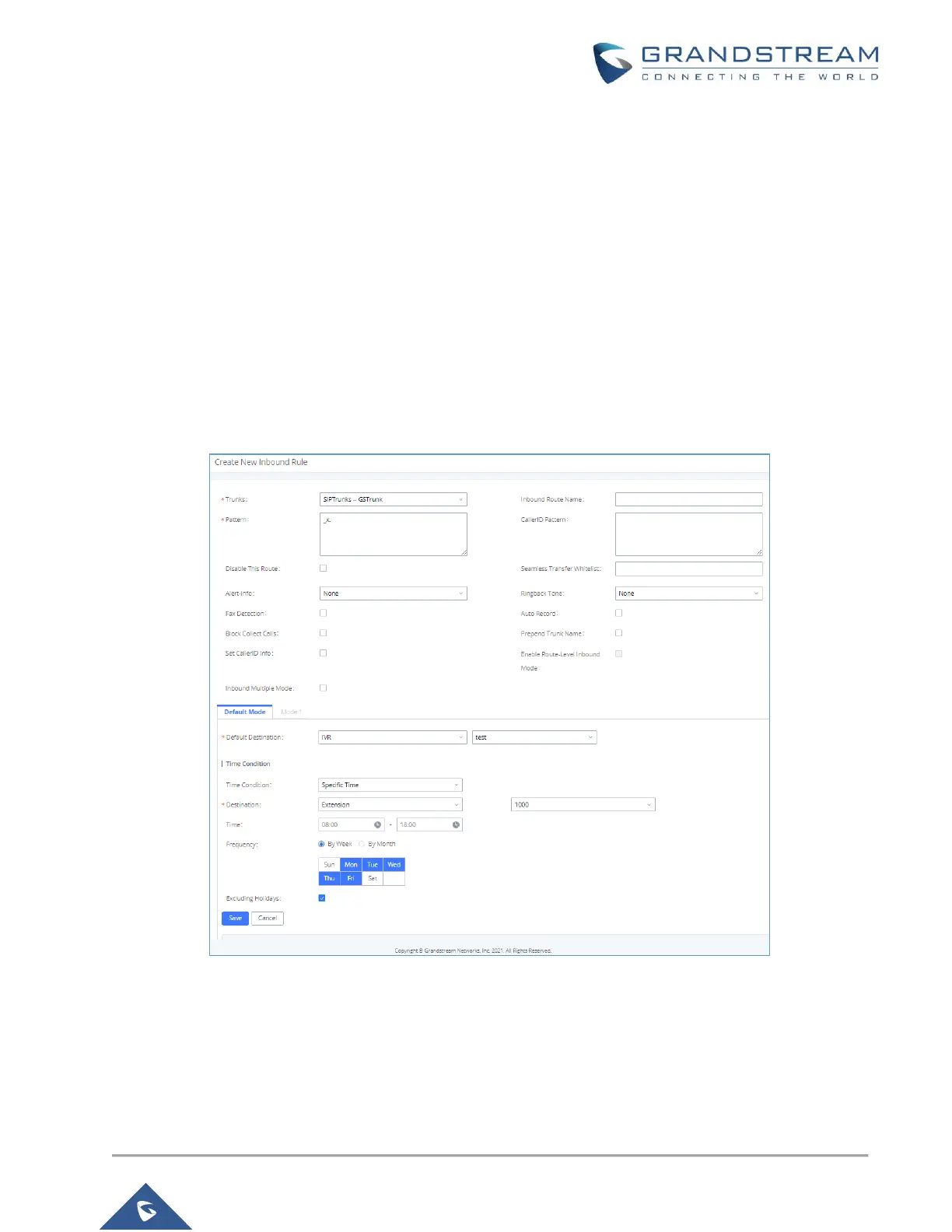P a g e | 29
UCM6XXX Basic Configuration Guide
Set up Inbound Route
1. Click on “Create New Inbound Rule”.
2. For “Trunks” select the SIP trunk that has been configured. (e.g. GSTrunk).
3. The DID pattern can be composed of two parts, divided by a ‘/’ character. The first part is used to specify
the dialed number and the second part is used to specify the caller ID, which is optional. If caller ID
section is entered it means only the extension with the specific caller ID is allowed to call into this trunk.
4. Click the dropdown box for “Default Destination” and select IVR. Then select the IVR extension.
5. Next, click on “Click to add Time Condition”.
6. Enter a “Start Time” of 8am, “End Time” of 18pm.
7. Next select By Week for “Date” and select Monday-Friday.
8. For “Destination” select Extension and choose an extension number.
Figure 29: Routes – Create Inbound Route
When a call is received on this SIP trunk during the hours of 8:30am to 11:30pm it will be routed to extension
1000. All calls outside of this condition will be routed to the IVR.
