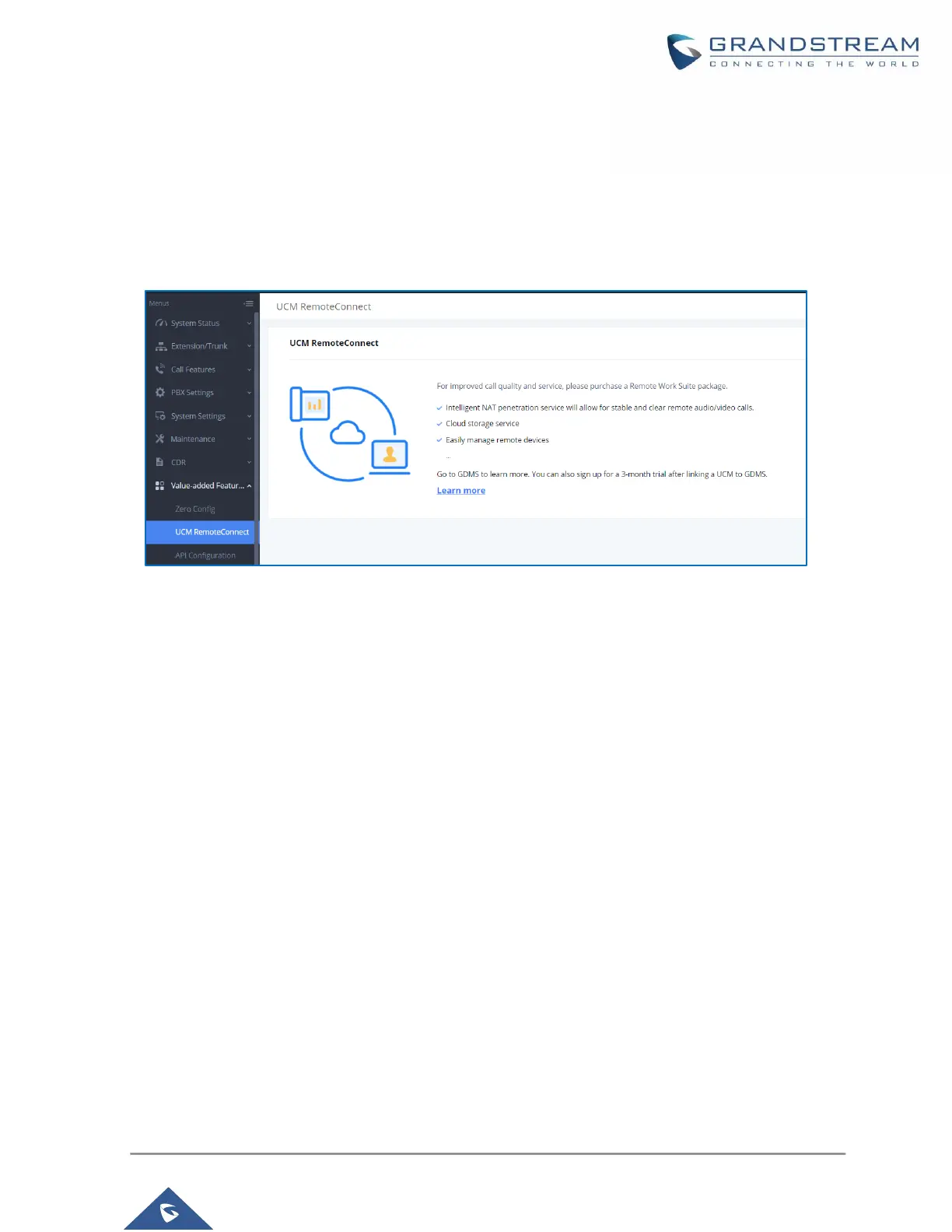P a g e | 12
CONFIGURING UCM REMOTECONNECT
Purchase Plan
Log in UCM630xA web GUI with admin account. Go to Value-added Features → UCM RemoteConnect.
An initial introduction page will be displayed as below.
Figure 3: UCM RemoteConnect Introduction Page
On GDMS platform, sign in and go to Device→PBX Device page, click on “Add Device” to add your
UCM630xA device to GDMS system. Please refer to section “Managing UCM630xA on GDMS→Add UCM
Device” for more details.
After UCM is successfully connected to GDMS, an open beta plan will be assigned to the UCM for users to
start with.
Now log in UCM web GUI and go to Value-added Features → UCM RemoteConnect. The following plan
details will be displayed with related configurations available in the web page.
