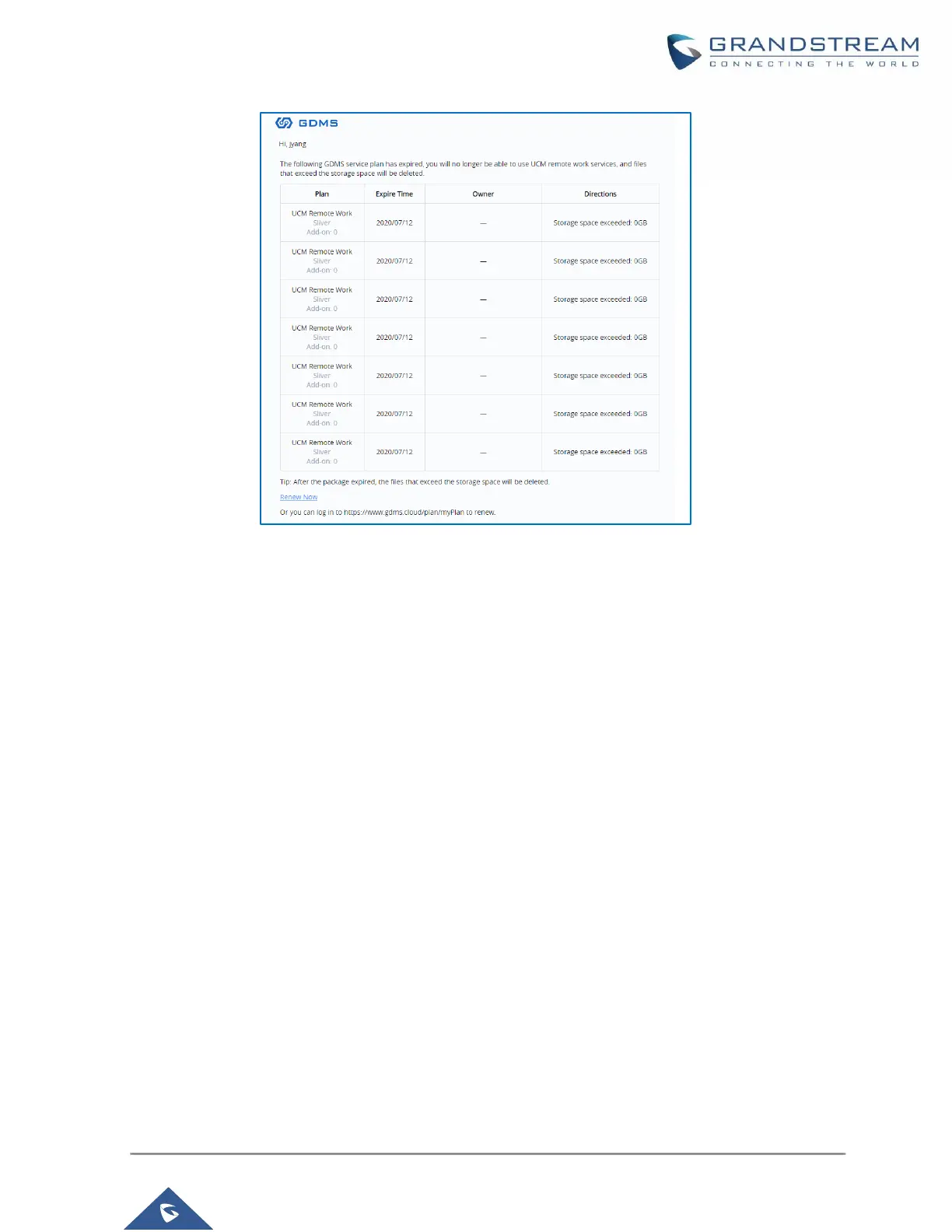P a g e | 47
Figure 52: Email Notification for Expired Plan
Cloud IM Service
Cloud IM provides cloud-based IM services for UCM devices. It supports unified communications and IM
interoperability for enterprises with multiple UCM devices across regions, while providing high performance,
large-storage, and multi-functional cloud communication services.
Users could follow the steps below to activate this service:
1. Access GDMS page, click on “plan&service” in the upper right corner of the page and click
"Services", once done, you can see UCM CloudIM.