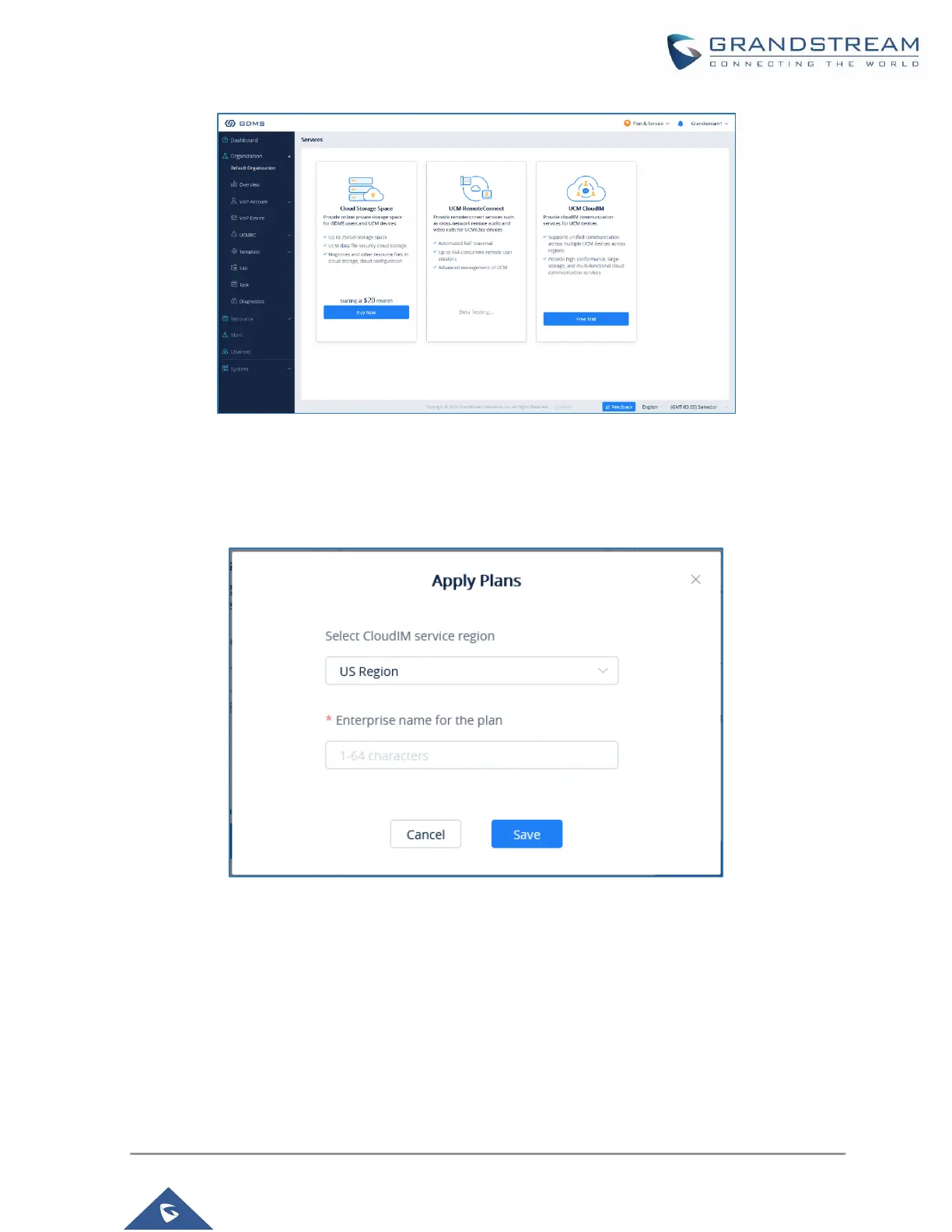P a g e | 48
Figure 53: Package Service page
2. Click on “Free Trial” button at the bottom of “UCM CloudIM” service, select the CloudIM service
region and enter the enterprise name for the plan. It’s recommended to select the nearest region
to the UCM device. Please see the screenshot below:
Figure 54: Package application page
3. Click “Save” button to get the UCM CloudIM plan, after it the user can view CloudIM service domain
name, service ID and Key.
