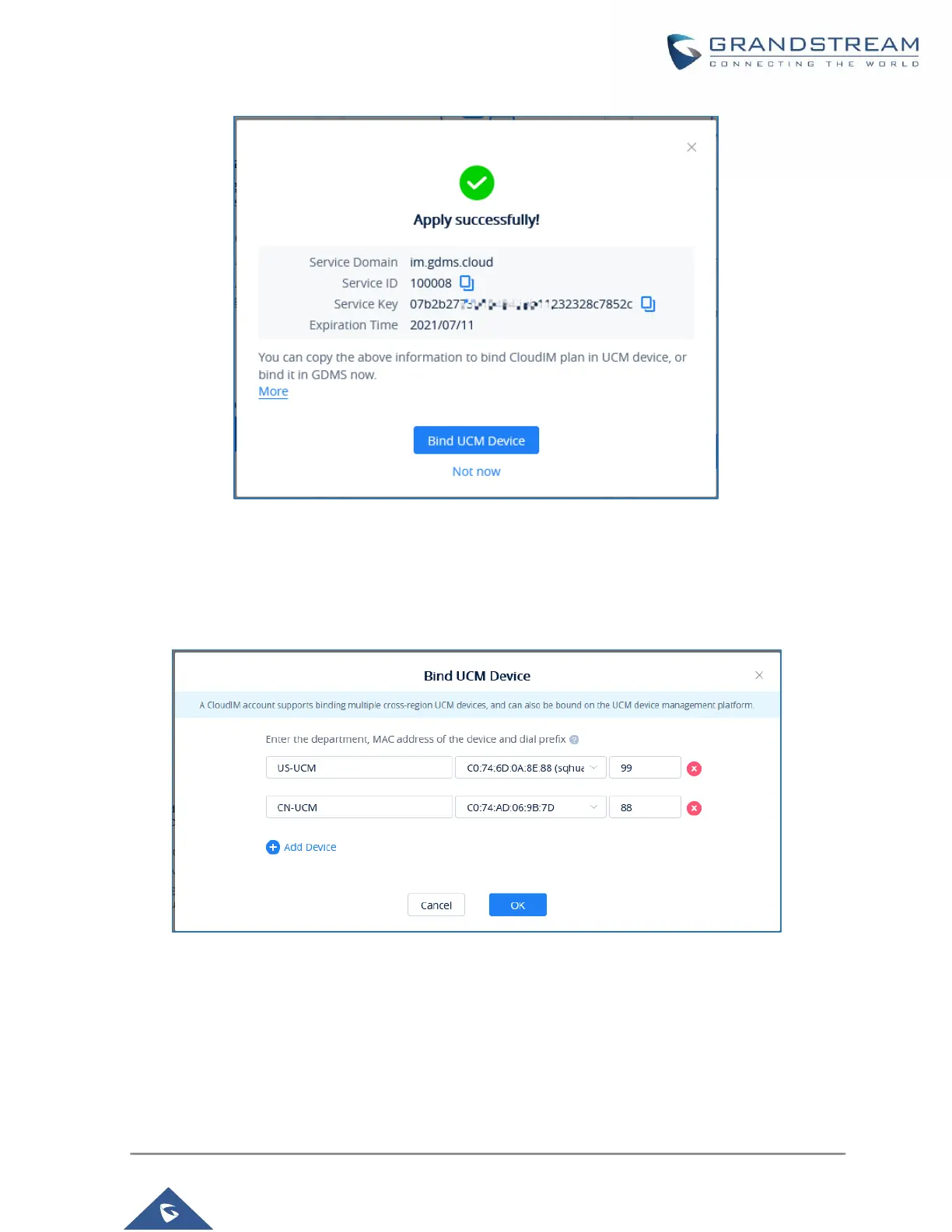P a g e | 49
Figure 55 : Package details page
4. The user can quickly bind the UCM device for the CloudIM plan so that the UCM device can start
to apply the CloudIM plan.
Figure 56 : Bind UCM Device
5. The user can also copy the service ID and service key and bind the UCM device in the UCM device
management platform. The user can go to UCM Web UI -> System Settings -> CloudIM interface
and enter the CloudIM involved information in the blanks. The corresponding IM data are placed in
the CloudIM external server.