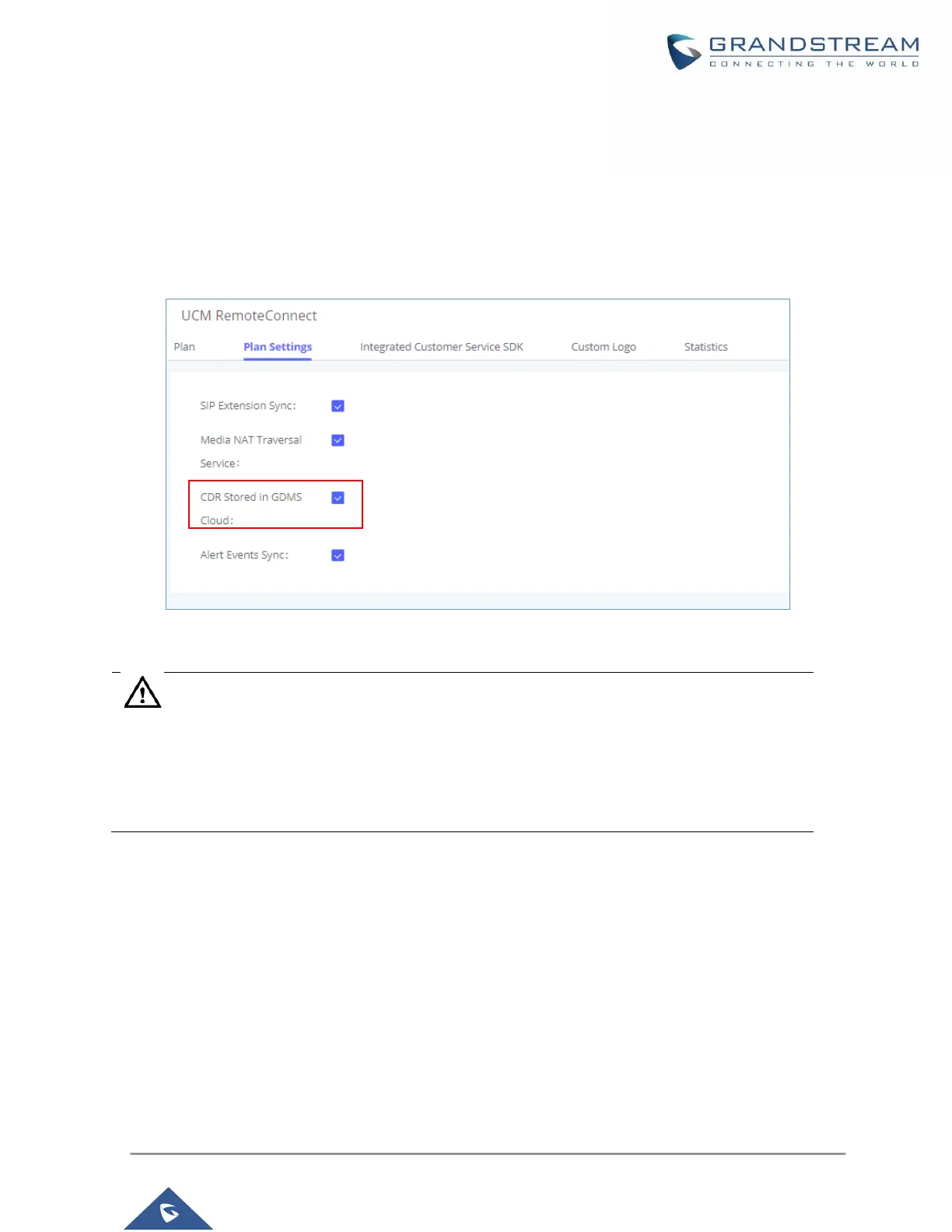UCM630xA Series: RemoteConnect User Guide
Version 1.0.7.9
P a g e | 26
CDR Stored in GDMS Cloud
UCM630xA series provide the service of automatically storing CDR data in the GDMS cloud, the related
configuration can be found under the Value-added Features → UCM RemoteConnect → Plan Settings
page, the option is called CDR Stored in GDMS Cloud, which is disabled by default, so please make
sure to enable this service on the UCM in order to start storing the CDR data in GDMS.
Figure 23: CDR Stored in GDMS Cloud
Note:
After the "CDR Stored in GDMS Cloud" option is enabled, the UCM server will only retain up to 3
months of CDR data locally. To view historical CDR data, you need to download the CDR data file
from GDMS and use the CDR View Assistant tool to view it.
Recordings Stored in GDMS Cloud
UCM630xA series also provide the ability to store the recordings in GDMS Cloud under PBX Settings →
Recordings Storage, by enabling the option GDMS Cloud Storage like shown below:
