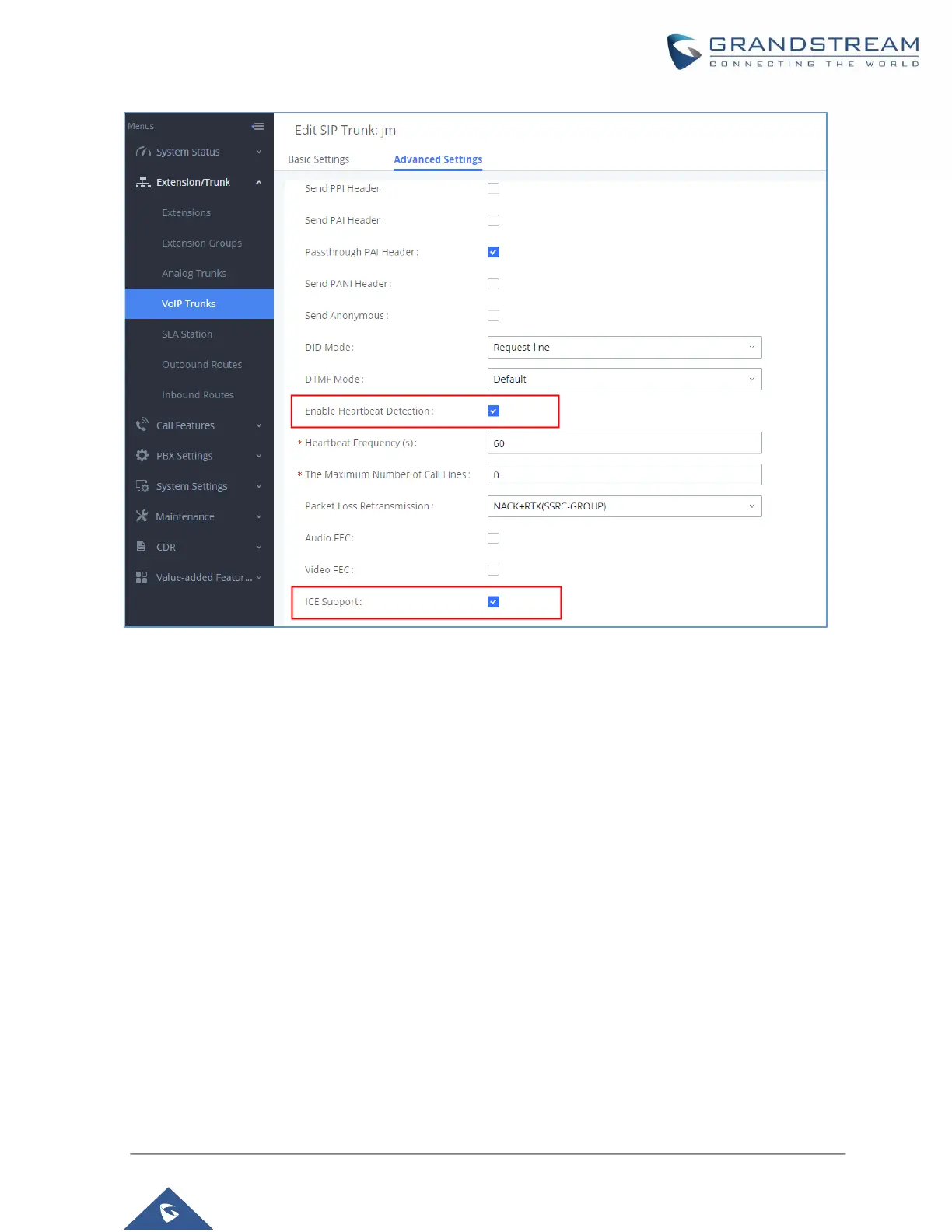P a g e | 31
Figure 28: Peer SIP Trunk - Advanced Settings
5. Log in UCM B web GUI and configure it the same way as UCM A.
6. After configuration is completed, please check SIP trunk status under dashboard. Configure
outbound route and inbound route as needed to make calls go through between the 2 UCMs.
Note: If both devices A and B have selected the “remote connection mode” when configuring the SIP
trunk, only one end needs to set the From domain, transport, enable heartbeat and ICE support, and the
other end will set the remote connection related parameters at the same time. It is necessary to ensure that
the opposite host has a public IP address assigned by GDMS and supports TLS.
