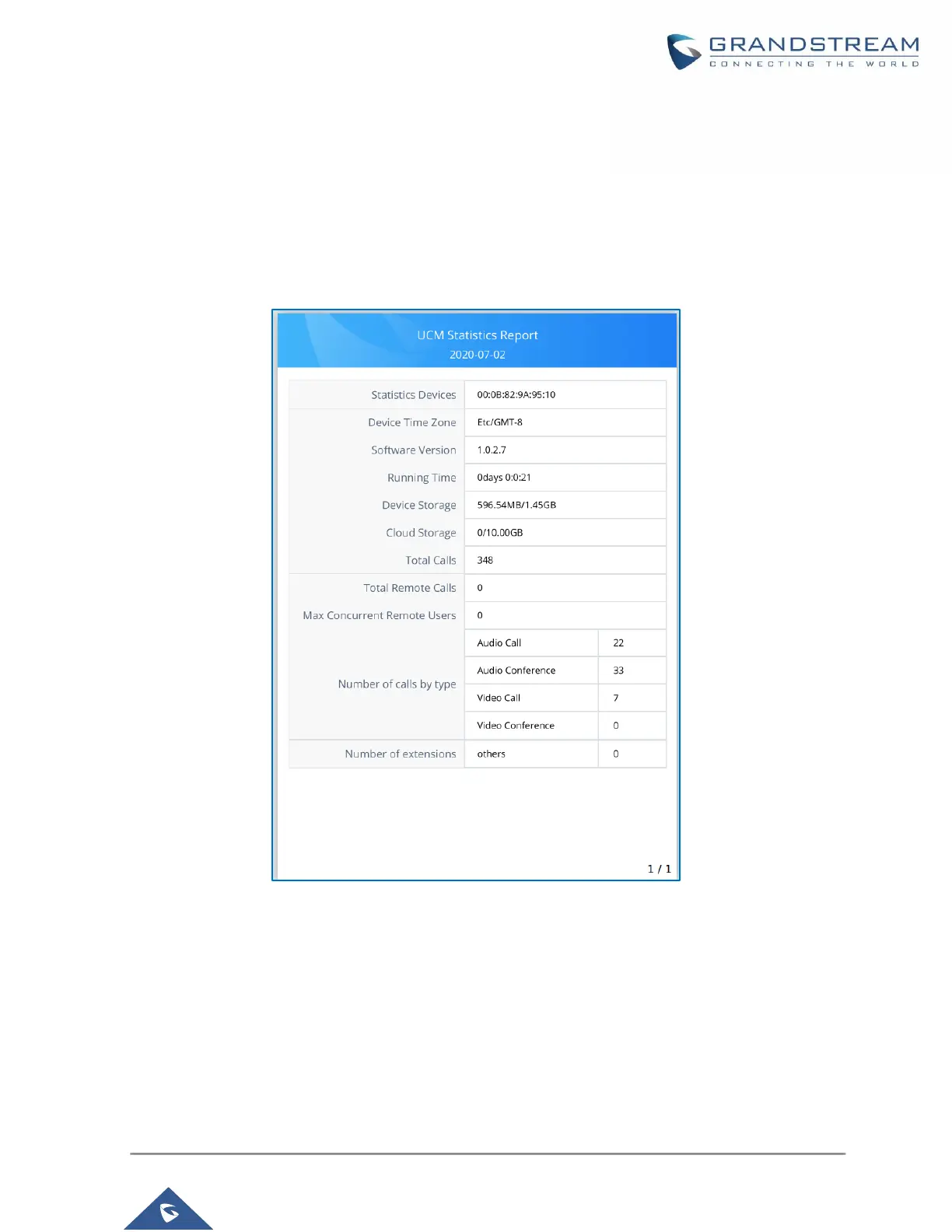P a g e | 41
View Statistics and Reports
Daily Statistics Report
UCM devices collects device data and provides statistics report on daily basis. The report will be sent to
GDMS user or the configured email address. Below picture shows the report attachment sent to user’s
email.
Figure 45: Daily UCM Report from GDMS
Note:
• The daily report is sent based UCM local time zone at 12:00am.
• If local storage or cloud storage usage exceeds 80%, it will be highlighted in red in the report.
• If concurrent users exceeded 80% of the plan allowed max users, it will be highlighted in red in the
report.