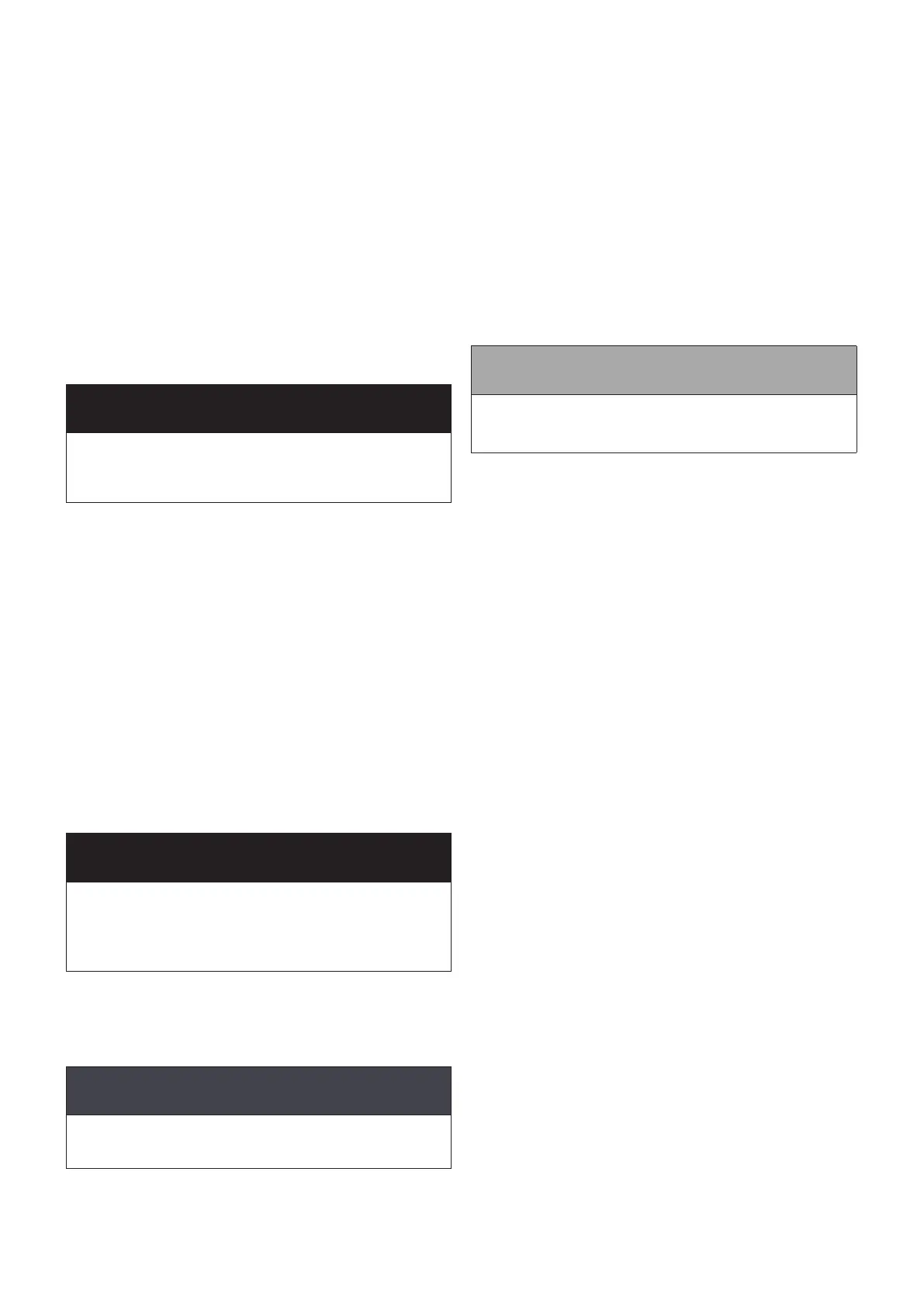Page 34 Appendix A: Digital Dual Thermostat
A.1.6 INDICATOR LED STATUS
The thermostat is equipped with an LED to the lower left of the
display screen (see Figure A-1).
This LED indicates the operating status of the thermostat, as
follows:
• Solid Green - if the LED is emitting a solid green light, this
indicates that the temperature of the water inside the cylinder
has reached its target temperature and the thermostat is no
longer "calling" for heat.
• Flashing Green at a rate of 1 ash per second - if the LED
is ashing green at an approximate rate of 1 ash per
second, this indicates that the temperature of the water
inside the cylinder is below the target temperature set by the
thermostat, and that the thermostat is "calling" for heat.
• Solid Red - if the LED is emitting a solid red light, this
indicates that the "Fail Safe" function has operated. Refer to
Section A.1.2 for further details.
A.2 THERMOSTAT INSTALLATION AND
OPERATION
! WARNING !
The Digital Dual Thermostat supplied with all Grant QR pre-
plumbed cylinders is not suitable for use with a Y-plan type
control system using a Honeywell V4073A mid-position
zone valve (or similar).
A.2.1 INSTALLATION
To install the thermostat:
1. Ensure the mains power supply to the thermostat and the
other heating system controls are switched OFF.
2. Remove the two screws securing the wiring cover to the back
of the thermostat (see Figure A-1) and carefully remove the
wiring cover.
3. Ensure that the temperature sensor is correctly connected to
the thermostat. Refer to Figure A-3 for temperature sensor
wiring details.
4. Connect the thermostat to the heating system controls
by following the guidance outlined in Section 5 of these
instructions.
5. Replace the wiring cover on the back of the thermostat,
ensuring the temperature probe is routed through the hole
in the centre of the cover. Secure it with both screws, taking
care not to over-tighten the screws.
6. Reconnect the electrical supply to the thermostat and other
heating system controls.
! WARNING !
Ensure the electrical supply to the heating system controls
has been isolated before making the connections to the
Digital Thermostat.
Ensure the wiring cover has been replaced before
reconnecting the electrical supply to the thermostat.
7. Insert the temperature probe into the dedicated Dual Stat
pocket on the body of the cylinder (refer to item 5 in Figures
2-6 to 2-10, as appropriate).
8. Tighten the clamp screws on the rear of the thermostat onto
the dual stat pocket.
! CAUTION !
Take care not to over-tighten the clamp screws.
A.2.2 OPERATION
After the thermostat has been installed, as described in Section
A.2.1, set the thermostat as follows:
1. With the thermostat installed, in position and with the
electrical supply to the thermostat switched on, use the
temperature control dial (see Figure A-1) to adjust the
domestic hot water target temperature.
• Turn the dial clockwise to increase the target
temperature and anti-clockwise to decrease the target
temperature.
• Grant UK recommend that the cylinder target
temperature be set to 60°C.
2. When the target temperature has been set, leave the
thermostat for approximately 10 seconds and the current
temperature of the cylinder contents will be displayed on-
screen.
3. Leave these instructions with the end user for future
reference.
! NOTE !
Upon rst use it will be necessary to reset the thermostat.
To do this, please refer to steps 1-3 outlined in Section
A.1.2.