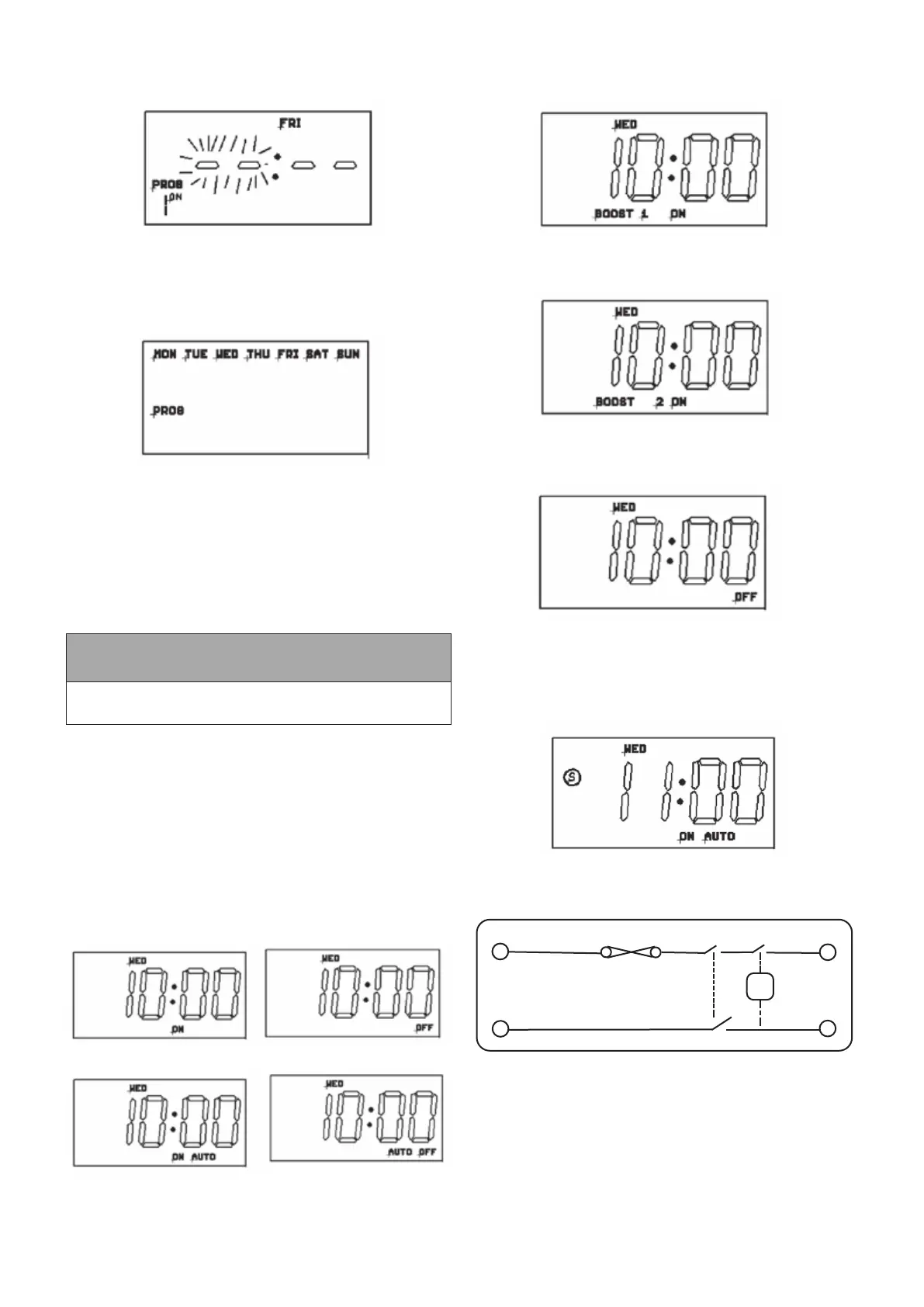Page 38
4. Use ‘+’ or ‘-’ button to select ‘TUE’, then press ‘TIME’ button
twice to copy the data. The display will represent Figure
B-13.
Figure B-13: Duplicating program
B.2.5 MODIFYING OR ADDING NEW
PROGRAMMES
1. Press ‘PROG’ button and hold for approx 2 seconds, the
display will represent Figure B-14.
Figure B-14: Modifying or adding new programmes
2. Use ‘+’ or ‘-’ button to select the day grouping which requires
modifying or a new day grouping for a new programme.
3. For modication press ‘PROG’ repeatedly to arrive at the
programme time requiring modication then use ‘+’ or ‘-’
button to make the change. Press ‘PROG’ repeatedly again
to arrive at the next time requiring modication and use ‘+’ or
‘-’ button to make the change.
B.2.6 OPERATING MODE
! NOTE !
Operating mode needs to be set to allow programmed
times to function.
Advance to next program
1. Use ‘+’ button to set the output mode.
ON - Output to permanently ON and omit the program.
Refer to Figure B-15.
OFF - Output to permanently OFF and omit the program.
Refer to Figure B-16.
ON AUTO - Output to ON until next program OFF period.
Refer to Figure B-17.
OFF AUTO - Output to OFF until next program ON period.
Refer to Figure B-18.
Figure B-15: ON Figure B-16: OFF
Figure B-17: AUTO ON Figure B-18: AUTO OFF
B.2.7 ONE AND TWO HOUR BOOST
1. Press ‘-’ (boost) once in normal operating mode turns on for 1
hour period. Refer to Figure B-19.
Figure B-19: One hour boost ON
2. Pressing ‘-’ (Boost) twice in normal operating mode turns on
for 2 hour period. Refer to Figure B-20.
Figure B-20: Two hour boost ON
3. Pressing ‘-’ (Boost) three times cancels the Boost ON period.
Refer to Figure B-21.
Figure B-21: Boost OFF
B.2.8 SUMMER MODE
1. In operating mode, pressing the ‘PROG’ and ‘TIME’
(combination of buttons) to set the summer mode. The clock
will forward on one hour. Refer to Figure B-22.
Figure B-22: Summer mode
B.3 WIRING DIAGRAM
T205
Supply
Load
TIMER
13A Fuse
Isolation Switch
L
N
N
L
Figure B-23: Greenbrook T205-C internal wiring diagram
Appendix B: Greenbrook T205-C Fused Timer Spur Switch