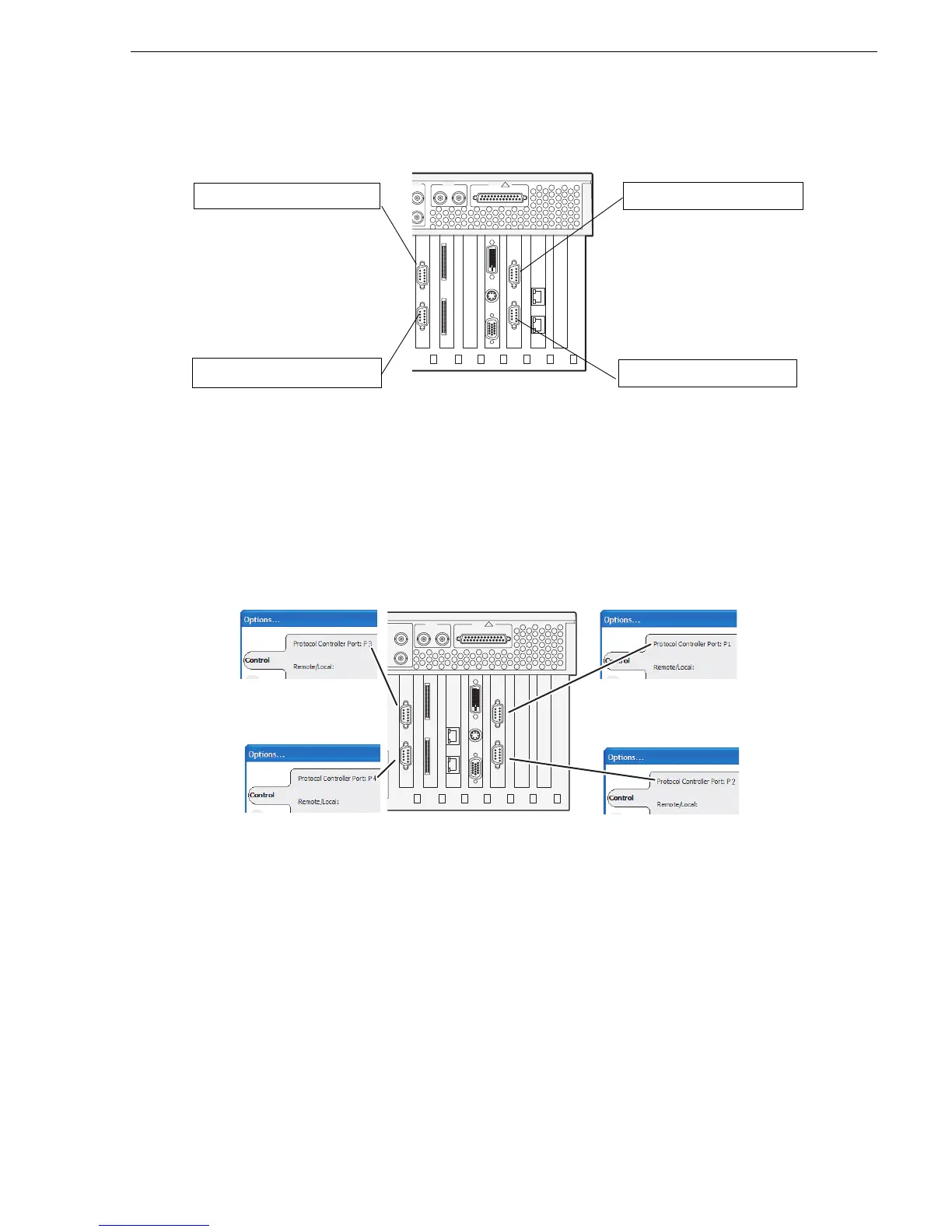March 16, 2006 K2 Media Client Version 3.0.1.19 Release Notes 17
RS-422 and Protocol Controller Ports
SD model with four bidirectional channels that can either play or record:
RS-422 and Protocol Controller Ports
When you assign a channel to be a VDCP Player or VDCP Recorder and then view
the VDCP Options dialog box, the Protocol Controller Ports are reported as P1, P2,
P3, or P4. These Protocol Controller Ports map to the RS-422 rear panel connectors
as in the following illustration:
Remember that in the context of the Protocol Controller Port reported in the Options
dialog, the labels P1, P2, P3, and P4 refer to RS-422 rear panel connectors (ports) 1,
2, 3, and 4, not Player Channels 1, 2, 3, and 4
RS-422
Port 3
Port 4
SCSI
RS-422
Port 1
Port 2
10Bt
100Bt
1000Bt
P
u
s
h
P
u
s
h
P
u
s
h
P
u
s
h
P
u
s
h
P
u
s
h
GPIO
DI CH 2
OUT
SDI CH 3
IN OUT
SDI CH 4
IN OUT
OUT OUT OUT OUT
IN
LTC CH 1 LTC CH 2 LTC CH 3 LTC CH 4 UNUSED UNUSED
IN IN IN
AES/EBU CH 1
IN OUT
1-2
3-4
1-2
3-4
1-2
3-4
1-2
3-4
1-2
3-4
1-2
3-4
1-2
3-4
1-2
3-4
AES/EBU CH 2
IN OUT
AES/EBU CH 3
IN OUT
AES/EBU CH 4
IN OUT
REF
COMPOSITE LOOP
THRU
Player/Recorder Channel 3
Player/Recorder Channel 4
Player/Recorder Channel 1
Player/Recorder Channel 2
GPIO
-2 1-2
-4 3-4
P4 (Opt)
RS-422
Port 3
Port 4
SCSI
RS-422
Port 1
Port 2
10Bt
100Bt
1000Bt
REF
COMPOSITE LOOP
THRU
