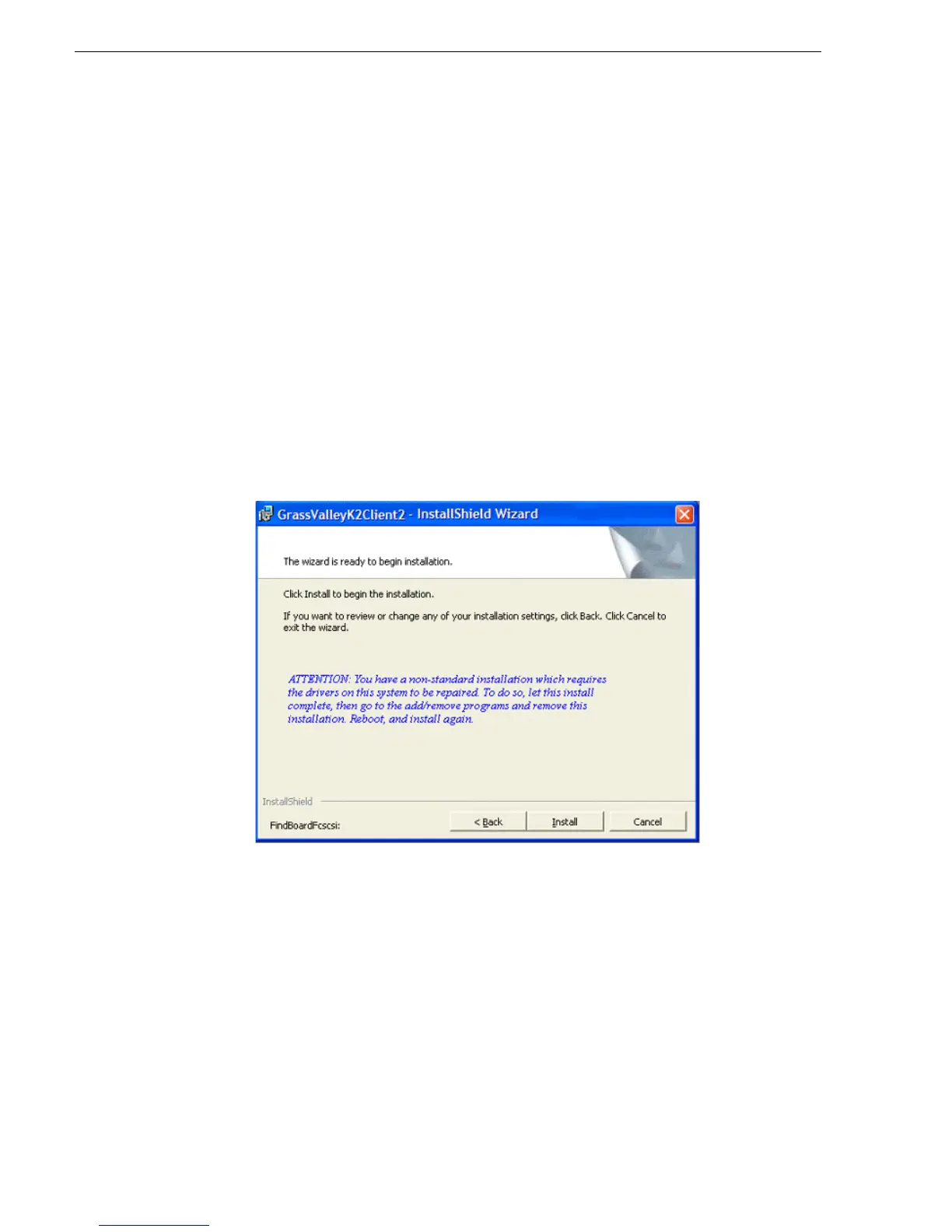8 K2 Media Client Version 3.0.1.19 Release Notes March 16, 2006
K2 Media Client Version 3.0.1.19 Release Notes & Upgrade Instructions - March 2006
Upgrade K2 Media Client system software
Before beginning this procedure, make sure that you have upgraded SNFS, as
instructed in the previous procedure.
To upgrade K2 Media Client system software, do the following:
1. Insert the version 3.0.1.19 K2 System Software CD in the K2 Media Client’s CD
drive, if it is not already inserted.
2. On the CD, open the following file:
..\K2Client\setup.exe
3. Follow the onscreen instructions, clicking
Next on each page.
4. If the installation wizard does not proceed as expected, refer to the following:
• If the installation wizard displays a “…non-standard installation…” message in
blue text, as in the image below, follow the instructions in the message, as
follows:
- Complete the installation wizard.
- Uninstall K2 Media Client software.
- Restart the K2 Media Client.
- Repeat this procedure and install software again.
• If installation progress stops after about a minute and does not proceed, look in
the Windows taskbar for a Hardware Update Wizard window that has opened.
