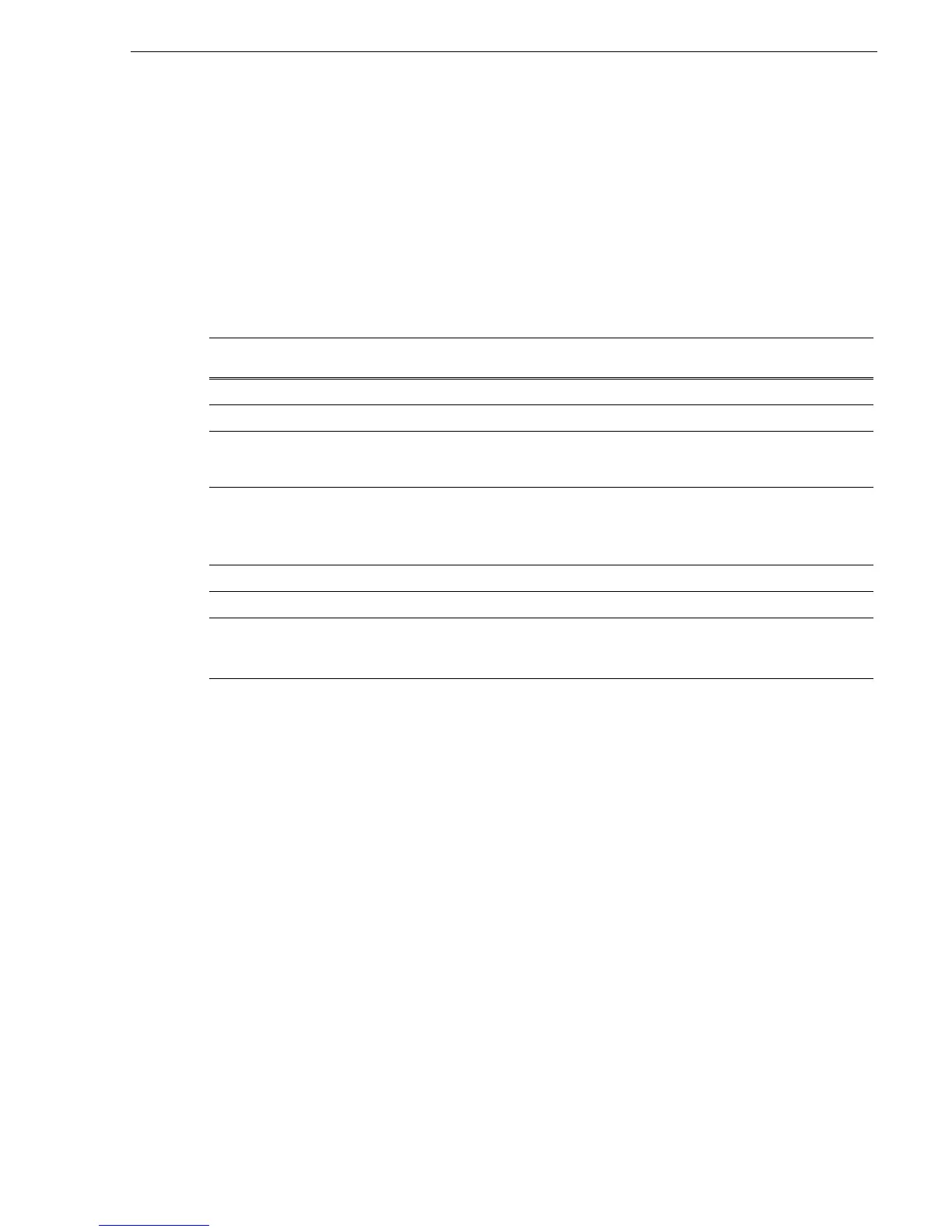March 16, 2006 K2 Media Client Version 3.0.1.19 Release Notes 5
Passwords and other security considerations
Passwords and other security considerations
To provide a basic level of security, the K2 Media Client recognizes four different
security levels, and the system ships from the factory with accounts pre-configured
accordingly. To access the system you must login with the username and password
for one of the pre-configured accounts.
The following table shows the different types of K2 users and their privileges.
Passwords are case sensitive. The term “unknown user” applies to any user who logs
in to the K2 System without using the Windows administrator, K2 administrator, or
K2 user login and password.
K2 and NetCentral security considerations
When using K2 with NetCentral, keep in mind that NetCentral has its own levels of
security. Grass Valley recommends mapping the NetCentral administrator with the
K2 administrator level. You need Windows administrator privileges to add or modify
a user’s privileges.
For information on mapping a NetCentral administrator to the K2 administrator level,
see the Profile XP System Guide. For more information on NetCentral security, see
the NetCentral User Guide.
Windows
administrator
K2 administrator K2 user Unknown user
Login
Administrator K2admin K2user N/A
a
a.
The unknown user, like all others who access the K2 system, must have a valid Windows login for the K2 Media
Client or the control point PC through which the K2 system is being accessed.
Password
adminK2 K2admin K2user N/A
AppCenter
Configuration
Manager
Full access Full access Can view Can’t access
AppCenter
Full access Full access Full access; requires an
account on the K2
Media Client(s)
Can view channel suites,
channel status, on-line
help and System Status
pane. Can export logs.
Storage Utility
Full access
b.
Full access Can’t access Can’t access
K2 Config
Full access
b
b.
For more information about Storage Utility or K2 Config security, see the K2 Storage System Instruction Manual.
Full access Can’t access Can’t access
Windows
Operating
System
Full access Limited access (based
on Windows login
privileges)
Limited access (based
on Windows login
privileges)
Limited access (based on
Windows login
privileges)
