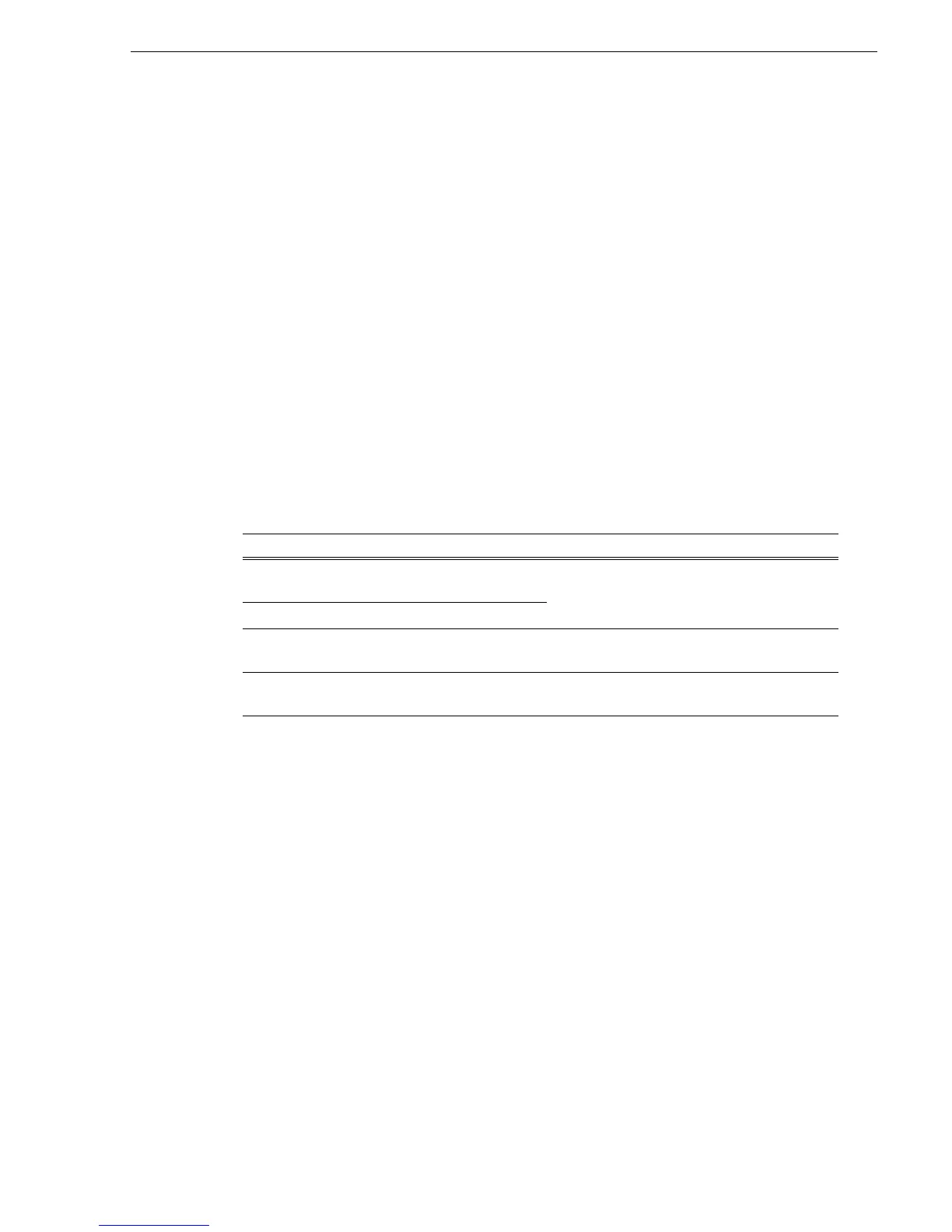March 16, 2006 K2 Media Client Version 3.0.1.19 Release Notes 19
FTP/Transfer considerations
FTP/Transfer considerations
The following sections provide summary descriptions of transfer capabilities. Refer
to the K2 Media Client System Guide for more information regarding transfer
protocols and format types.
Limitations with complex media types
• Lists, or programs made from lists, that contain movies with mixed video
compression types or mixed audio types cannot stream to other devices, nor can
they be exported to a file.
• MXF Op1A supports transfer of simple media types only, which are a subset of
K2’s encode/decode/metadata capabilities. For example, MXF Op1A does not
support the transfer of complex clips, such as a subclip that spans two media files.
Do not attempt MXF Op1A transfers of complex clips.
Transferring between different types of systems
The following table summarizes what material can move between K2 systems and
other systems:
If using VDCP to initiate transfers between K2 systems and Profile XP systems, you
must send the VDCP command to the K2 system, not the Profile XP system. Transfers
(both push and pull) are successful if the K2 system hosts the command. Transfers fail
if the Profile XP system hosts the command.
Transfer mechanisms
You can move material between the systems listed in the preceding table using the
following mechanisms, each of which offers a different set of features:
• K2 FTP interface — This interface supports transfers via third party FTP
applications. For example, you can use Internet Explorer to transfer files between
a PC and the FTP interface on a K2 Media Client (with internal storage only) or a
K2 Media Server on the same network. For more information, see “FTP access by
Internet Explorer” on page 20.
• AppCenter transfer features — When transferring between K2 systems and other
types of systems, you must specify the IP address, path, and file name to initiate a
transfer. When transferring between K2 systems you can browse and select files for
transfer.
• MediaFrame Transfer 1.0 — This available Grass Valley application provides a
Source Destination Support on destination
Profile XP Media
Platform
K2 systems All types of material fully supported, according
to the SD and/or HD capability of the model.
M-Series iVDR K2 systems
K2 systems Profile XP Media
Platform
Profile XP system cannot play out 720p/50 or HD
4:2:2 (SD 4:2:2 plays out OK).
K2 systems M-Series iVDR iVDR plays DV25, DV50, and MPEG I-frame
clips only.
