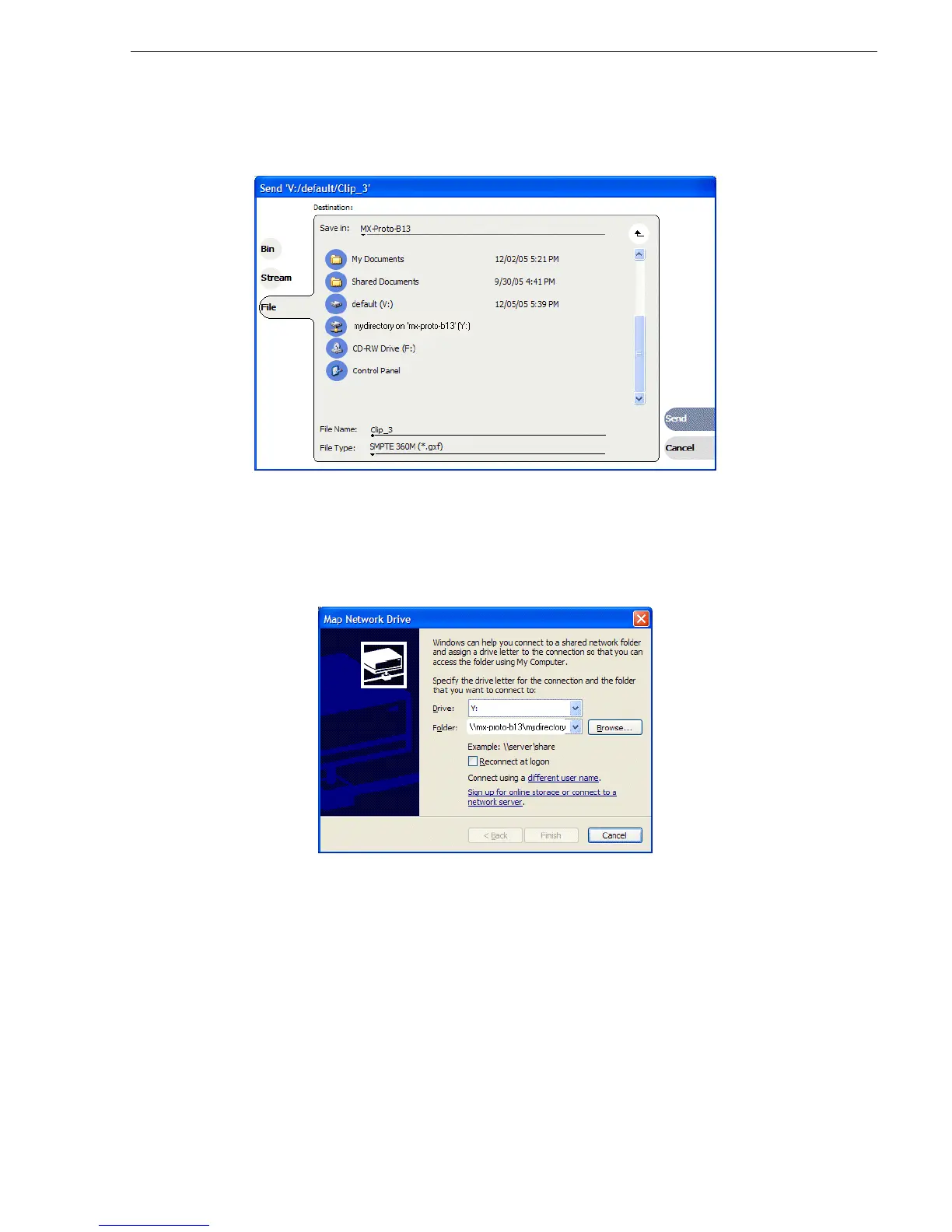March 16, 2006 K2 Media Client Version 3.0.1.19 Release Notes 25
Using a Control Point PC to export a file
3. Using AppCenter on the K2 Media Client, select Clips | Sent to and export the file
to the mapped drive.
Using a Control Point PC to export a file
1. Verify that the source and destination PCs are in the same domain.
2. Before using the Control Point PC to export a file, you must map the drive. This
step must be performed locally on the K2 Media Client.
