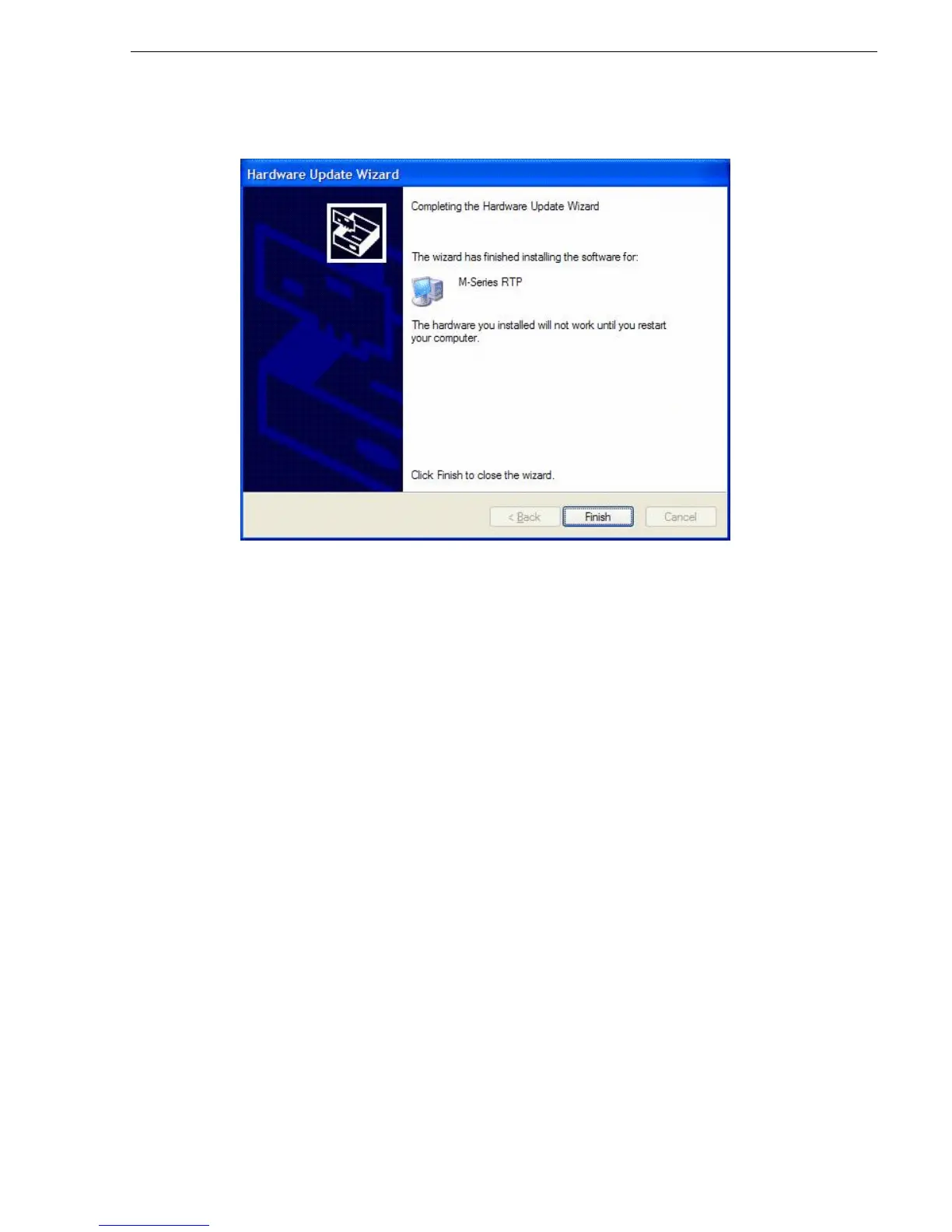March 16, 2006 K2 Media Client Version 3.0.1.19 Release Notes 9
Upgrade K2 Media Client system software
Click Finish on the Hardware Update Wizard to continue installation.
• If installing from a CD and a “…insert disk…” message appears, cancel the
installation wizard and do one of the following:
- Uninstall the current version of K2 Media Client system software, then repeat
this procedure and re-install K2 Media Client system software.
- Copy the directory that contains the installation files from the CD to the local
hard drive, then repeat this procedure, opening the local setup.exe file rather
than the file on the CD.
