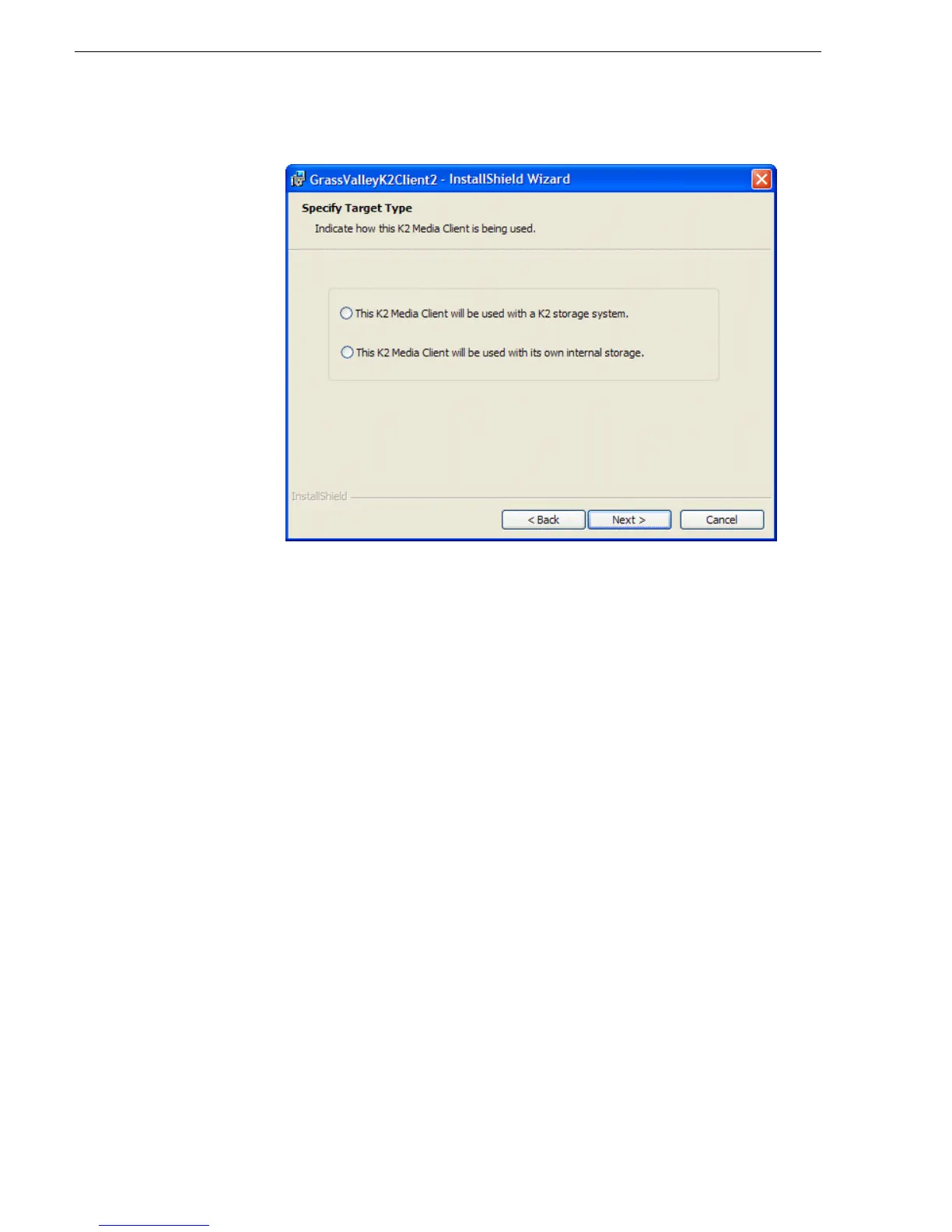10 K2 Media Client Version 3.0.1.19 Release Notes March 16, 2006
K2 Media Client Version 3.0.1.19 Release Notes & Upgrade Instructions - March 2006
5. When you arrive at the Specify Target Type page, you have the following options:
Select the option appropriate for the external storage (connected to K2 Storage
System) or internal storage (stand-alone) model K2 Media Client on which you
are installing the software.
6. Click
Next and Finish to complete the installation.
7. When prompted, restart the machine.
NOTE: You must restart after installing K2 software.
8. Verify that Event Viewer is configured properly as follows:
a. From the Windows taskbar click
Start | Control Panel. Open Administrative Tools
| Computer Management
.
