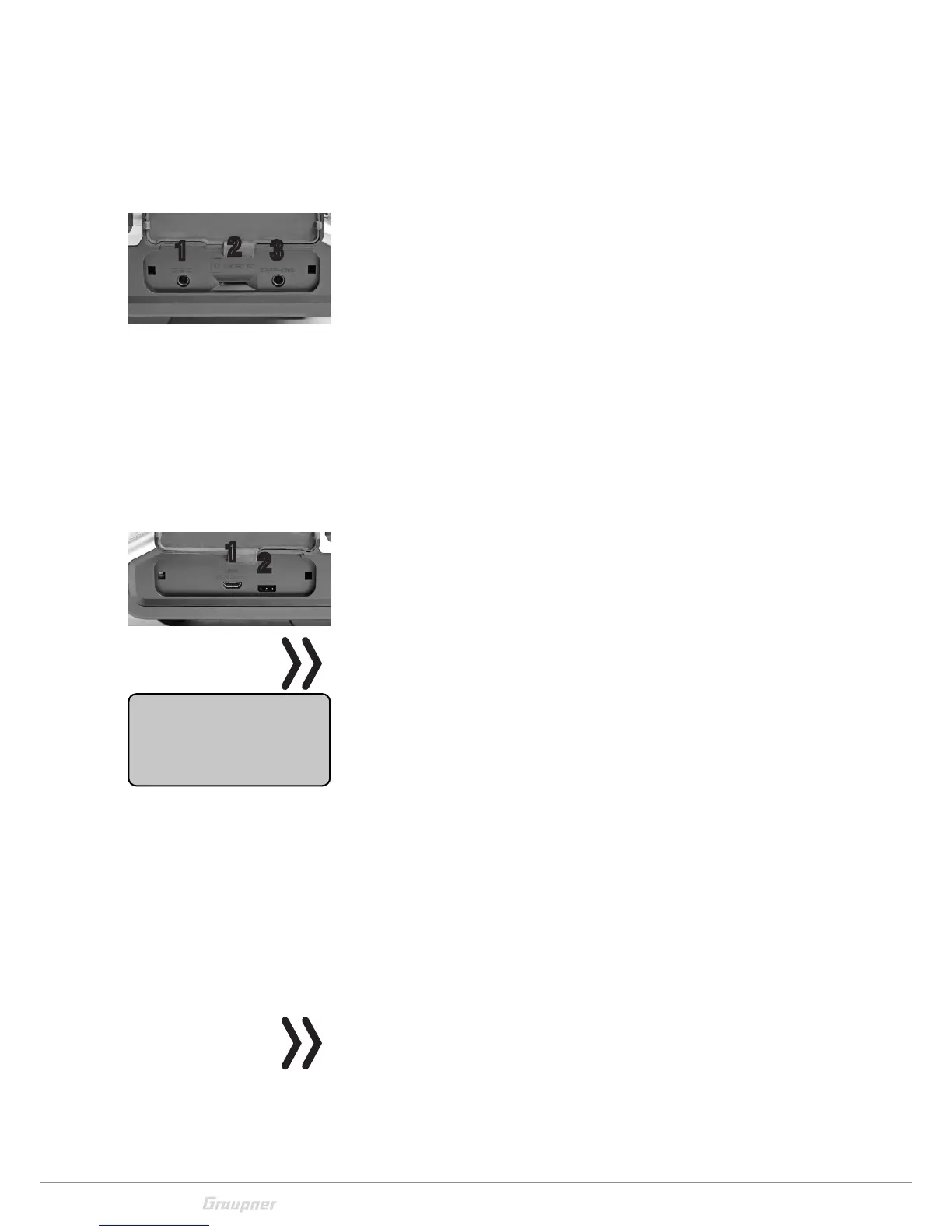14 / 36
S1033_jh_V1_de
Interfaces
Provided connection
Left provided connections
1- DSC socket
On the left side is located the DSC socket. This socket allows
the trainer/pupil function and the use of flight simulators.
For more information on the DSC socket and the trainer/pupil
function see the section "DSC socket".
2- SD card slot
The card slot is suitable for micro SD memory card. For informa-
tion on removing and inserting the memory card, refer to the
section "memory cards".
3- Ear phones port
The ear phones port is suitable for a 3,5 mm jack. Though this
interface both acoustic signals and voice messages are emitted.
The volume can be controlled by "Voice volume" and "Signal vol-
ume" in the general settings.
Right provided connection
1- Micro USB port / battery charge and PC connection
Note
The micro USB socket is not suitable for flight simulator connection.
As soon as you connect the USB cable to the transmitter a
selection menu appears.. Here you can set up the function of
the micro USB port.
PC COM Port - for updates
Mass storage memory - to access to the SD card
Battery charge - only battery charging
Battery charging
Through the micro USB port you can charge the transmitter bat-
tery. Use the included USB cable to connect the transmitter to
a suitable USB port and charge the transmitter battery. If the
transmitter is switched on the charge time is longer than if the
transmitter is switched off.
The maximum charge current is 2 A.
Note
The full capacity is reached by the HV-LiPo batteries only if they
are externally charged with 4,35 V. The internal charging tension
is limited to 4,2 V for compatibility reasons.
More information are available in the section "Charging the trans-
mitter battery".
1
2
3
1
2
USB connected
PC COM Port
Mass storage
Charge only
