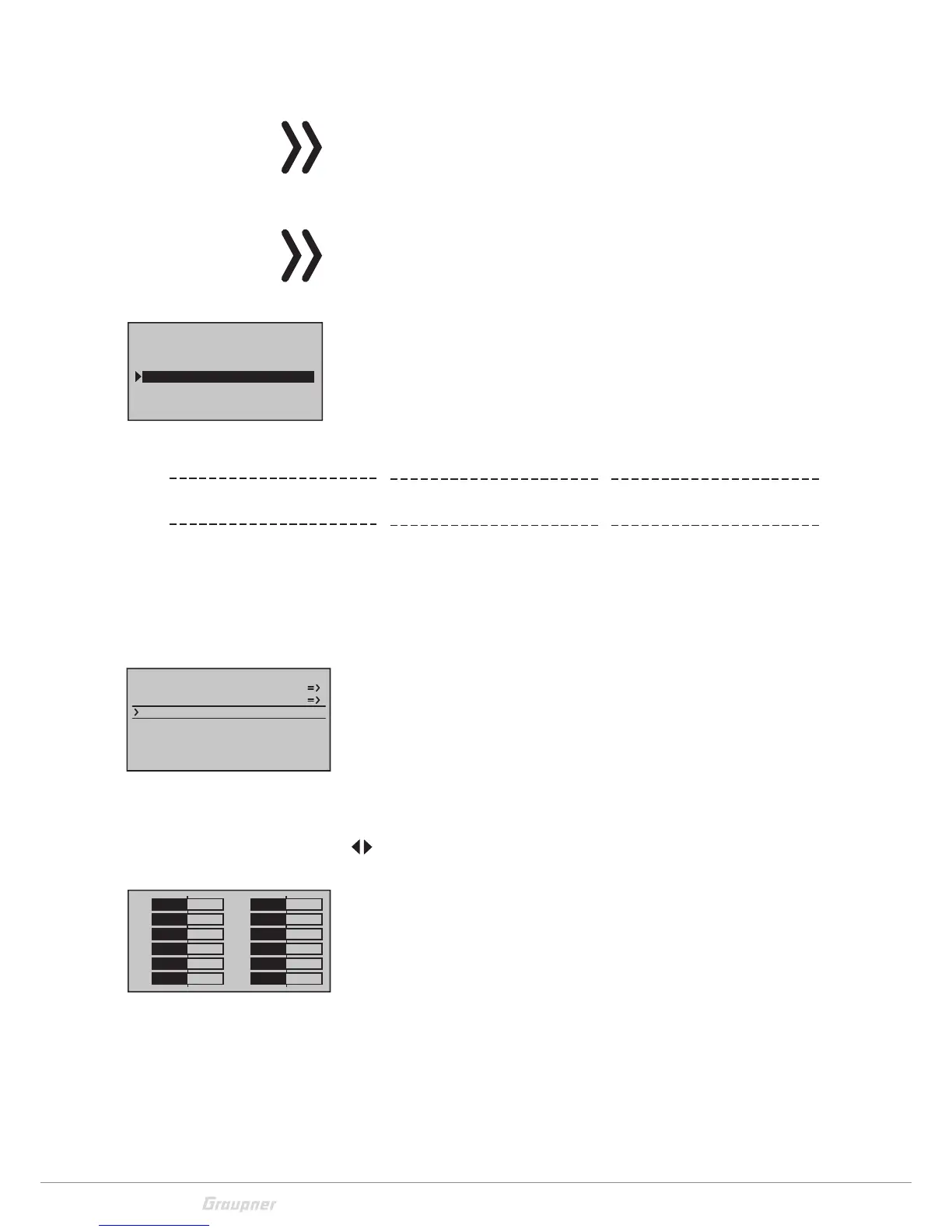28 / 36
S1033_jh_V1_de
Firmware update/Changing the display language
Note
Before each update, check the transmitter battery charge or charge
it as a precaution, and save all model memories so that they can be
restored if necessary.
Note
Follow the "Firmware update step by step" manual steps from the
section "Firmware update" "Update per memory card".
Firmware update step by step:
Move with a short pressure on the SET key to the selection page
of the option "FIRMWARE UPDATE".
Select the firmware version with the selection keys.
Confirm by pushing the SET key.
The storing in the transmitter memory will start:
When the counter reaches the storing amount the storage pro-
cess is finished and the message "Firmware upgrade success!"
appears.
Stick calibration
If the center position of your self-neutralizing control stick does
not precisely correspond to 0% control travel, you can check
and correct it as follows:
Stick calibration step by step:
Move to the "Model select" menu and initialize a free model
memory.
Move to the "Servo display" menu, pressing simultaneously the
keys in the left touch pad, without any interim change to trim
settings or other program settings.
In this menu point you can check if your sticks are correctly cen-
tered. Bring then all the sticks in the middle position. If the sticks
are correctly placed, this display should ideally look like the one
shown on the left.
One after the other, put both sticks into each of their four pos-
sible limit positions without exerting force at the limit position
and check if the value are between -100% and +100%.
If you note that the sticks do not reach the desired values, move
to the "Stick calibration" line in the "HIDDEN MODE" menu and
tip on the SET key.
FILE LIST
MC-20_1V234_German.b
MC-20_1V234_France.
MC-20_1V234_Dutch.bi
MC-20_1V234_Italiano
MC-20_1V234_Spain.bi
MC-20_1V234_English.b
Firmware Download
Prozess Start
Please Wait....
Boot Download
Success!!!
Please Wait....
Firmware
Downloading...
Progress 023/208
HIDDEN MODE
VOICE
STICK CALI.
FIRMWARE UPDATE
BLUETOOTH INIT.
NEUTRAL ZONE
1
3
5
7
+
0%
0%
9
11
0%
0%
2
4
6
8
+
0%
0%
0%
0%10
12
0%
–100 %
0%
0%
