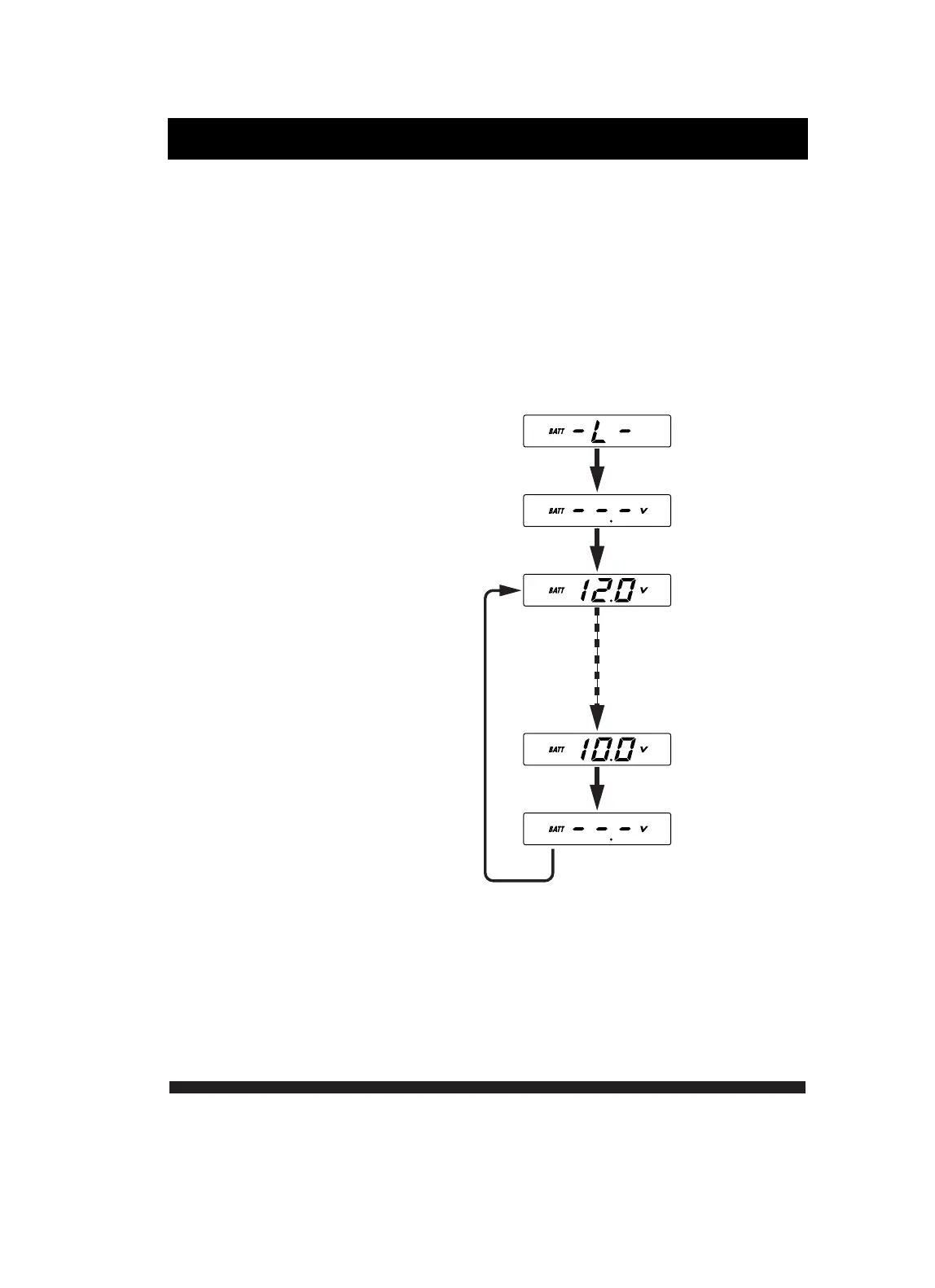Battery Mode
Voltage Warning Display Mode
15
When the Warning is set, the warning buzzer and the back light will
flash when the voltage exceeds the set voltage.
This feature will only work while in battery mode.
(1) Press the P+S button to
display -L- or -H-. Two sec.
later, the current minimum
offset value will be displayed.
At this time the back light will
turn red.
(2) By pressing the T button (once),
you can increase the voltage
value by 0.1V increments.
Range for -L- setting is
10.0 ~ 12.0V
Range for -H- setting is
14.0 ~ 16.0V
(3) By holding down the T button
you can increase the voltage
value by 0.5V increments
2 sec. later, the current
setting will display
Minimum setting
will be the "off" position.
Ex. This show the
voltage set to 12.0 V
By pressing T button,
set the desired voltage,
P-1 is selected here.