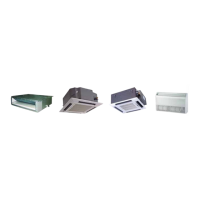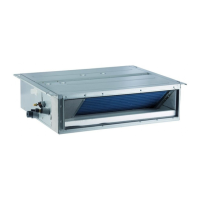42
U-Match Series DC
Inverter Service Manual
DPOUSPM
1). Under off state of the unit, press Function and Timer buttons at the same time for 5s to go to the
GHEXJJLQJPHQX3UHVV0RGHEXWWRQWRDGMXVWWR³´LQWHPSHUDWXUHGLVSOD\LQJ]RQH7LPHU]RQHGLVSOD\V
VHWWLQJVWDWHDQGSUHVVŸRUźEXWWRQWRDGMXVW7KHUHDUHVHOHFWLRQV
ķ
Centralized controller address mode (LCD displays 00)
ĸ
Long-distance control address mode (LCD displays 01)
&KRRVHWKH¿UVWVHOHFWLRQDQGWKHQSUHVV(QWHU&DQFHOEXWWRQWRVDYHDQGH[LWVHWWLQJ1RZWKHDGGUHVV
of wired controller is set to match the address of centralized controller. The unit will memorize this setting
status. The setting value will be memorized after power failure. The detailed setting is as shown in the Figure
below:
Figure 2-7-12
2). Address setting of each unit: when the address mode is set to be centralized controller address mode.
The address setting value range is 01~16. The setting method is:
Under off state of the unit, press Function and Mode buttons at the same time for 5s to enter setting
LQWHUIDFHRIZLUHGFRQWUROOHUDGGUHVV/&'GLVSOD\VDGGUHVVVHTXHQFH3UHVVŸRUźEXWWRQWRDGMXVWWKH
DGGUHVVVHTXHQFHDQGWKHQSUHVV(QWHU&DQFHOEXWWRQWRFRQ¿UP7KHVHWWLQJYDOXHZLOOEHPHPRUL]HGDIWHU
power failure. The detailed setting is as shown in the Figure below:

