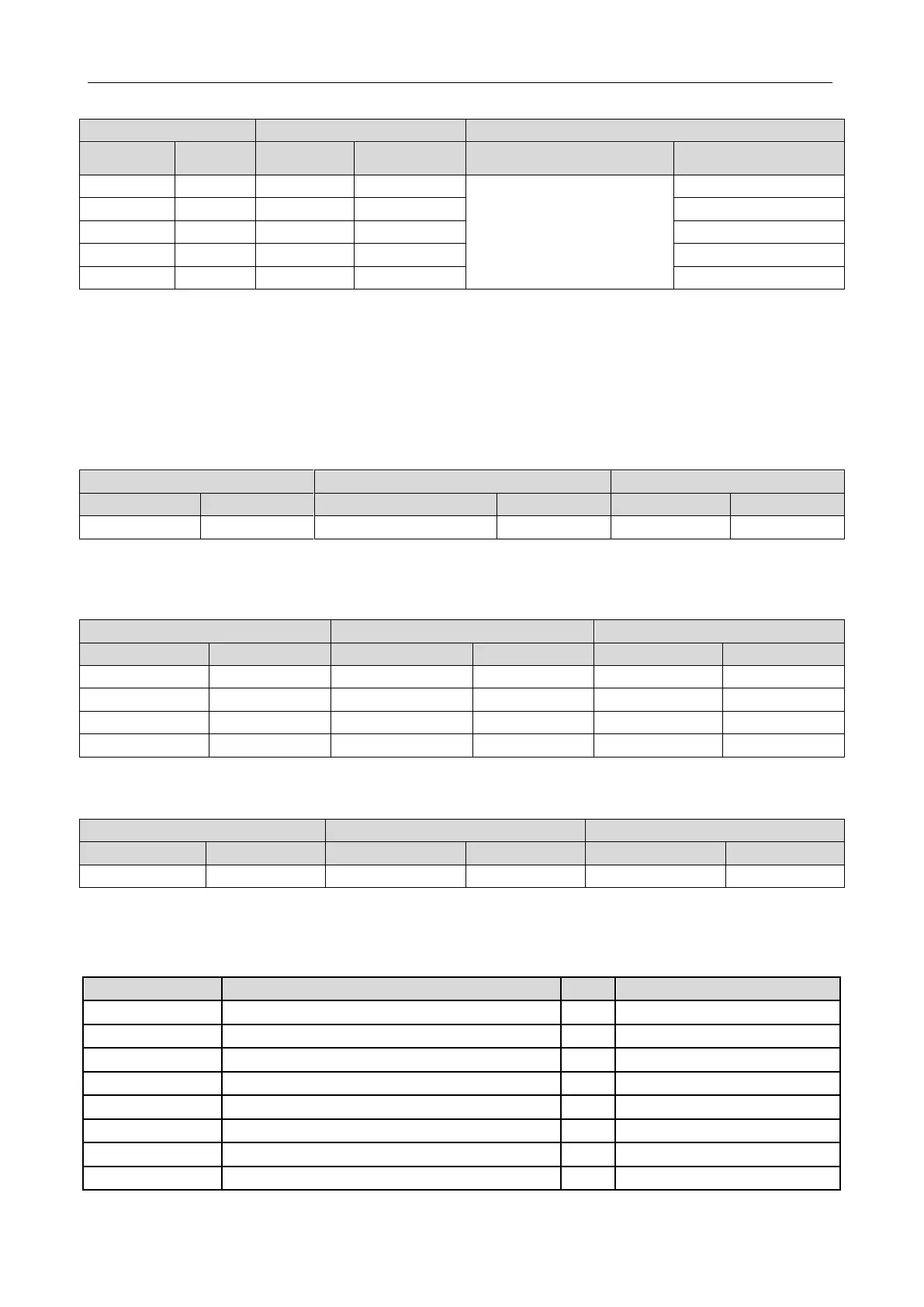GMV5 D.C INVERTER MULTI VRF SERVICE MANUAL
116
The display is as follows:
Historical fault/module address
"01-05" indicates the fault sequence from the earliest to the latest.
If there are less than five historical faults, LED2 and LED3 display ―00‖ indicating there are no more
historical faults after the last fault is displayed.
In fault query status, press and hold "SW7" for five seconds to clear all historical faults of the ODU.
Step 8: If the n7 parameter query is selected, the display is as follows. Enter the to-be-confirmed
status of parameter query.
On the master unit, press "SW7" to confirm parameter query and enter the module confirmation
status for parameter query. The display is as follows:
Select a module for parameter query by pressing "SW1 (UP)" or "SW2 (DOWN)" and then press
"SW7". The display is as follows:
LED2 displays the parameter code of the module and LED3 displays the parameter value.
Parameters are displayed in the following sequence. By default, the outdoor environment temperature
value is displayed. Select a corresponding parameter value by pressing "SW1 (UP)" or "SW2 (DOWN)".
Outdoor environment temperature
Operation frequency of compressor 1
Operation frequency of compressor 2
Operation frequency of outdoor fan
Discharge temperature of compressor 1
Discharge temperature of compressor 2
