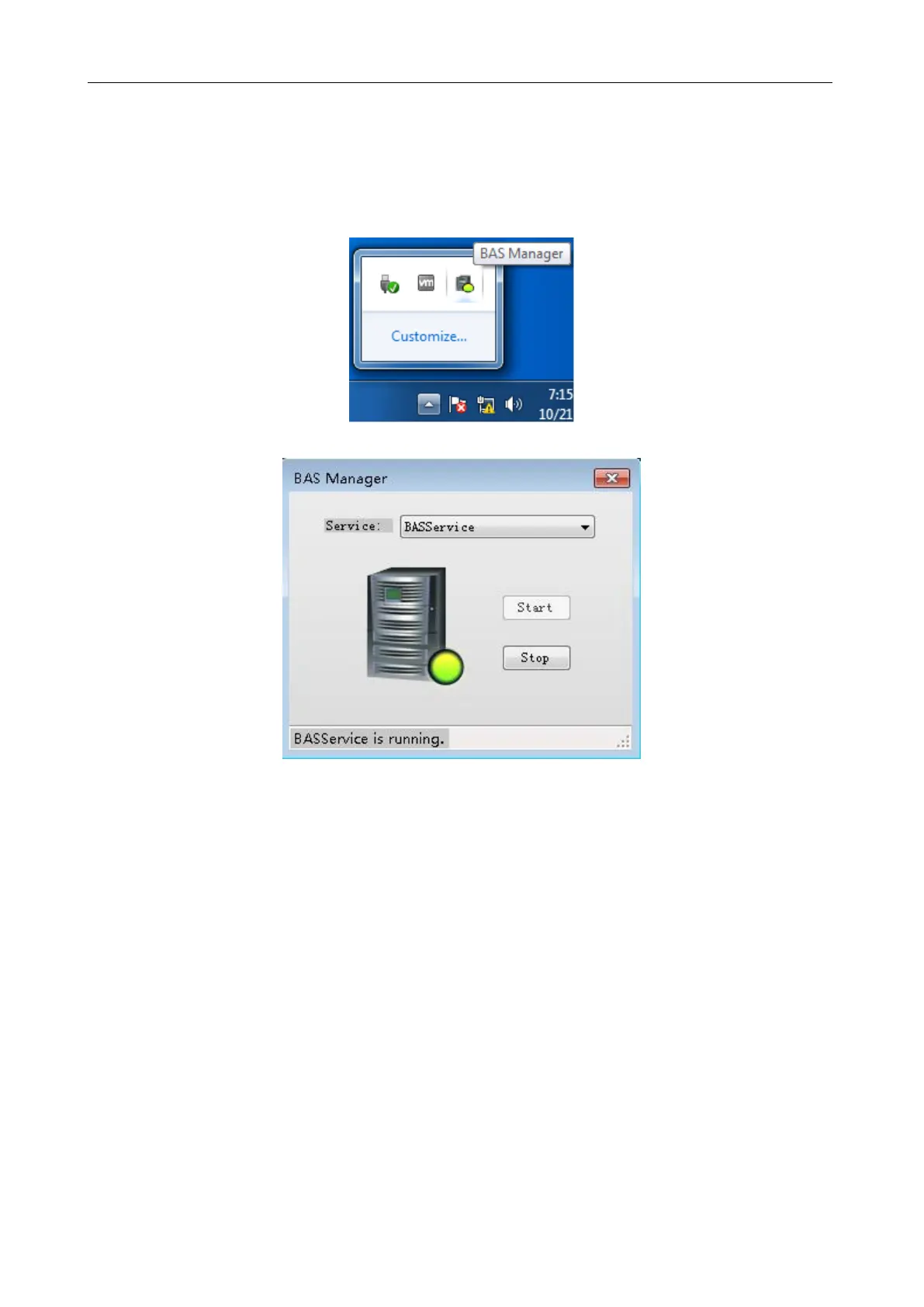GMV5 D.C INVERTER MULTI VRF SERVICE MANUAL
352
Step 2: Enable BAS Manager.
There are two methods to enable BAS Manager.
Method 1
①
Right click the BAS Manager icon in the status bar at the lower right corner on the desktop and
choose ―Open‖.
②
In the displayed ―BAS Manager‖ window, click ―Start‖ to enable BAS Manager.
Method 2
Choose ―Start‖ -> ―All Programs‖ -> ―Gree CAC Remote Monitoring System‖ -> ―Service Manager‖.
In the displayed ―BAS Manager‖ window, click ―Start‖ to enable BAS Manager.
