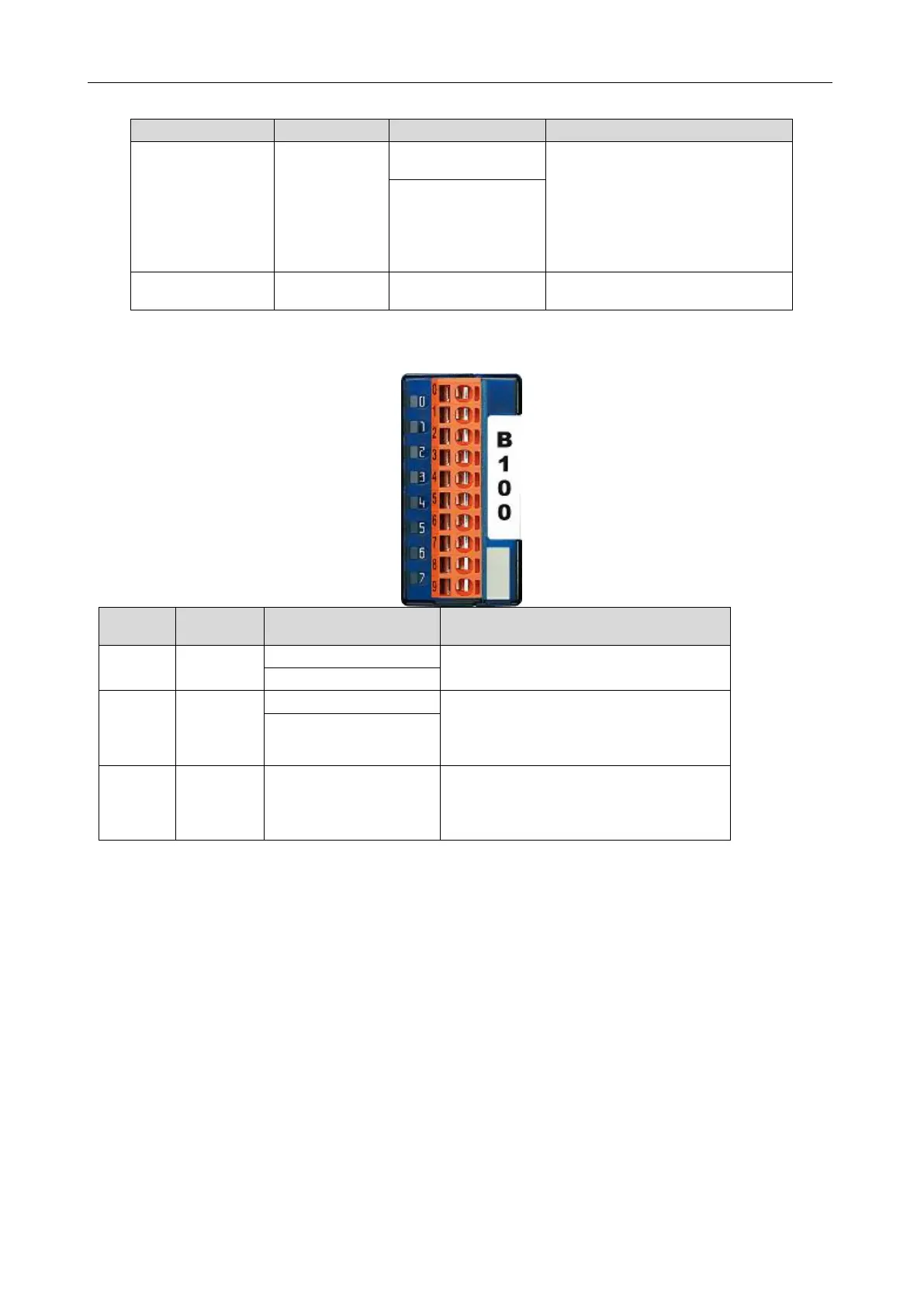GMV5 D.C INVERTER MULTI VRF SERVICE MANUAL
375
Description.
1/2: without the
matched resistance
As shown in the figure above, when
the switch is set to the end ―ON‖, it
indicates the matched resistance is
added; when the switch is set to the
digital end ―1/2‖, it indicates the
matched resistance is not added.
The later is the default.
ON: with the matched
resistance
Two-wire line, used to connect the
CAN bus.
(4)I/O Module
E0(0)
E1(1)
E/A2(2)
E/A3(3)
Two-wire signal line. 0 is the fire alarm input
and other I/Os can be defined by the user.
E/A4(4)
E/A5(5)
A6(6)
A7(7)
Two-wire signal line. I/Os can be defined by
the user.
NOTE:
when the input voltage between DI and GND is 24V, the DI interface is enabled; when the
output voltage between DO and GND is 24V, the DO interface is enabled.
2.2.4.3 Indicating LEDs
(1)Power Indicating LED
As shown in the figure below, the printed mark ―Power‖ represents the power indicating LED. When
it turned to red, it indicates the BACnet gateway is powered on; when it turns off, it indicates the BACnet
gateway is powered off.
(2)PCD 3.M6340 Indicating LED
