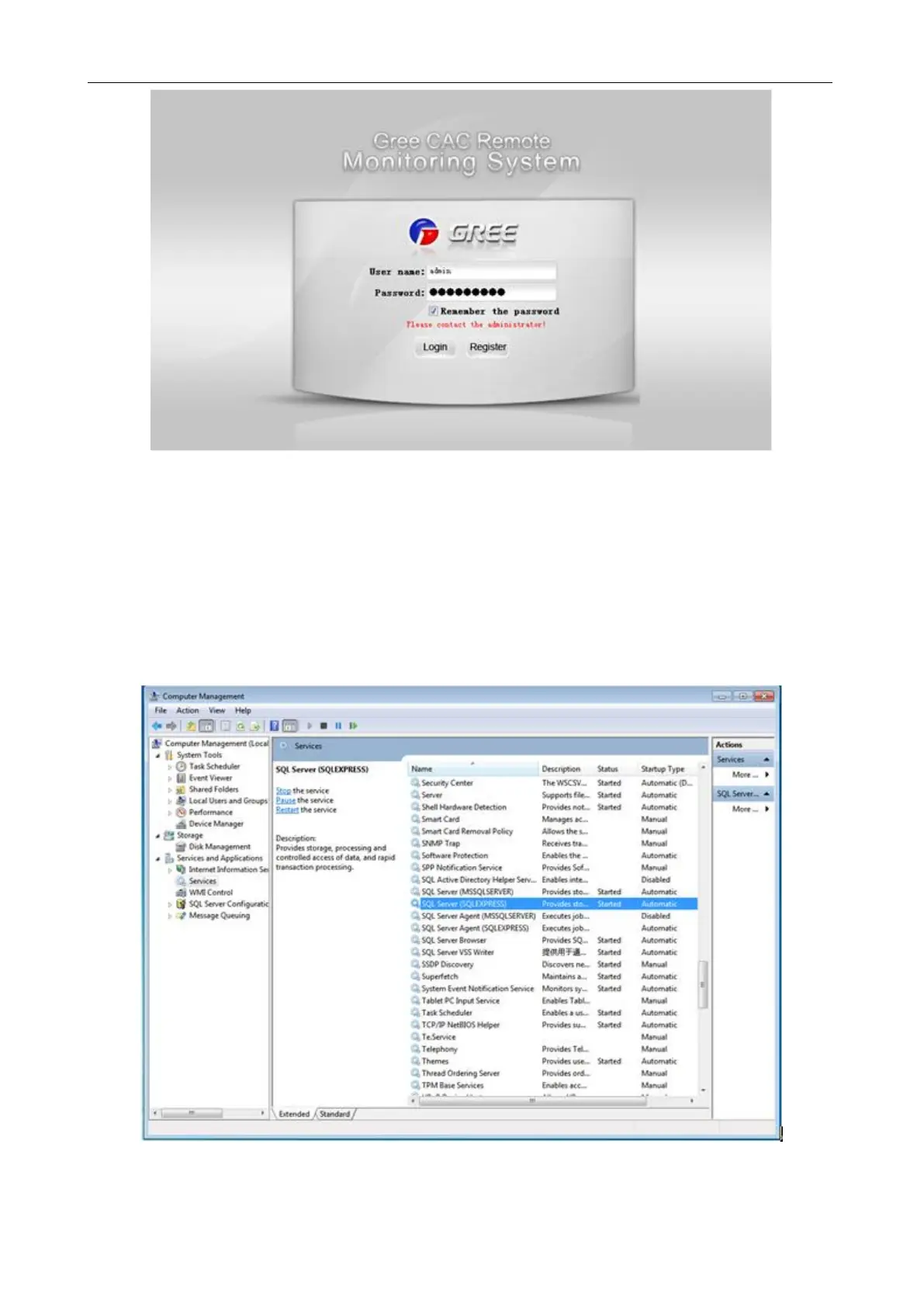GMV5 D.C INVERTER MULTI VRF SERVICE MANUAL
361
Possible cause:
The database for the Remote Monitoring System on the server is not enabled.
Solution:
(1) Check whether the database for the Remote Monitoring System in the server is enabled. Right
click ―My computer‖ and choose ―Manage‖ from the shortcut menu, and choose ―Services and
Applications‖ -> ―Services‖ to check whether the SQL Server (SQLEXPRESS) is running; if not, right
click it and choose ―Start‖. If SQL Server is not found, maybe SQL Server setup fails. Unload the
software and reinstall it; or manually install SQL Server 2008 R2 and then install this software.
(2) During self-check, ―BAS system service has been stopped‖ is prompted, as shown in the
