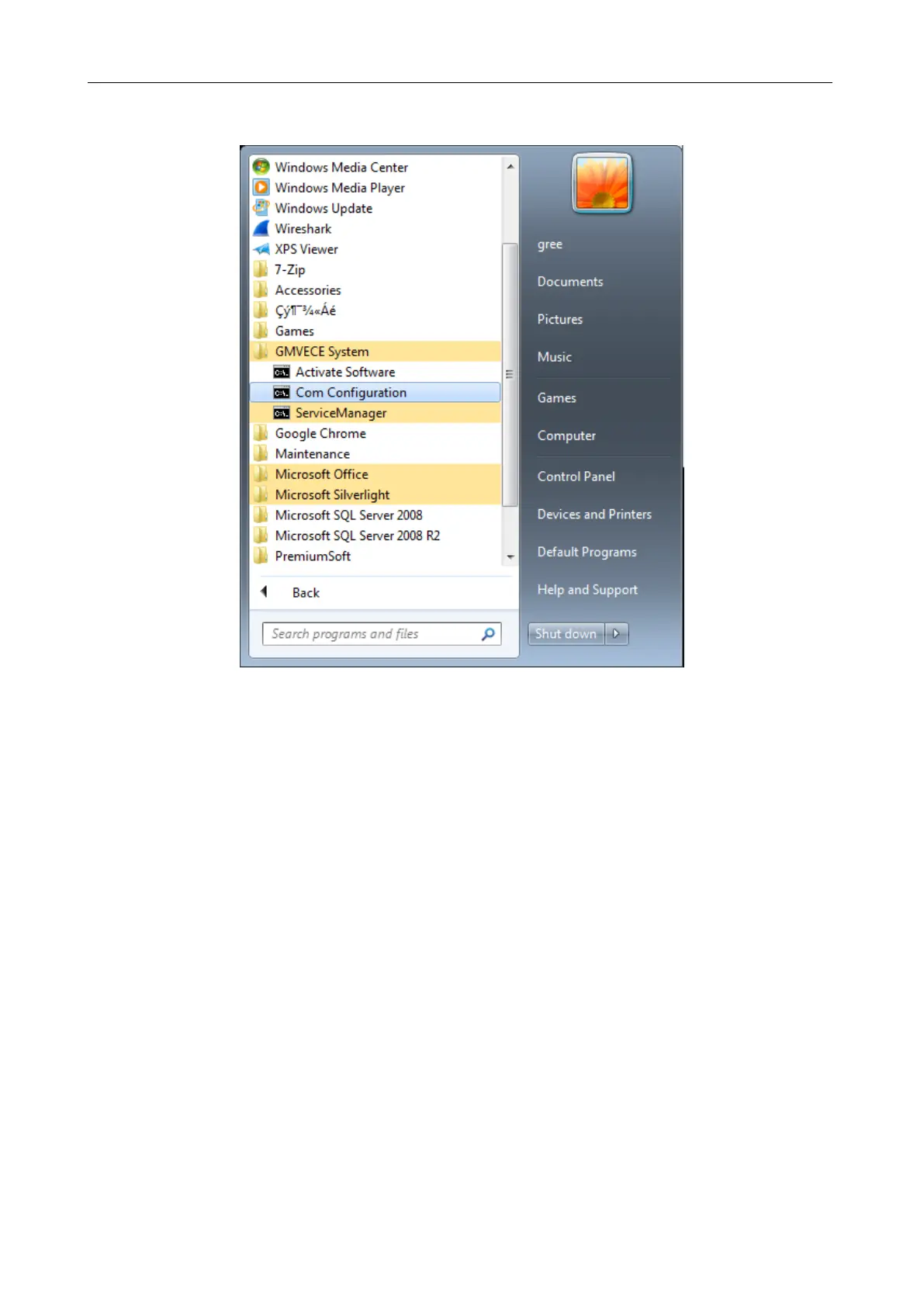GMV5 D.C INVERTER MULTI VRF SERVICE MANUAL
365
Choose ―Start‖ -> ―All Programs‖ -> ―Gree CAC Remote Monitoring System‖ -> ―Service Manager‖.
In the displayed ―BAS Manager‖ window, click ―Start‖ to enable BAS Manager.
4. After the server IP address is entered through IE on the client, "Internet Explorer cannot display
the webpage" is prompted, as shown in the following figure:
