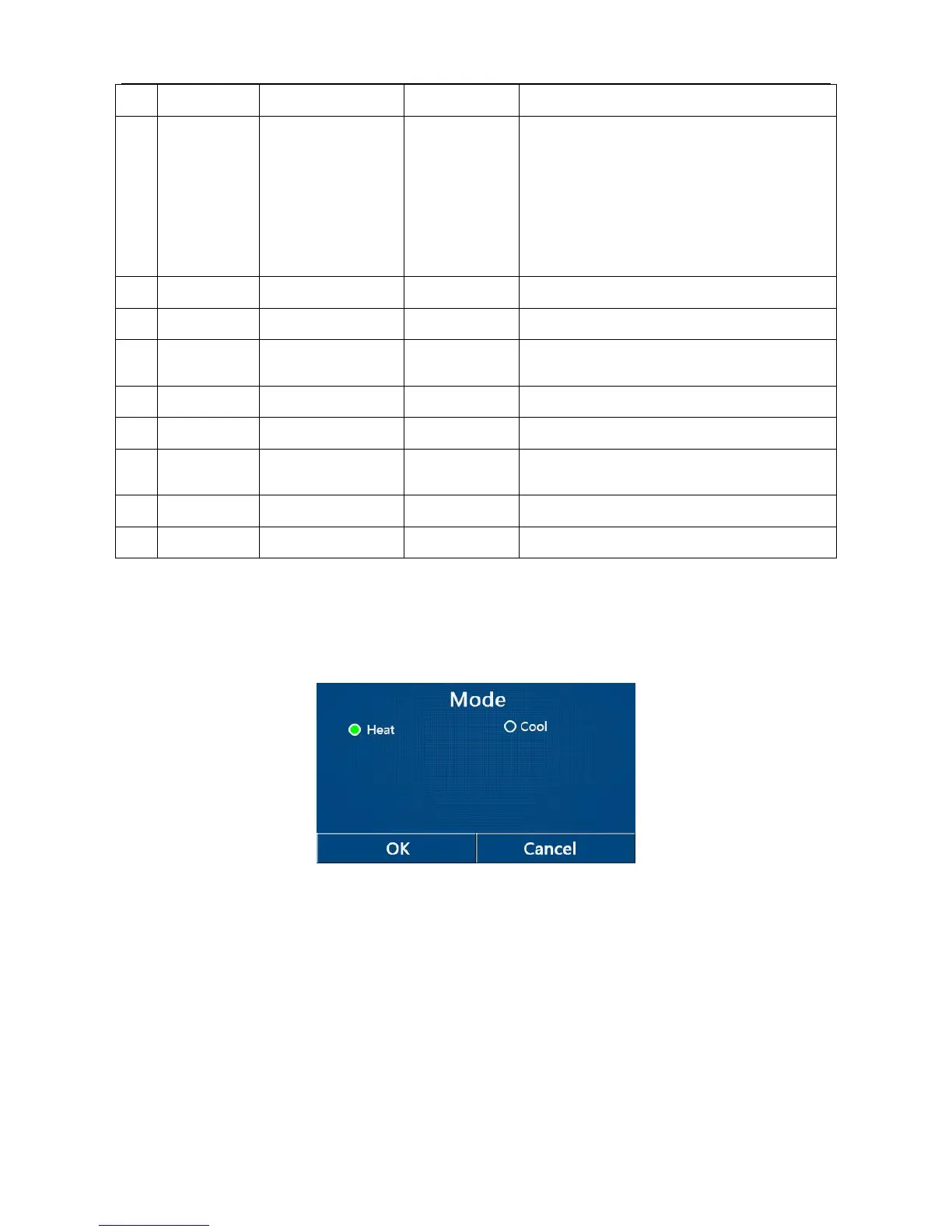When the water tank is unavailable, it will be
reserved
1. The disinfection date ranges from Monday to
Sunday. Saturday is defaulted.
23
:
00.
2. The disinfection time ranges from 00:00~23:00.
23:00 is defaulted.
3.2.2.1 Mode
[Operation Instructions]
★
At the function setting page with the unit turned off, by touching ―
Mode
‖, it will go to the mode setting
page, where desired mode can be selected. Then by touching ―OK‖ this setting will be saved and the
display panel will back to the function setting page.
[Notes]
●The default mode is ―
Heat
‖ upon first power-on.
●Mode setting is allowed only when the unit is turned off, otherwise a dialog box will pop up, saying
―
Please turn off the system first!
‖
●When the water tank is unavailable, only ‗
Heat
‖ and ―
Cool
‖ mode are allowed.
●When the water tank is available, ―
Cool
‖, ―
Heat
‖, ―
Hot water
‖, ―
Cool+ Hot water
‖, and ―
Heat+ Hot
water
‖ are allowed.
●For the heat pump, the ―
Cool
‖ mode is allowed; for the heating only unit, ―
Cool+ Hot water
‖ and
―
Cool
‖ are unallowable.
●This setting can be memorized upon power failure.
3.2.2.2 Fast Hot Water
[Operation Instructions]
