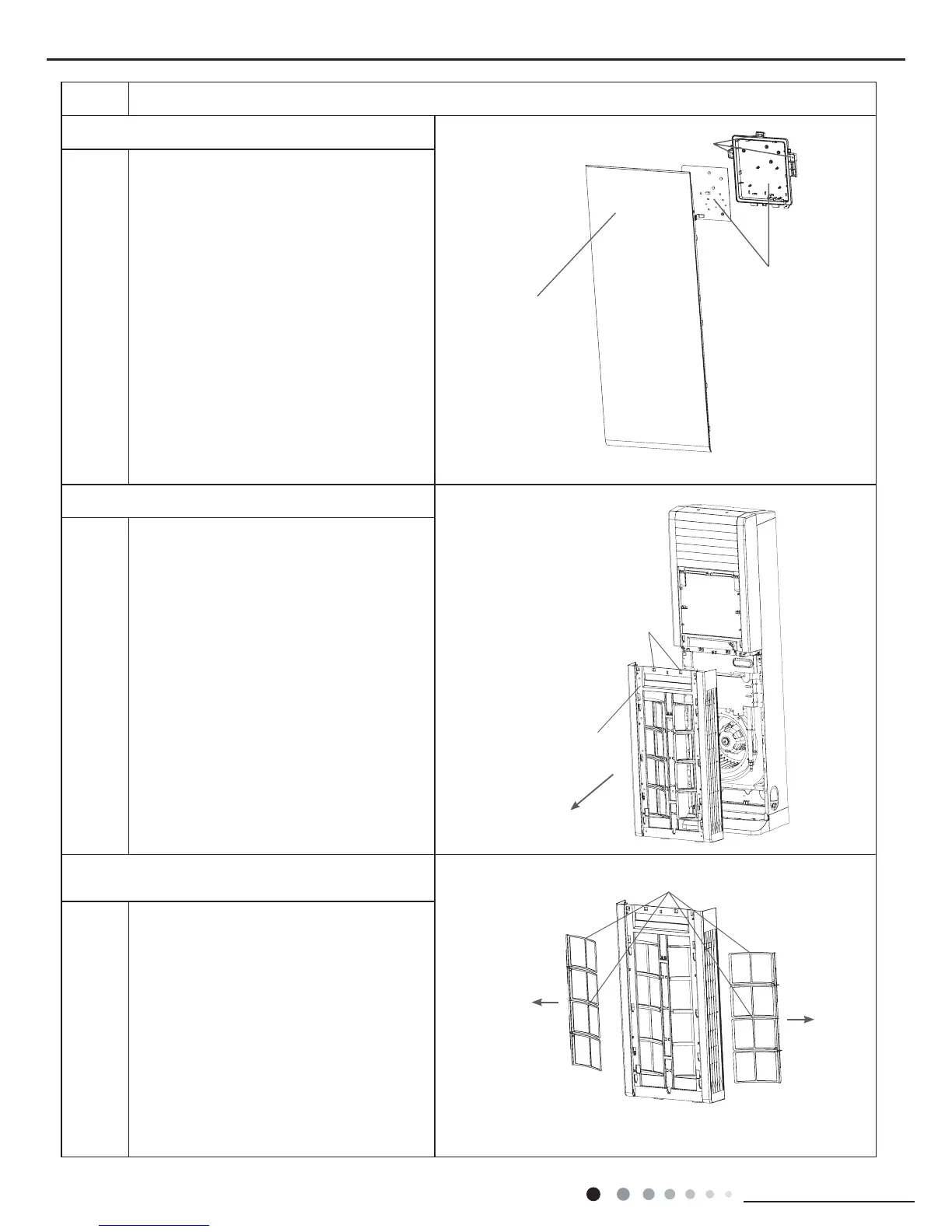Service Manual
64
Installation and Maintenance
ProcedureStep
3.Remove display box sub-assy
screw
display box sub-assy
big front panel
sub-assy
air-in panel sub-assy
lter sub-assy
screw
4. Remove air-in panel sub-assy
5.Remove lter sub-assy
Remove two screws on the air-in panel
sub-assy.
Open the air-in panel along the arrow
direction and then remove the air-in panel.
Extend your hands into grooves at both
sides, pull it outwards and then draw out 4
lters.
Take out the connection wire of display
from the wire groove, remove the fixing
screws of display box sub-assy, and then
remove the display box sub-assy.
