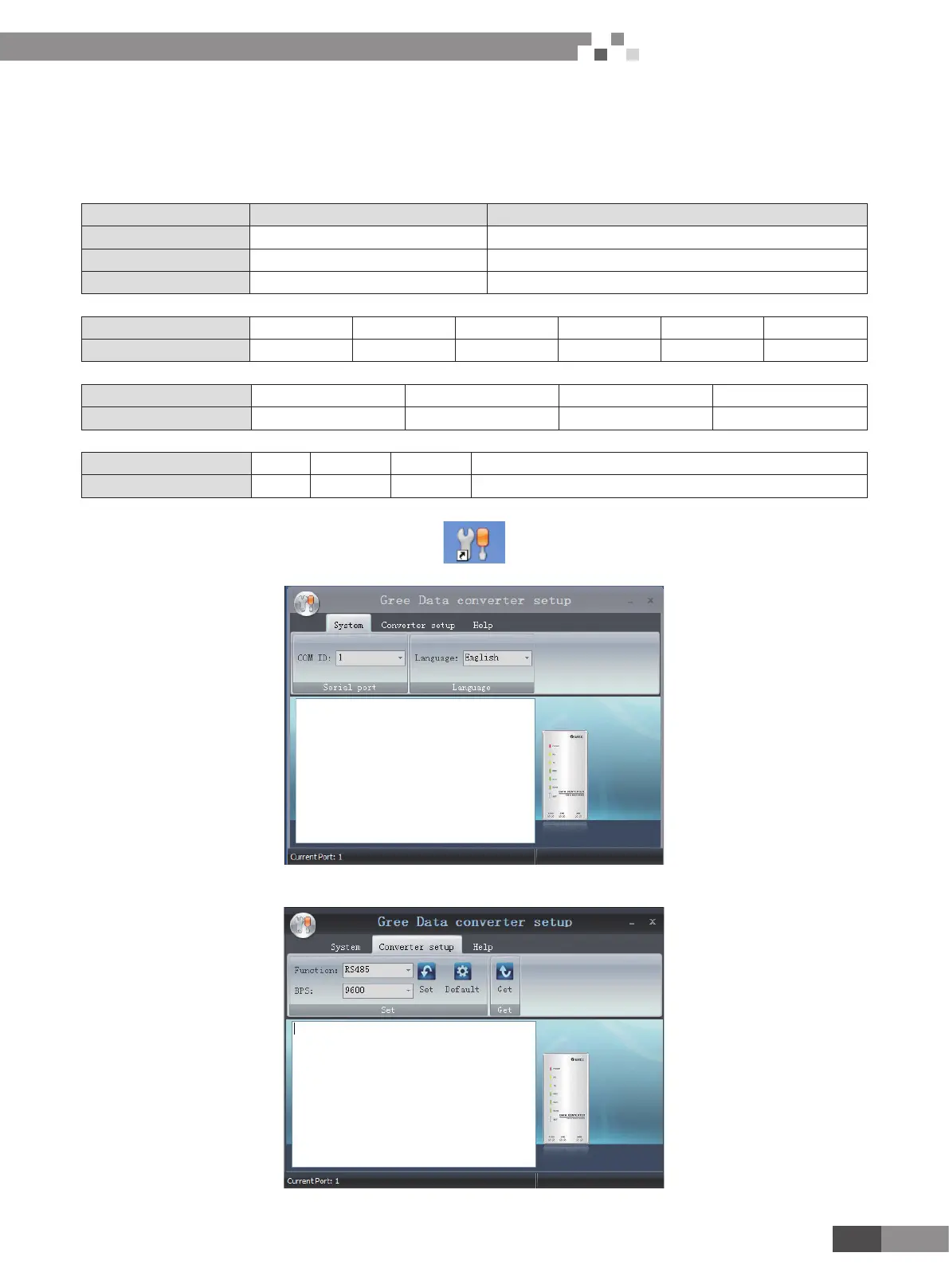37
DC Inverter Multi VRF System II
Service Manual
CONTROL
Usage of converter conguring software:
ّ
When the converter is working, hold the button ”SET” for 5 sec. Function LED will be ickering, indicating that the converter has
enter the baud rate setting mode. Then you can use the converter conguring software to set the baud rate of converter. Baud rate
supported by the converter (baud rate of air conditioner’s communication interface matches with the baud rate of USB interface
automatically):
Ex-factory defaulted baud rate: (unit: bps)
AC is connected with Baud rate of air conditioner interface Baud rate of USB interface
CAN 20000/50000 self-adaptive 115200
HBS 57600 38400
RS485 9600 9600
Baud rate look-up table for RS485 interface (unit: bps)
RS485 interface 4800 9600 19200 38400 57600 115200
USB interface 4800 9600 19200 38400 57600 115200
Baud rate look-up table for HBS interface (unit: bps)
HBS interface 9600 19200 38400 57600
USB interface 4800 9600 19200 38400
Baud rate look-up table of CAN interface (unit: bps)
CAN interface 20000 50000 100000 125000
USB interface 115200 115200 256000 256000
ّ
Double-click the desktop shortcut.
ّ
Select the needed communication serial port and language in the “System Settings”.
ّ
Select the function that is to be set and the corresponding baud rate (refer to the look-up table) in the “Converter Setup”.Then click
“Set”.
