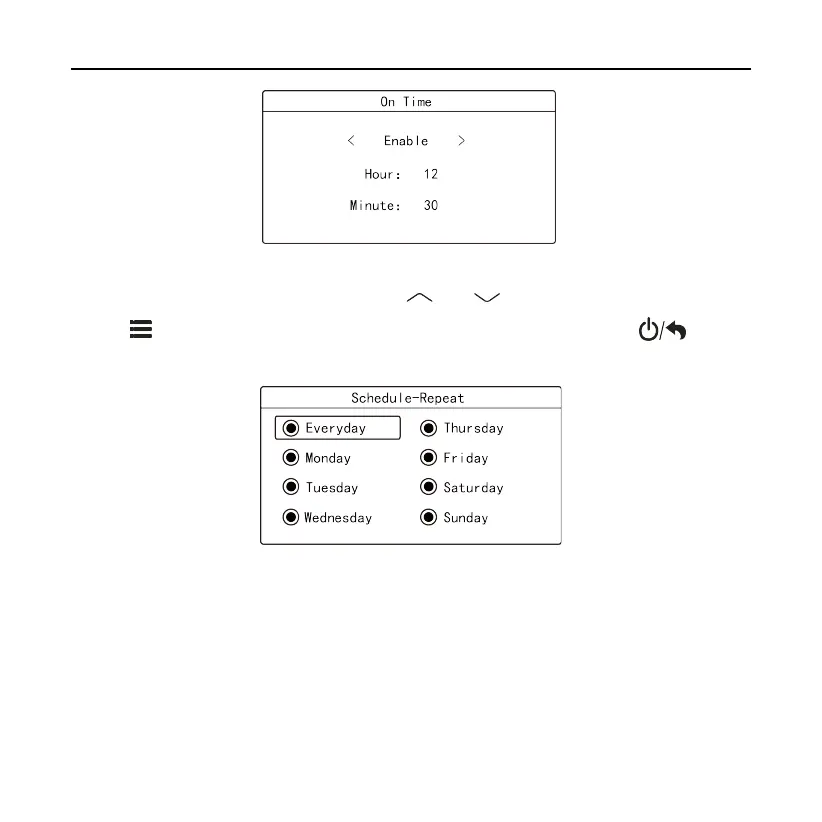Wired Controller XE70-33/H
60
In the schedule 1 page, select “repeat” to enter into the following setting page, it
can set the schedule valid times; press “ ” or “ ” button can swith the options,
press “
” button can confirm or cancel corresponding option, press “ ” button
can save the setting and return to the previous page.
NOTE:
If the time format is set as 12 hour-clock, the time in all schedule pages will be
displayed in 12-hour clock with an AM/PM indicator.
9.2 Service Hotline
In the View page, select “Hotline” to enter into inquiry page of service hotline,
through which can view the “local after-sales telephone number” and “national
