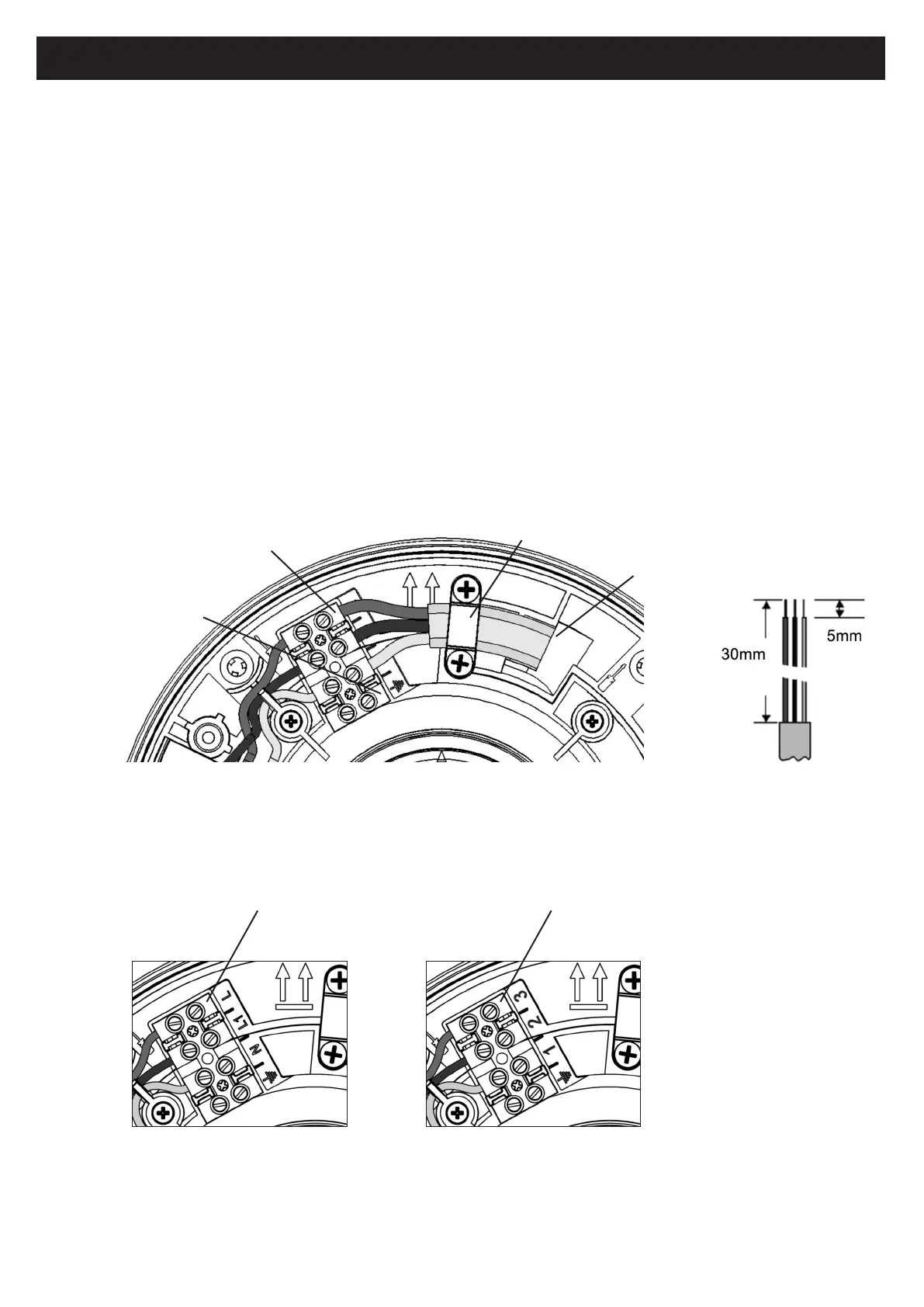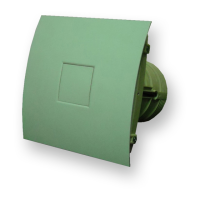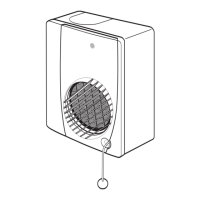10
Wiring Details
• Strip cable to correct lengths as shown in Figure 2 - Diagram 2.a.
• Insert cable through cable entry point (A), and then clamp cable
using the cable clamp (B).
• Push the wires into the terminal block (C) as per wiring diagram
(see section 2.7).
• Tighten screws of the terminal connection.
Note: A facility to park the earth cable has been provided (D); as the fan
is double insulated no connection to earth is required.
2.6.8
(A)
(B)
(D)
(C)
Diagram 2.a.
(C)
Figure 2 - Wiring Details
230V
(C)
SELV
