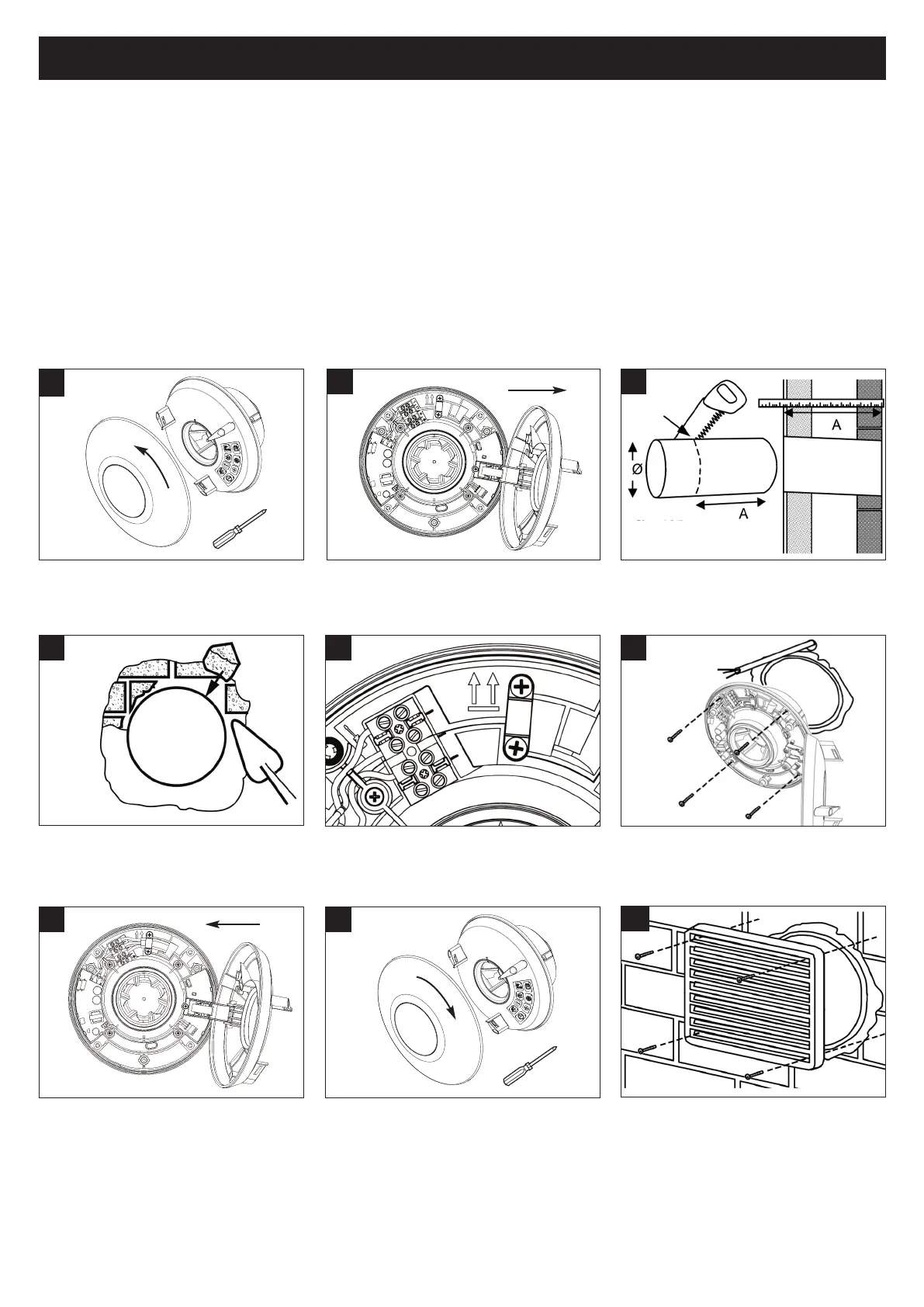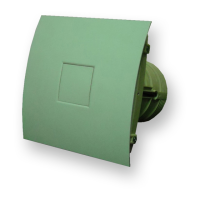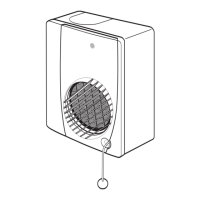6
2.3
2.3.1
2.3.2
1
2
3
6
4
5
To remove outer front cover, rotate to the
left until retaining clips are released. Then
loosen the 3 fixing screws (see Note above).
Carefully open the electronics cover until
retention hinge is fully extended.
Cut the duct to width of the plasterboard or
tiled wall with slight fall to exterior.
(Make provisions for cable).
Using the four No 8 screws, secure fan
body to the wall. The electrical cable
passes through as appropriate. Wire fan
(See wiring details).
7
Carefully close the electronics cover,
ensuring that the outer rubber seal edges
are positioned correctly back into the fan
body.
Fully tighten the 3 fixing screws until they lock to
maintain IPX5 and avoid possible hazard. To
attach the outer front cover, rotate to the right,
utilising the guidance rail, until firmly secured by
the retaining clips.
Wall Mounting
Determine the most ideal location for the unit for this installation, also
taking account of the electrical services.
Ensure there is adequate access for installation and eventual
replacement. Note: The electronics cover has been designed to retain
and hold screws, for ease, when positioning/mounting the product to a
surface.
To maintain IPX5 and avoid possible hazard,
please mount the fan with orientation symbol
arrows facing upwards.
9
Screw the protective wall grille over the
external duct opening.
8
Fill in any gaps with mortar or foam and
make good internal and external walls.
Make sure that ducting remains circular.
Ø = 117mm
