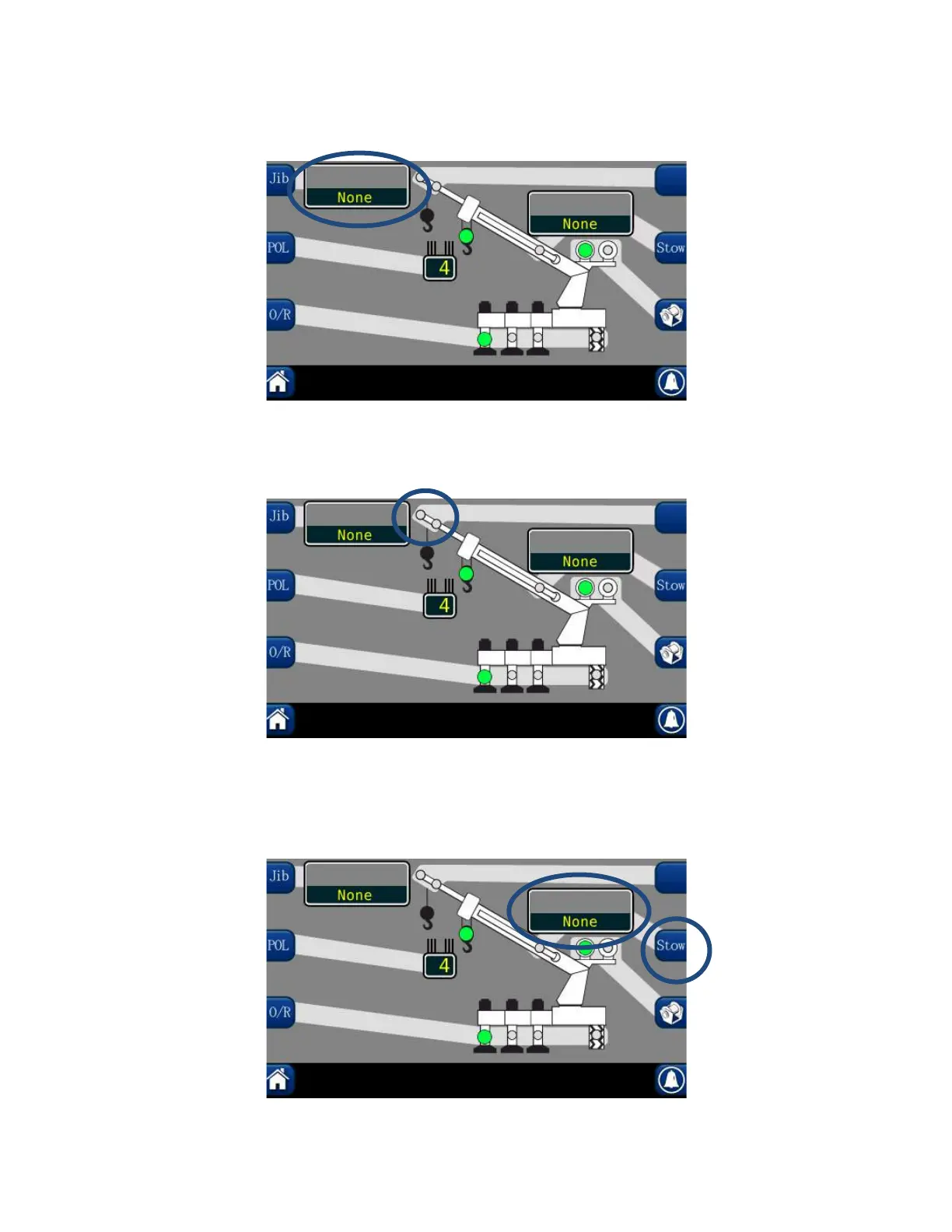10
W450320A 08/12
4. The JIB OPTIONS may be selected by pressing the jib button multiple times to scroll through
the jib options. If there aren’t any options available, the display will show “None”. NOTE: The jib
must be stowed before it is erected.
5. The PICK LONG, PICK SHORT, PICK MAIN selections are dependent upon the model of
crane being used.
6. The STOW (STOWED JIB), group contains one green indicator. This will illuminate when the jib
is stowed on the boom. Press the Stow button multiple times to scroll through jib options. If
there are no options available, the display will show “None”.
