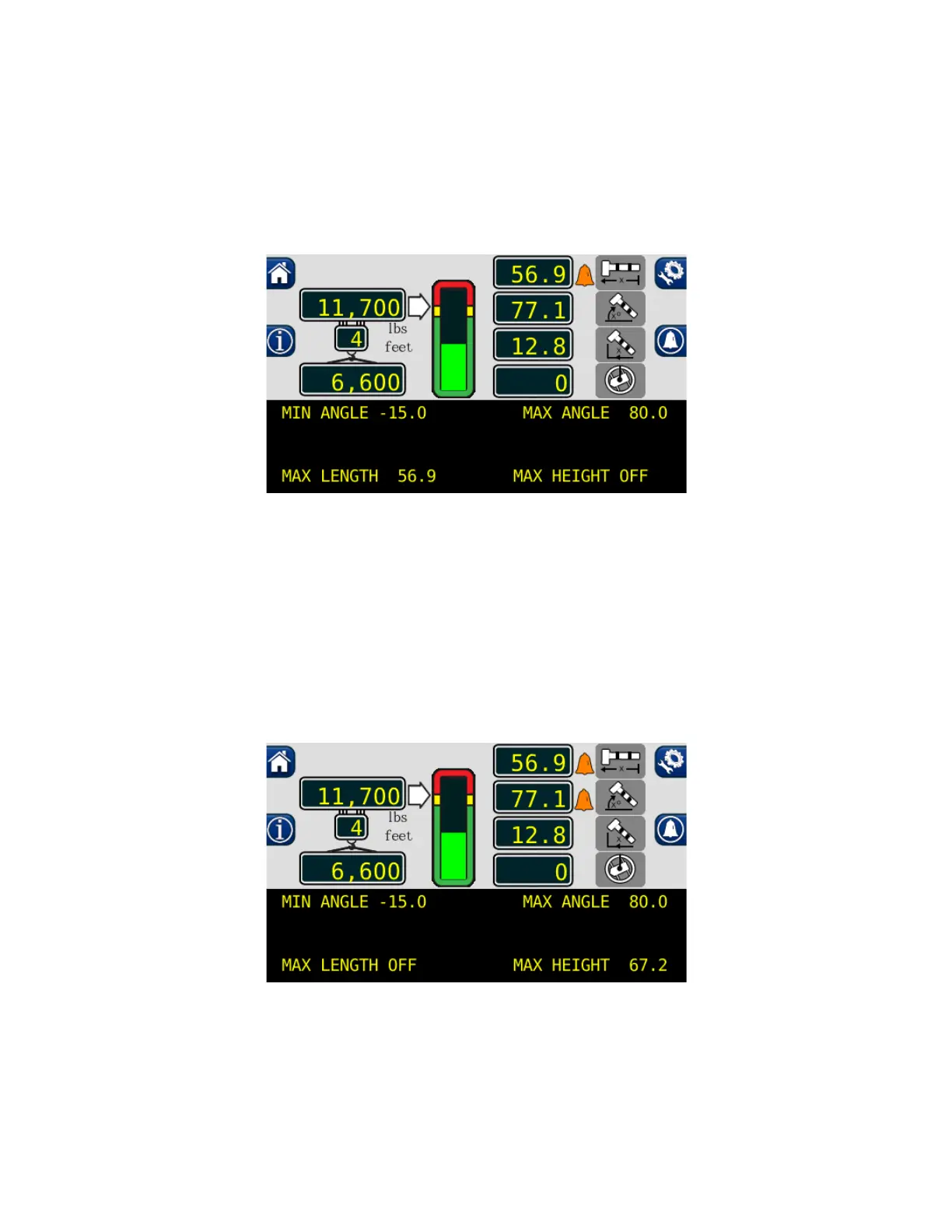23
W450320A 08/12
Operator Programmable Alarms
Setting the Maximum Boom Length Alarm
1. Move the boom to the desired maximum length, in this example, 56.9 ft.
2. Press the “MAX LENGTH OFF” button.
3. The display will show the desired maximum length, in this example, 56.9 ft.
4. Pressing the “MAX LENGTH” button again will cancel the alarm. The display will read “MAX
LENGTH OFF”.
Setting the Maximum Tip Height Alarm
1. Move the boom to the desired maximum height, in this example 67.2 ft.
2. Press the “MAX HEIGHT OFF” button.
3. The display will show the desired maximum height, in this example 67.2 ft.
4. Pressing the “MAX HEIGHT” button again will cancel the alarm. The display will read “MAX
HEIGHT OFF”.
