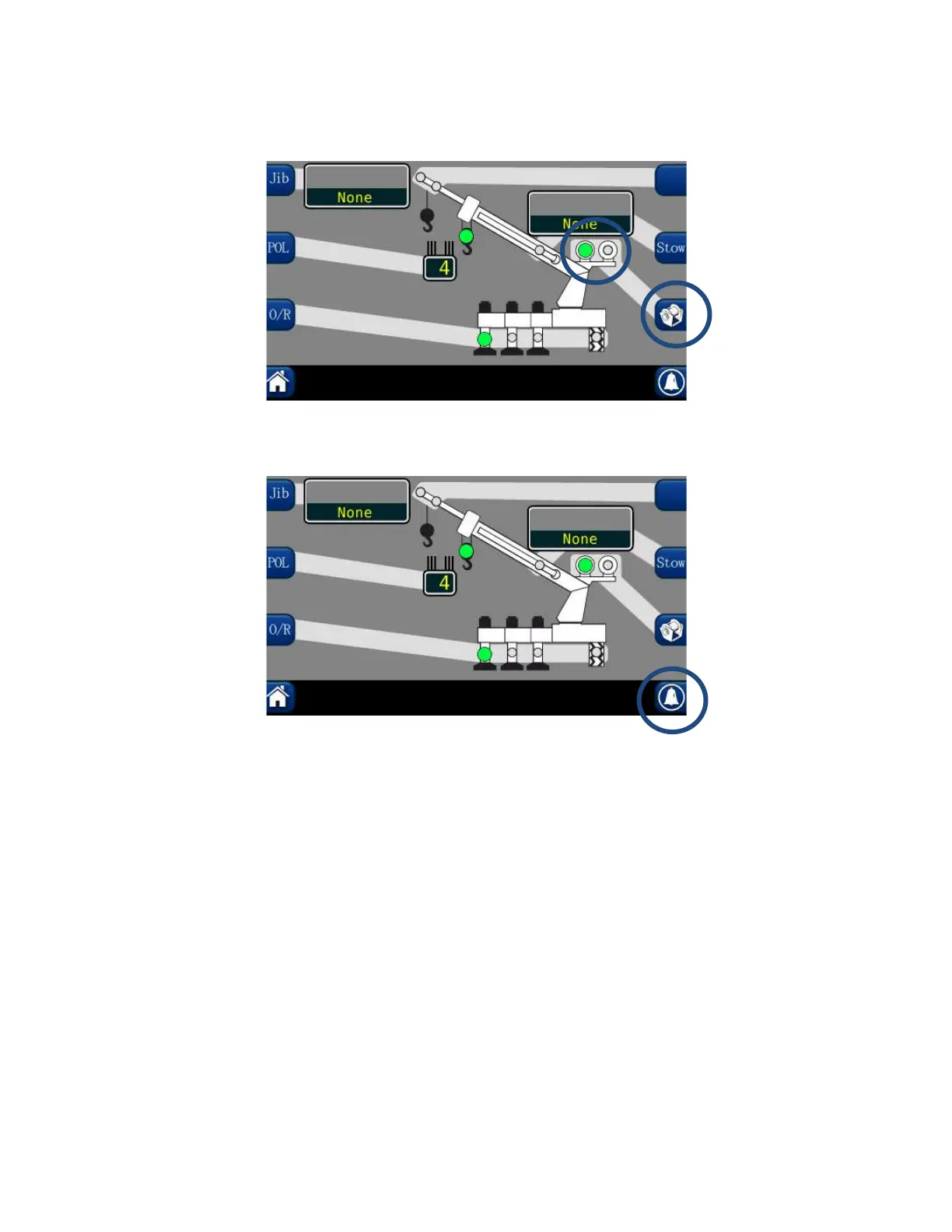11
W450320A 08/12
7. The WINCH group contains two green indicators, which indicate the selection of Front or Rear
winch. NOTE: If the crane is equipped with two winches, always select the winch to be used for
the lift, prior to selecting the parts of line selections for each winch.
8. The OPERATOR ALARMS may be accessed by pressing the operator alarm button.
