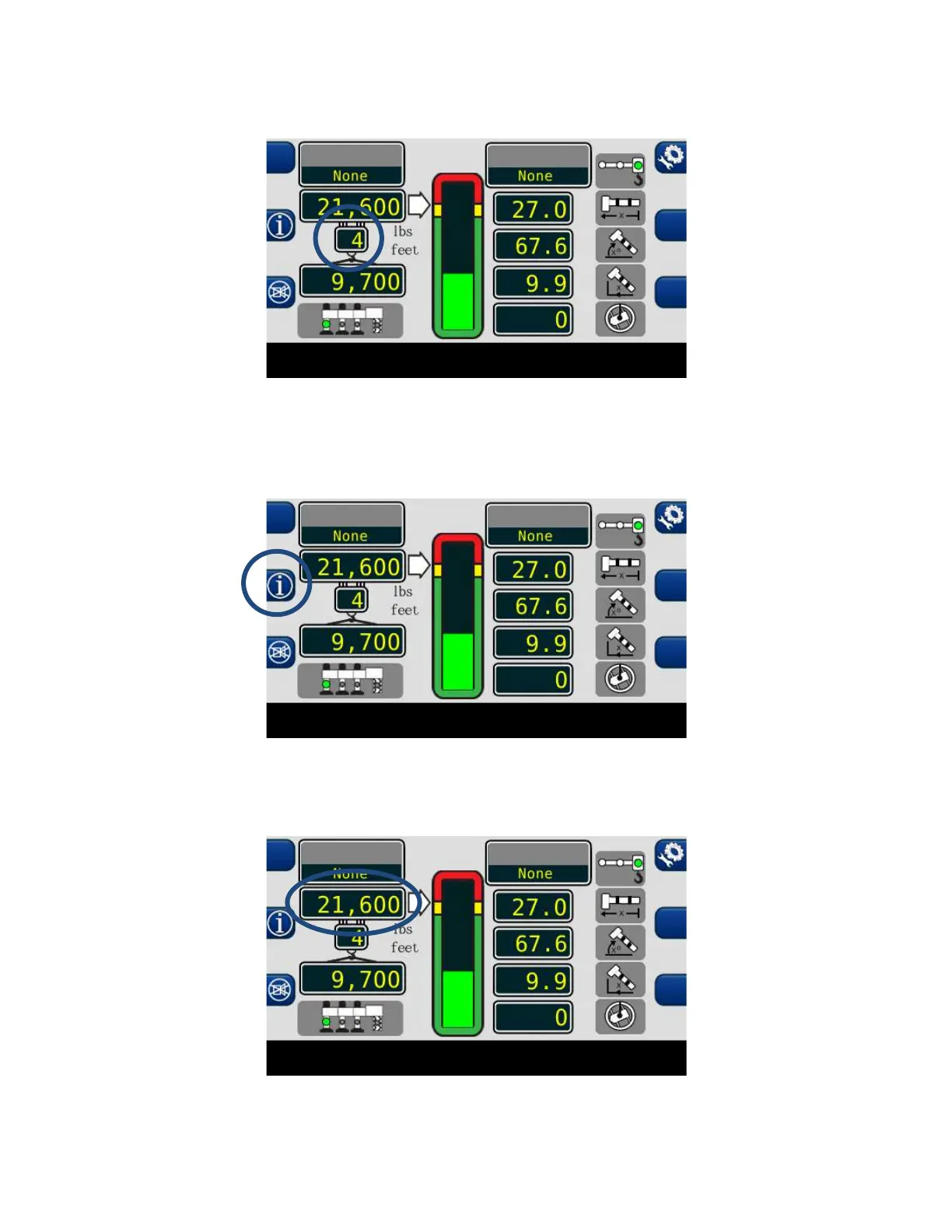14
W450320A 08/12
4. The PARTS OF LINE display shows the amount of line chosen for the configuration selected. It
is adjustable from the Configuration screen.
5. The INFORMATION button displays system generated messages regarding the software
versions of the equipment and fault codes. When the information button is pressed, the data is
displayed as long as the button is held.
6. The RATED CAPACITY display shows the maximum rated capacity of the machine in the
current configuration.
