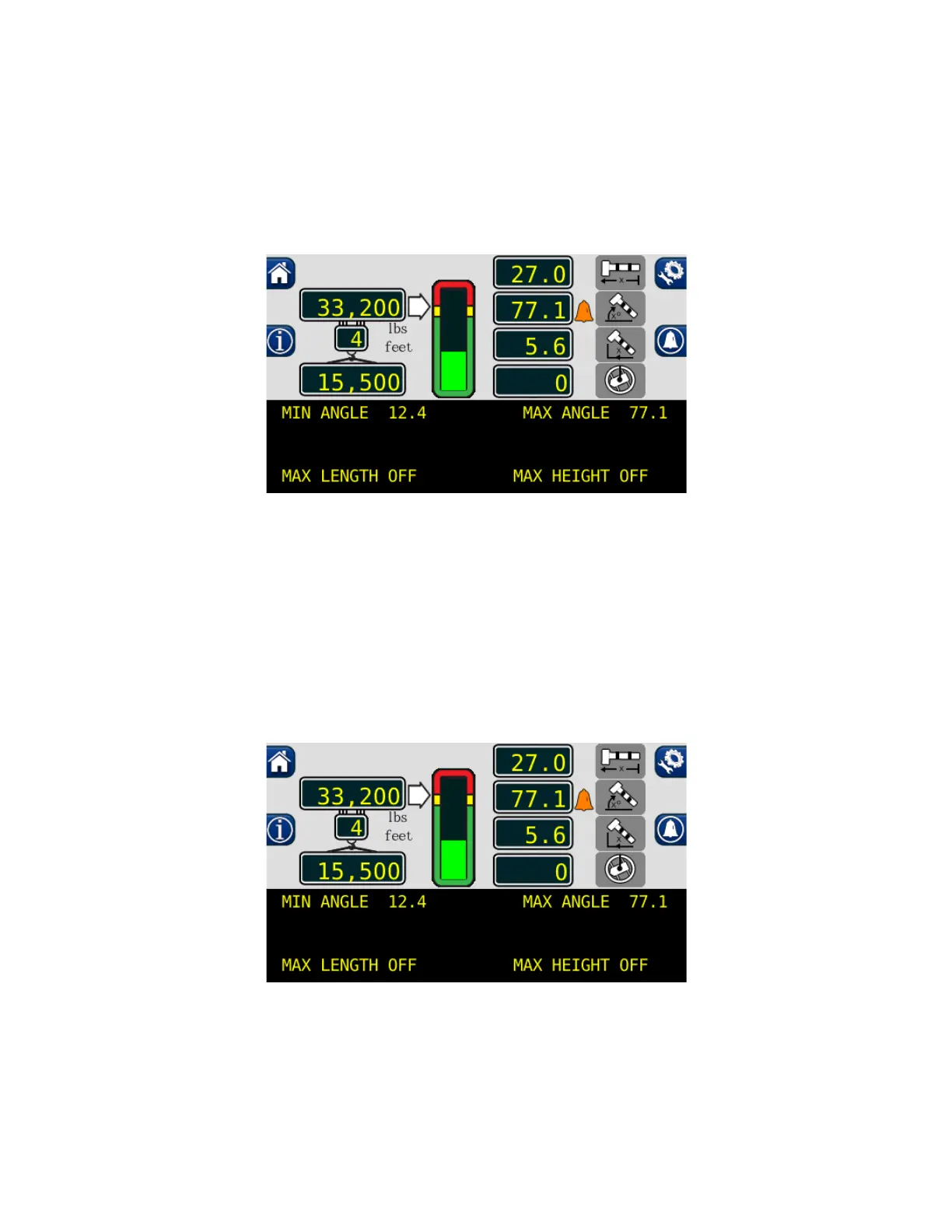22
W450320A 08/12
Operator Programmable Alarms
Setting the Minimum Boom Angle Alarm
1. Move the boom to the desired minimum angle, in this example, 12.4 °.
2. Press the “MIN ANGLE -15.0” button.
3. The display will show the desired minimum angle, in this example, 12.4°.
4. Pressing the “MIN ANGLE” button again will cancel user set value and return to the default
negative 15° setting. The display will read: “MIN ANGLE -15.0”.
Setting the Maximum Boom Angle Alarm
1. Move the boom to the desired maximum angle, in this example, 77.1°.
2. Press the “MAX ANGLE 80.0” button.
3. The display will show the desired maximum angle, in this example, 77.1°.
4. Pressing the “MAX ANGLE” button again will cancel the user set value and return to the default
80° setting. The display will read “MAX ANGLE 80.0”.
