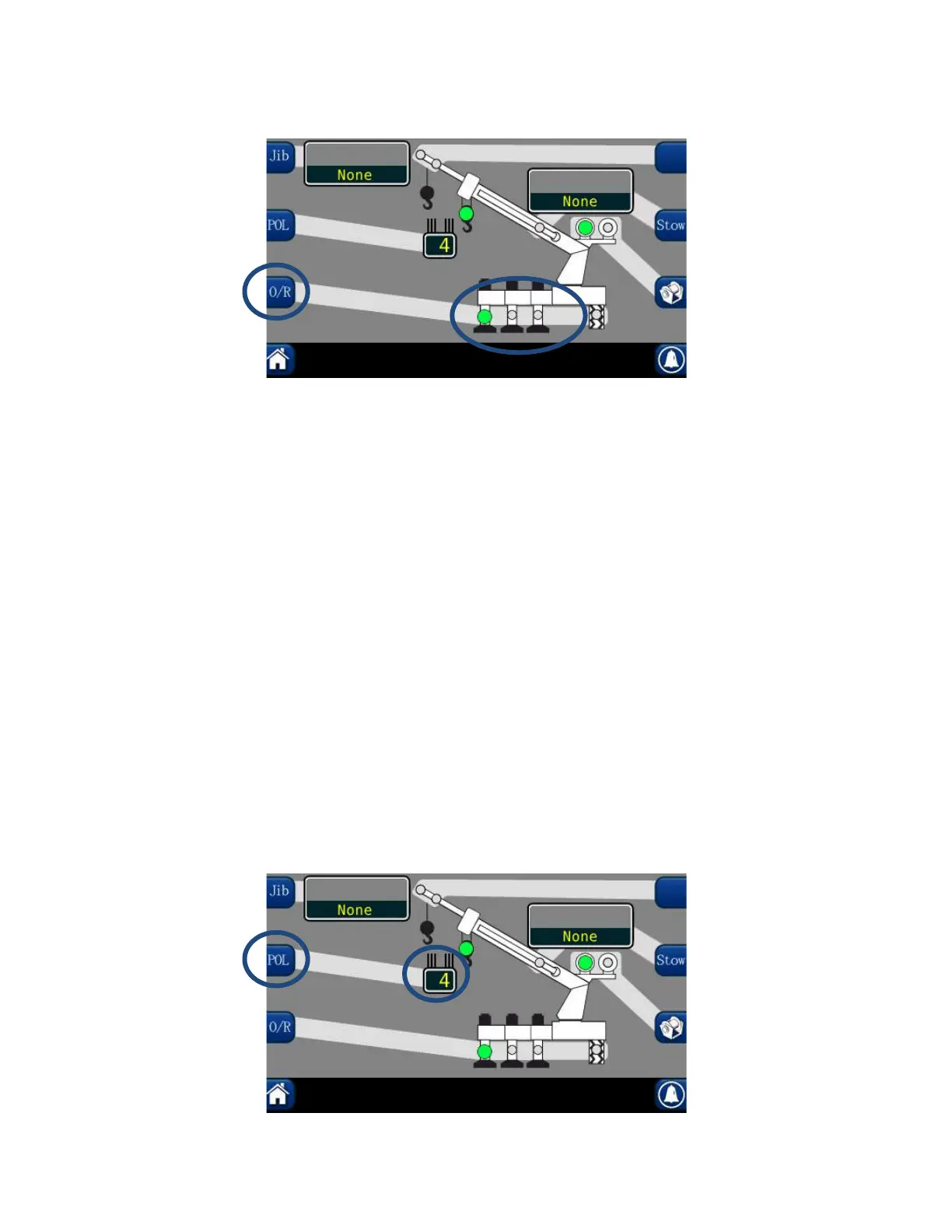9
W450320A 08/12
2. The OUTRIGGER selections are made by pressing the button circled. NOTE: Some cranes will
not have the option of selecting different outrigger positions.
OUTRIGGER POSITION SENSING (IF EQUIPPED)
At power up, the system will read the OPS sensors and select the corresponding chart. It
will display a white arrow above the corresponding outrigger position on the screen.
The operator will be warned if the selected outrigger position does not match the
detected outrigger position.
Correct Selection: The selection will have a solid green indicator, when the selected
and detected outrigger positions match.
Incorrect Selection: The detected position will flash a red indicator and the selected
position will be a solid yellow indicator. On the main screen, an audible alarm will sound
if the selected position is greater than the detected position. The alarm will sound if the
operator has selected fully extended outriggers, but the outriggers are in the
intermediate or fully retracted position.
3. The PARTS OF LINE (POL), button selects the current POL. Pressing the POL button will
increment the POL. When the maximum parts of line for the equipment being used is reached,
the indicator will rollover to one POL.
