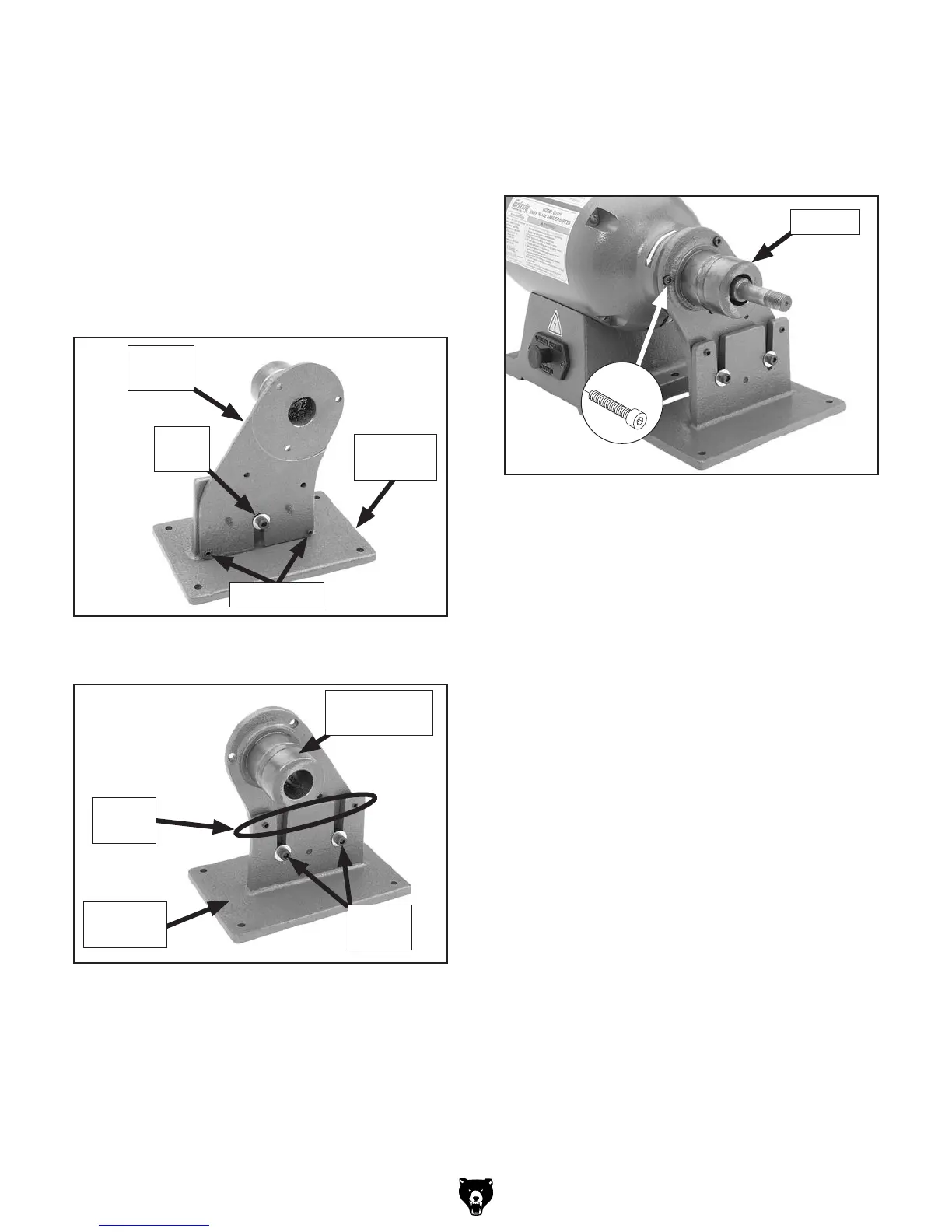Model G1015 (Mfg. since 7/99)
-17-
3. Back out the cap screws and set screws
in the pivot arm mounting bracket and the
pivot arm bracket, then slide the arm bracket
onto the mounting bracket, as shown in
Figures 9–10.
Note: The pivot arm bracket bushing is
shipped with a lubricating grease coating on
its outside surface. This lubricant will keep
the motion of the pivot arm smooth during
operation and reduce the wear on the metal-
to-metal surfaces.
4. For now, finger-tighten the three cap screws
enough to hold the parts together. You will
fully tighten these fasteners in a later step.
Note: Make sure the four set screws do
not make contact with the other part of the
assembly.
5. Slide the arm bracket assembly onto the
right-hand arbor with the arm bracket bush-
ing facing out, as shown in Figure 11, then
secure it with the remaining (3)
1
⁄4"-20 x
1
⁄2"
cap screws.
6. Move the machine to the selected mounting
surface, and use the eight holes in the base
of the motor assembly and the arm bracket
assembly as a template for drilling the mount-
ing holes.
7. Loosen the three cap screws of the pivot arm
bracket assembly (see Figures 9–10), then
use the mounting hardware you have chosen
to firmly secure the motor assembly and the
bracket assembly in place.
Note: Before fully tightening the mounting
hardware, make sure that the three cap
screws and four set screws of the arm brack-
et assembly are loose. This will allow the
mounting bracket to lay flat on the mounting
surface.
8. Tighten the four set screws in the arm bracket
assembly (see Figures 9–10) just until you
feel resistance. This will keep the two parts
of the assembly stable during operation.
9. Fully tighten the three cap screws on the arm
bracket assembly.
Figure 9. Left side of pivot arm bracket
assembly.
Set Screws
Cap
Screw
Mounting
Bracket
Arm
Bracket
Figure 10. Right side of pivot arm bracket
assembly.
Mounting
Bracket
Cap
Screws
Arm Bracket
Bushing
Set
Screws
Figure 11. Arm bracket assembly installed onto
the motor assembly.
x 3
Bushing
