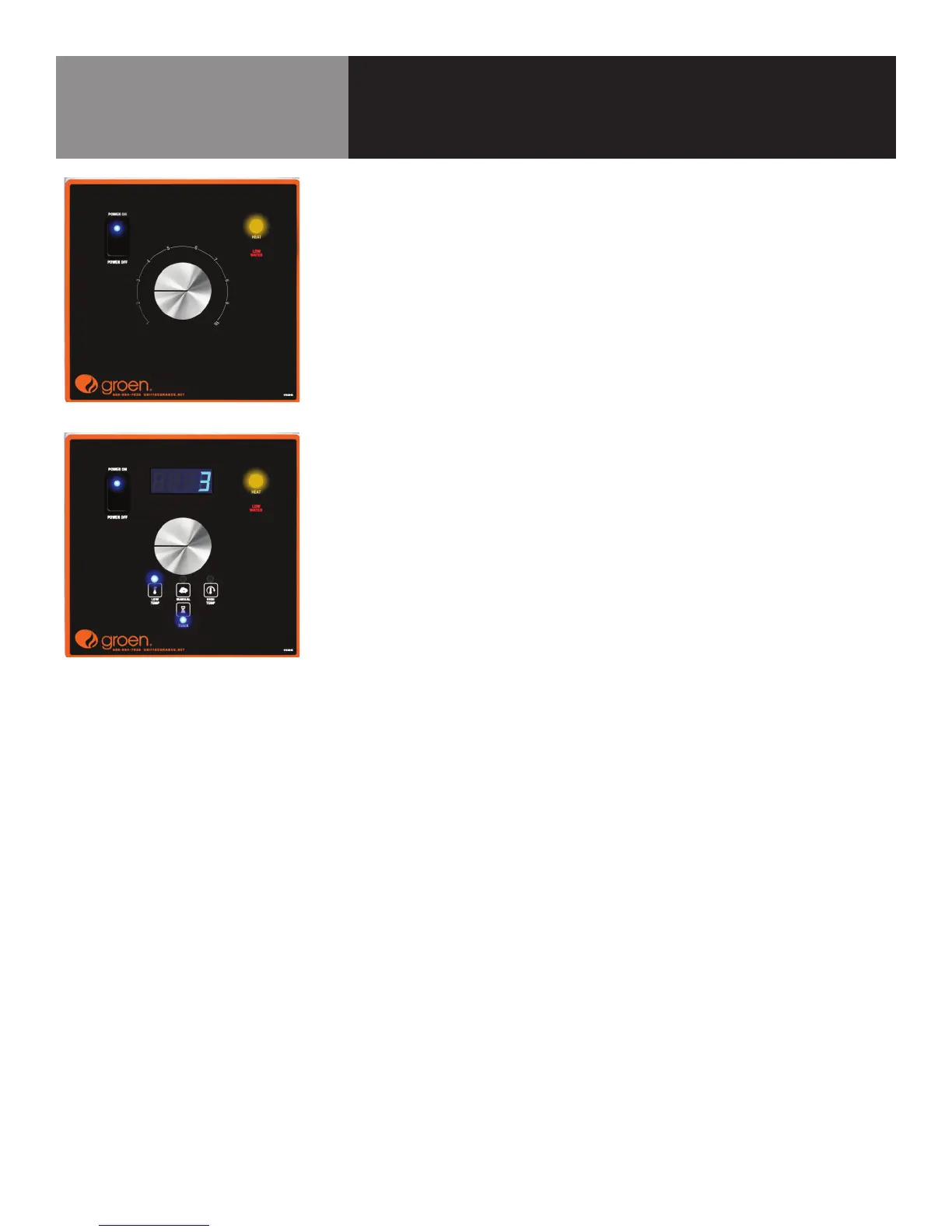OM-DH/DHT 9
Operation
MODELS DH(T)-20, -40, -60, -80
A. Controls
1. The “Classic” Controls for the kettle are:
a. The manual gas shut-off valve supplies inlet gas to the unit.
b. Lighted Power ON switch located on the control console. Controls
main power to the unit.
c. The temperature knob, located on the control console, is used to set
the kettle heat values between 1 and 10.
d. Heating indicator light located on the control console, lights when
the controller sends call to open the main gas valve and will cycle on
and off once the unit reaches set temperature. If the unit is tilted, the
main gas valve will be disabled and the light will turn off until the unit
is returned to the cooking position.
e. A LOW WATER indicator light, located on the control console,
illuminates when the jacket water falls below acceptable levels.
When lit, the main gas valve is disabled and will not function until
the jacket water is refilled using the procedure on p. 16 of this
manual.
f. Crank tilt - a handle controls the worm and gear mechanism that
smoothly tilts the kettle body and holds it in the desired position.
2. The “Advanced” Controls for the kettle are:
a. The manual gas shut-off valve supplies inlet gas to the unit.
b. Lighted Power ON switch located on the control console. Controls
main power to the unit.
c. The temperature knob, located on the control console, is used to set
the kettle heat values between 1 and 10. The current setting will be
reflected on the display.
d. Heating indicator light located on the control console, lights when
the controller sends call to open the main gas valve and will cycle on
and off once the unit reaches set temperature. If the unit is tilted, the
main gas valve will be disabled and the light will turn off until the unit
is returned to the cooking position.
e. A LOW WATER indicator light, located on the control console,
illuminates when the jacket water falls below acceptable levels.
When lit, the main gas valve is disabled and will not function until
the jacket water is refilled using the procedure on p. 16 of this
manual.
f. SET TnnP Mode - Allows power to the controller and gas to the pilot
without the kettle heating; the kettle will heat once the LOW TEMP,
MANUAL or HIGH TEMP button is selected.
g. LOW TEMP Button – Used to set operating temperature of the kettle
at a preset low intensity (default = 2). Can be pressed at any time
during operation of the unit to change the set temperature to the
preset value except when there is an active TIMER enabled.
h. MANUAL Mode button – Enables the user modify the desired cooking
temperature of the kettle (between 1 and 10) using the temperature
knob and display (default = 4). The operator will press the MANUAL
button and set the desired temperature using the temperature knob
and display. Once the desired intensity is displayed, the user may
either press the MANUAL button again or wait 5 seconds and the set
temperature will be accepted by the controller and locked in. After
Classic Control
Advanced Control
