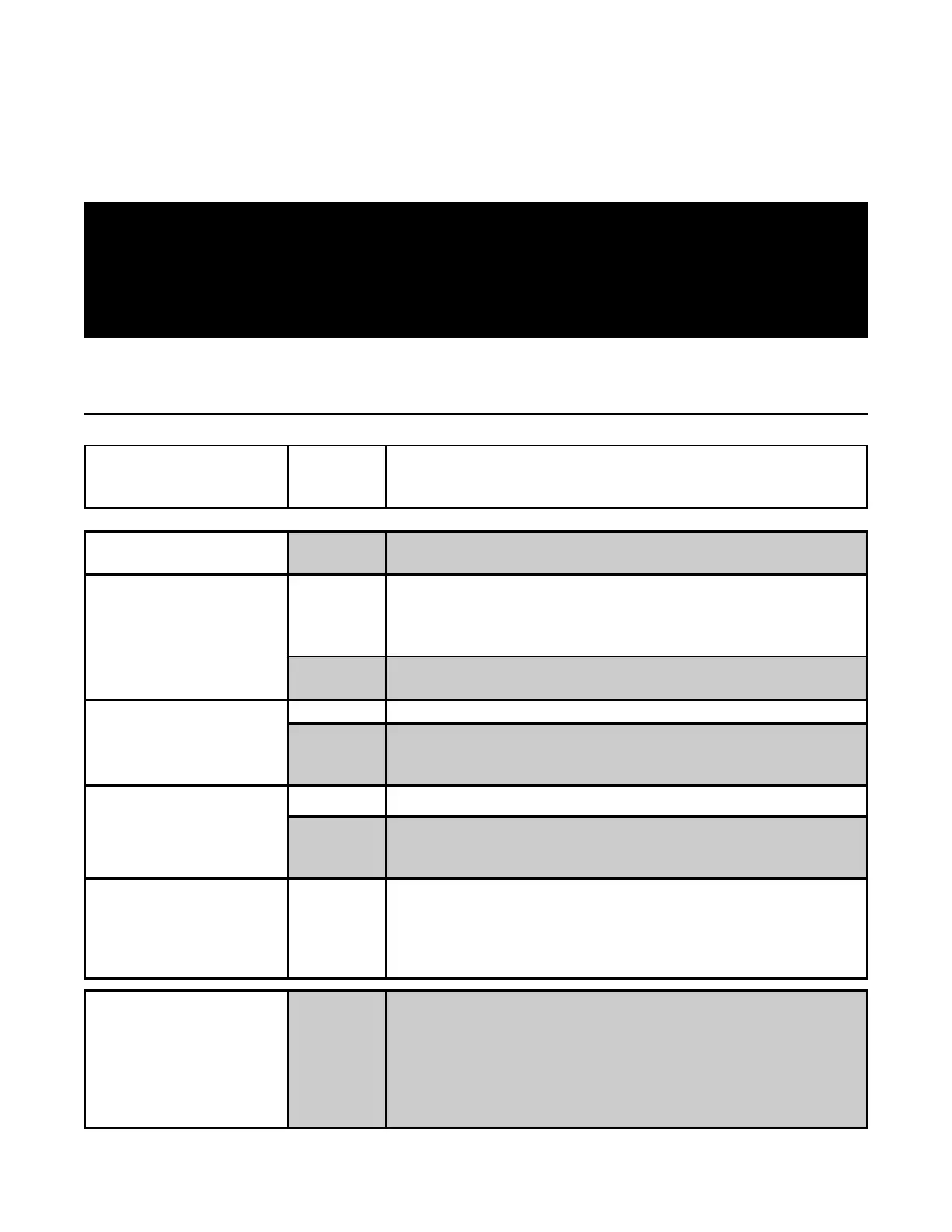Troubleshooting
Your Groen Braising Pan will operate smoothly and eciently if properly maintained. However, the following is a list
of checks to make in the event of a problem. If the actions suggested do not solve the problem, call your qualied
Groen Service Representative. For the phone number of the nearest agency, call your area Groen representative or
the Groen Parts and Service Department. If an item on the list is followed by
X , the work should only be performed
by a qualied service representative.
WARNING
BEFORE REPLACING ANY PARTS, DISCONNECT THE UNIT FROM THE ELECTRICAL POWER SUPPLY AND
CLOSE THE MAIN GAS VALVE. ALLOW FIVE
MINUTES F OR GAS TO VENT.
USE OF ANY REPLACEMENT PARTS OTHER THAN THOSE SUPPLIED BY G ROEN OR THEIR AUTHORIZED
DISTRIBUTORS CAN CAUSE INJURY TO THE OPERATOR AND DAMAGE TO THE EQUIPMENT AND WILL
VOID ALL W ARRANTIES.
Important: Service performed by other than factory authorized personnel will void all warranties.
SYMPTOM WHO
WHAT TO CHECK
X indicates items which must be performed by an Groen authorized service
technician.
Pan is hard to tilt. Auth Service
Rep Only
a. Gears or foreign materials, lubrication, and alignment. X
b. Broken tilt or worm gears. X
a. That the main gas supply valve is open (handle is in line with theBu
rners will not light User
gas pipe)
b. Gas supply to the braising pan is at specied pressure.
c. That the pan body is horizontal.
Auth Service
Rep Only
d. Thermostat operation. The thermostat should click when the dial is
rotated to settings above and below the temperature of the pan. X
Pan continues to heat after it
reaches desired temperature
a. Thermostat dial settingUser
Auth Service
Rep Only
b. Thermostat calibration. X
c. Thermostat operation. The thermostat should click when the dial is
rotated to settings above and below the temperature of the pan. X
Pan stops heating before
reaching desired
temperature.
a. Thermostat dial setting.User
Aut
h Service
Rep Only
b. Thermostat calibration. X
c. Thermostat operation. The thermostat should click when the dial is
rotated to settings above and below the temperature of the pan. X
a. That the pan body is horizontal.UserPan heats unevenly
b. That the pan is preheated properly in accordance with the
c. Hi limit control has tripped. Reset and call your authorized
service agency.
instructions in the Operation section of this manual.
System does not produce a
spark
Auth Service
Rep Only
a. Thermostat, and close the contacts if they are open X
b. AC voltage between terminals on secondary side of transformer.
If it is not 24 Volt, replace the transformer X
c. That the high tension cable is in good condition. If cracked or
brittle, replace. X
d
. Pilot electric ceramic for crack or break. X
e. Pilot spark gap. Regap. X
