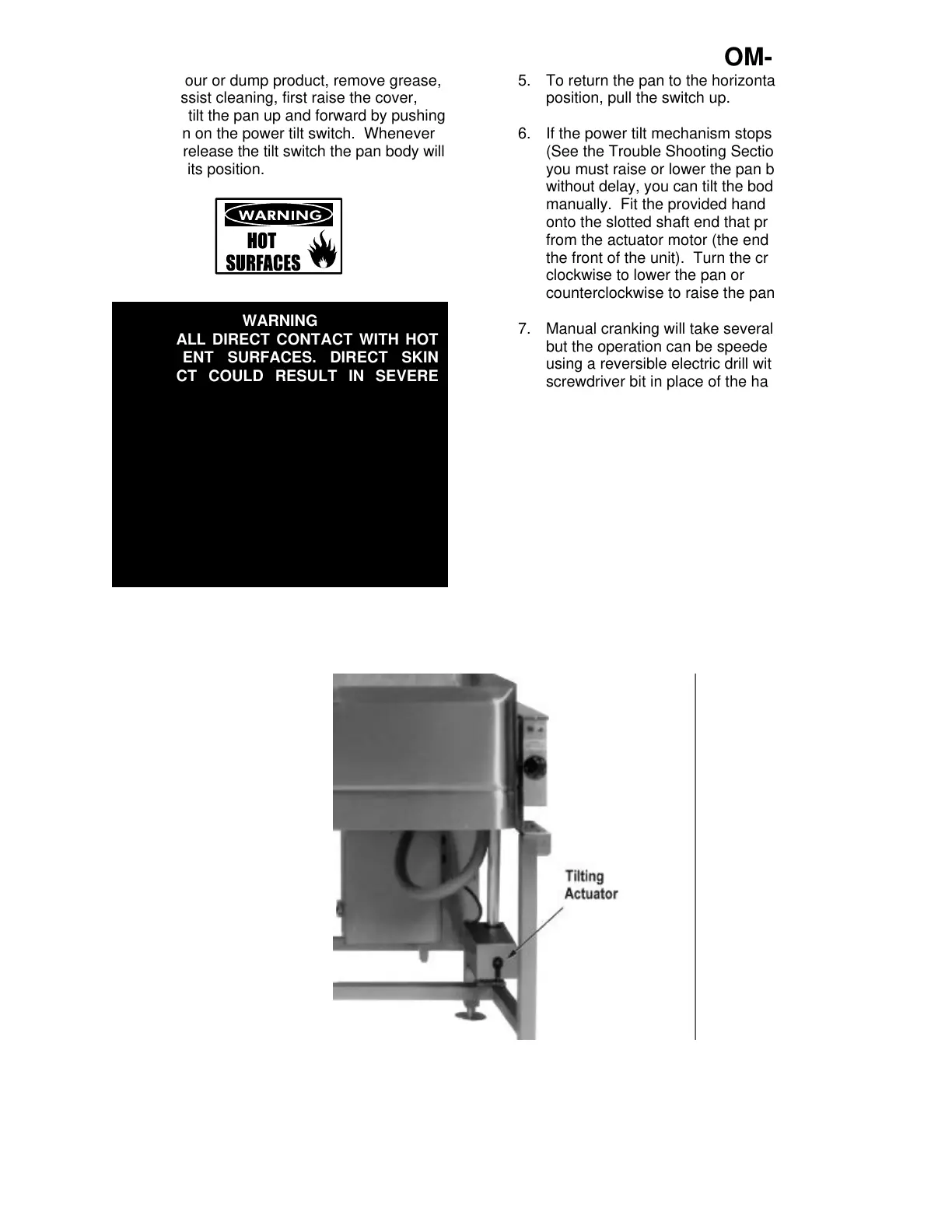OM-NFPC
7
The pan body may also be tilted manually using
a hand crank on the slotted shaft of the actuator
motor.
4. To pour or dump product, remove grease,
or assist cleaning, first raise the cover,
then tilt the pan up and forward by pushing
down on the power tilt switch. Whenever
you release the tilt switch the pan body will
hold its position.
WARNING
AVOID ALL DIRECT CONTACT WITH HOT
EQUIPMENT SURFACES. DIRECT SKIN
CONTACT COULD RESULT IN SEVERE
BURNS.
AVOID ALL DIRECT CONTACT WITH HOT
FOOD OR WATER IN THE BRAISING PAN.
DIRECT CONTACT COULD RESULT IN
SEVERE BURNS.
IF THE PAN CONTAINS ITEMS IN SAUCE OR
MELTED FAT, THEY COULD SLIDE
FORWARD SUDDENLY DURING TILTING
AND CAUSE THE HOT LIQUID TO SPLASH
OUT.
5. To return the pan to the horizontal
position, pull the switch up.
6. If the power tilt mechanism stops working
(See the Trouble Shooting Section) and
you must raise or lower the pan body
without delay, you can tilt the body
manually. Fit the provided hand crank
onto the slotted shaft end that protrudes
from the actuator motor (the end facing
the front of the unit). Turn the crank
clockwise to lower the pan or
counterclockwise to raise the pan.
7. Manual cranking will take several minutes,
but the operation can be speeded up by
using a reversible electric drill with a
screwdriver bit in place of the hand crank.
C, Routine Clean Up
After each use, turn the thermostat to
“OFF” and clean all food contact surfaces
to ensure proper sanitation. At the end of
the day, or at least once every 24 hours,
turn off the heat and shut off electric power
to the unit and clean both the interior and
exterior of the pan. See Page 9 for more
detailed cleaning instructions.