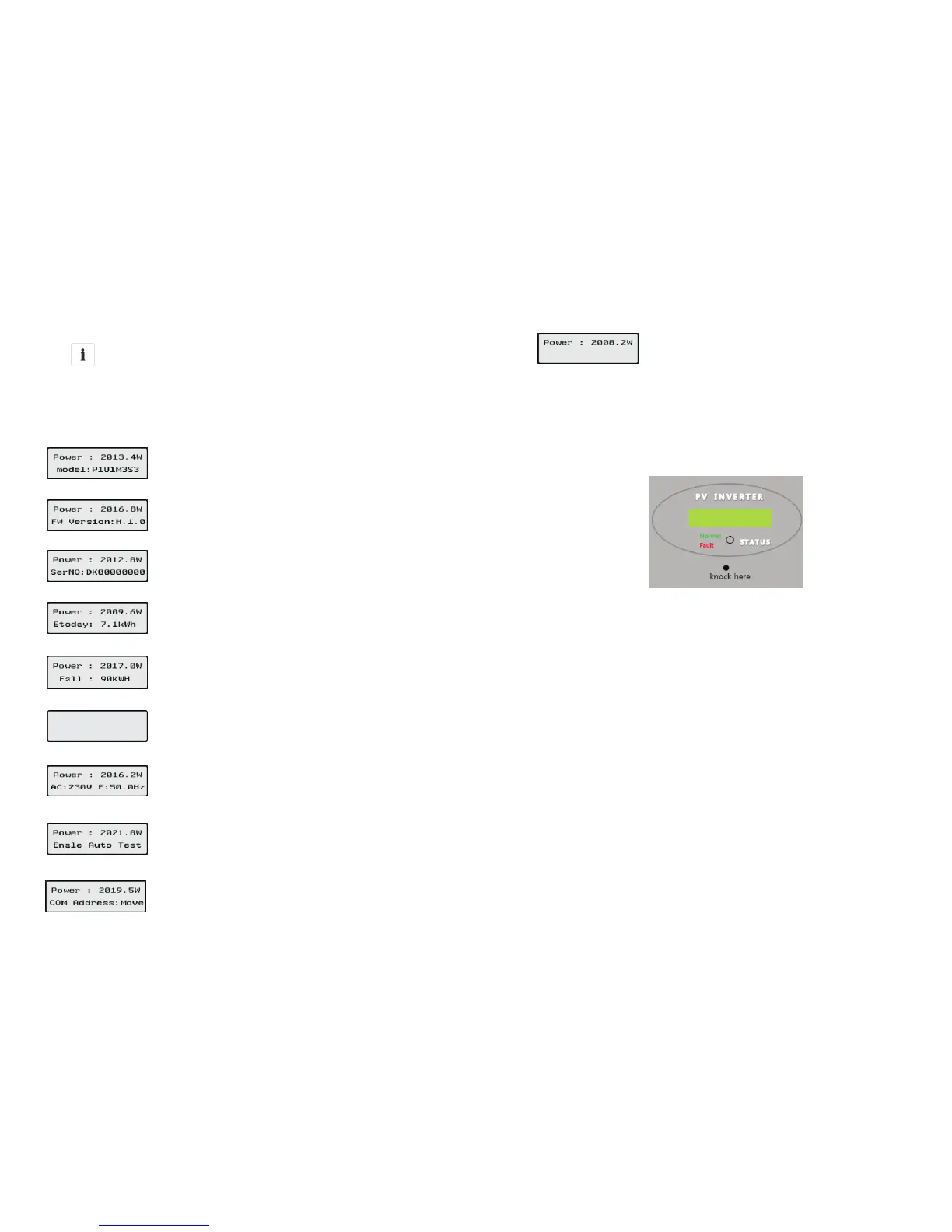34 35
Information
In fault mode, there can be different error messages displayed
in the LCD due to different faults. Please refer to Chapter 10 for
reference.The first line of LCD display can be changed by knock
on the LCD screen. The second line automatically changes in
the interval of 2 or 4 seconds as above Table.
6.3.1.2. The second line of LCD
CYCLE DISPLAY DISPLAY TIME/S
REMARK
Model number of the inverter
2
Firmware version of the inverter
2
Serial number, which is also shown on
2
Energy generated today.For accurate
energy to get the FIT payment, please
refer to your meter
4
4
PV voltage (PV) and Bus voltage (B)
4
Grid voltage (AC) and frequency (F)
4
Enable auto test function
4
Total generated energy since installation.
For accurate energy to get the FIT
payment, please refer to your meter
Communication address of the inverter
4
6.3.2. LCD control
To save power, the LCD display's background light will turn off automatically in
10 seconds. Single knock will turn on the background light. The display on the
inverter can be controlled by knocking the sound control panel in front of it.
6.4. Communication
A detailed wiring diagram and installation description can be found in the
communication module manual.
6.4.1. RS232 (standard)
RS 232 is used for single point communication. Use a RS 232 cable to
connect from inverter's RS 232 port to computer's RS 232 port, or to connect
to a RS232-to-USB converter, then connect to computer's USB port. And then
run ShineNet to monitor the inverter.
6.4.2. WIFI (Optional)
WiFi module (It is available from Growatt.)can be used as an optional monitoring
scheme. The ways to install the WIFI modules and to monitor your inverters
refer to the WIFI module manual.
Setting...
Power : 2015.0W
PV : 250V B: 360V
