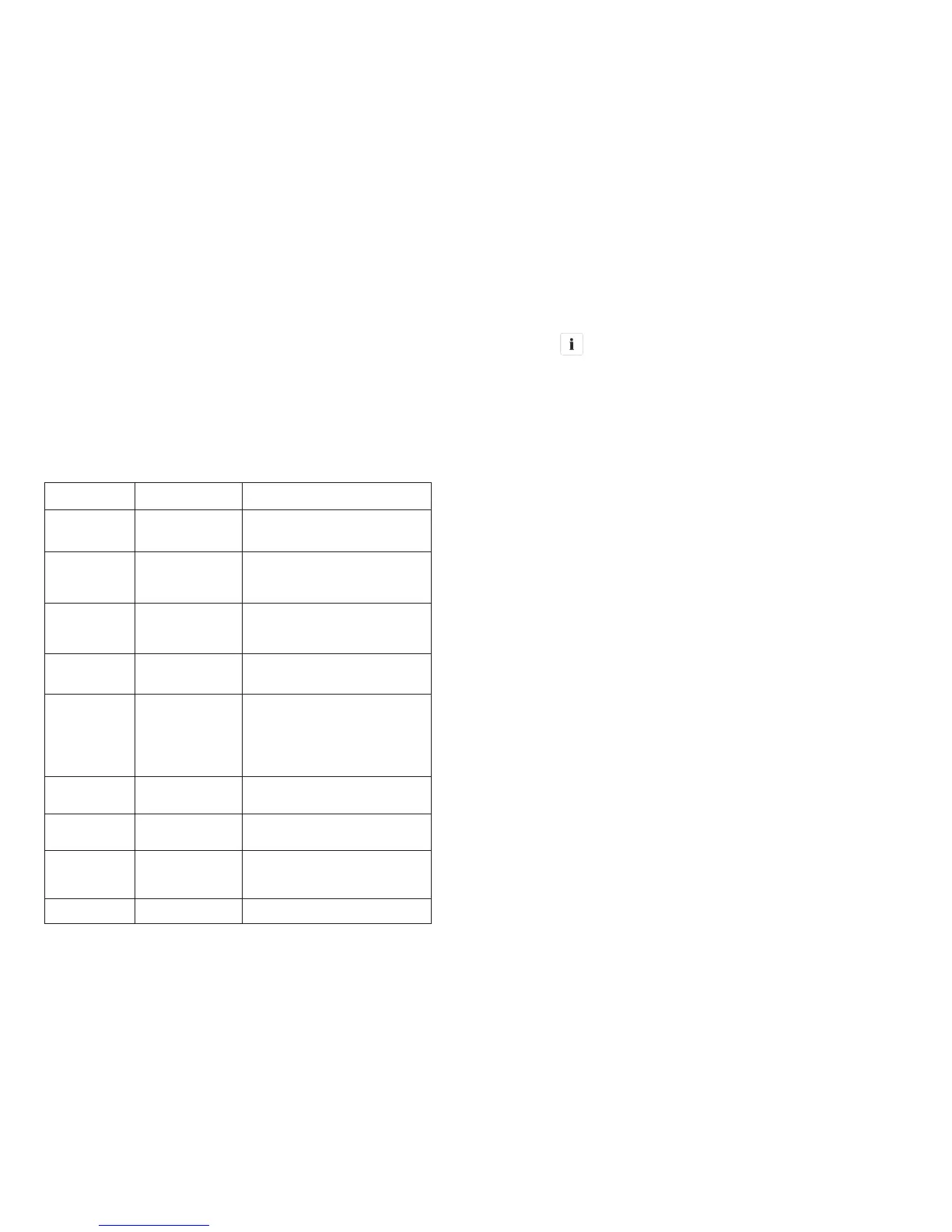10 Trouble Shooting
Sometimes, the PV inverter does not work normally, we recommend the following
solutions for common troubleshooting. The following table can help the technician
to understand the problem and take action.
10.1 Warnings(W)
Warnings(W) identify the current status of the Growatt inverter. Warnings do not
relate to a fault. When a (W) with a number after it appears in the display, it
indicates a Warning Code and is usually cleared through an orderly shutdown/re-
set or a self corrective action performed by the inverter. See the (W) codes in the
following table.
Error message Description Suggestion
No AC Connection
No utility grid
connected or utility
grid power failure.
1.Check AC wiring.
2.Contact Growatt.
AC V Outrange
Utility grid voltage is
out of permissible
range.
1.Check grid voltage.
2.If the error message still exists
despite the grid voltage being within
the tolerable range, contact Growatt.
AC F Outrange
Utility grid frequency
out of permissible
range.
1.Check grid frequency.
2.If the error message is displayed
despite the grid frequency being within
the tolerable range, contact Growatt.
Over Temperature
Temperature outrange
1.check the inverter operation state
2.If the error message is displayed still,
please contact Growatt.
PV Isolation Low
Insulation problem
1.Check if panel enclosure ground
properly.
2.Check if inverter ground properly.
3.Check if the DC breaker gets wet.
4.If the error message is displayed
despite the above checking passed,
contact Growatt.
Output High DCI
Output current DC
offset too high
1.Restart inverter.
2.If error message still exists,
contact Growatt.
42 43
Residual I High
Leakage current
too high
1.Restart inverter.
2.If error message still exists,
contact Growatt.
PV Voltage High
The DC input
voltage is exceeding
the maximum tolerable
value.
Disconnect the DC switch
immediately.
Auto Test Failed Auto test didn't passed.
Restart inverter
Information
If the suggestions do not work, please connect to the Growatt.
10.2 Errors(E)
Errors(E) codes identify a possible equipment failure, fault or incorrect inverter
setting or configuration. Any and all attempts to correct or clear a fault must be
performed by qualified personnel. Typically, the (E) code can be cleared once the
cause or fault is removed. Some of the (E) codes, Error as indicated in the table
below, may indicate a fatal error and require you to contact the supplier or the
Growatt to replace a new one.
Error code
Description Suggestion
Error: 101
Communication fault Slave
processor can't receive data
from Master processor.
1.Restart inverter
2.If error message still exists,
contact Growatt.
Error: 102
Consistent fault. Data
received by Master and Slave
processor are different. The
reason can be utility grid
voltage or frequency change
frequently. .
1.Restart inverter.
2.If error message appears
frequently or error message
still exists after replacement,
check utility grid. If you require
help, contact Growatt.
3.If error message still exists,
contact Growatt.
Error: 116
EEPROM fault
Contact Growatt.
Error: 117
Relay fault
Contact Growatt.
Error: 118
Init model fault
Contact Growatt.
Error: 119
GFCI Device Damage
Contact Growatt.
Error: 120
HCT fault
Contact Growatt.
Error: 121
Communication fault.
Master processor can't
receive data from Slave
processor.
1.Restart the inverter
2.If error message still exists,
contact Growatt..
Error: 122
Bus voltage fault
Contact Growatt.